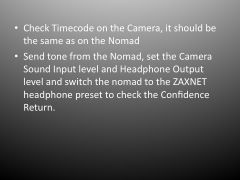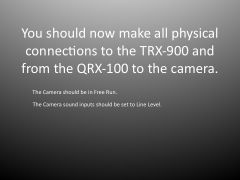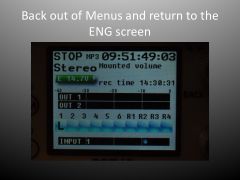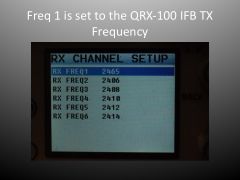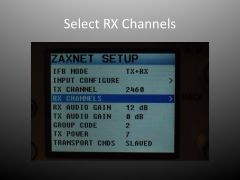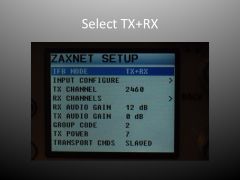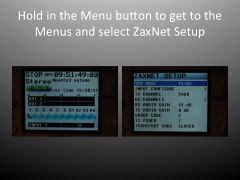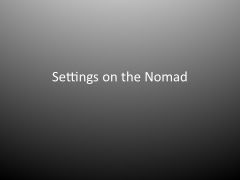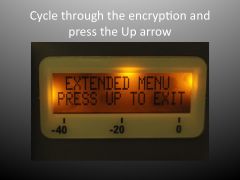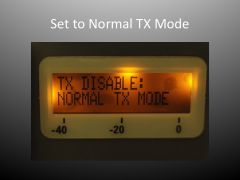paulrusnak
Members-
Posts
97 -
Joined
-
Last visited
About paulrusnak
- Birthday January 1
Profile Information
-
Location
Washington, DC
-
About
Sound Mixer in DC
-
Interested in Sound for Picture
Yes
Recent Profile Visitors
The recent visitors block is disabled and is not being shown to other users.
-
K-Tek Now shipping the new Waist Belt
paulrusnak replied to dfisk's topic in Manufacturers & Dealers
This looks great. Do you have any idea when the bag for the Nomad is due? Thanks Paul -
I am attempting to upload a compressed version of the folder. I am traveling today so if it works, let me know and I will delete the gallery Zaxcom Camera Link Instructions.zip Thanks Paul
-
Thanks to Jim for the kind words.It is a small tight knit group of old timers here in DC. They are very knowlegeable and technically proficient. Sully worked on Chasing Sound, maybe he will chime in here. I know it was a labor of love for Sully and the Producer, John Paulson. Sully and I have, I think, the only two Nomads in DC so figuring them out has been a joint project. Thanks, Paul
-
The file of all of the pictures is about 5 megs. Can I upload it somewhere so people can download it. Thanks, Paul
-
I have uploaded a gallery that steps you through all of the menus and settings needed to use a QRX-100, a TRX-900 and a Nomad as a camera hop. I hope this is useful. I use it on my phone/iPad to double check settings. I want to thank Bob Sullivan for photography and Jack Norflus for checking accuracy. Thanks, Paul Rusnak
-
-
All digital bag (nomad, QRX, ERX) question
paulrusnak replied to Chase Yeremian's topic in Equipment
Thanks Mark for making this information available. I am extremely happy with my Zaxcom all digital bag, but since the finer points of its implementation are largely undocumented I missed the point that "swapped" might mean merging two outputs into one. This is another reason that the JWSound board is indispensable Thanks, Paul -
Zaxcom Nomad - operating questions, plus tips & shortcuts
paulrusnak replied to Jack Norflus's topic in Equipment
This brings to mind a question that i have had for some time. If you reset to factory defaults, and restore from saved settings, are there any settings that you have to manually reset to have your machine identical to the way it was before it was reset? Thanks for all of the time you spend in this forum. Paul -
Zaxcom Nomad - operating questions, plus tips & shortcuts
paulrusnak replied to Jack Norflus's topic in Equipment
I want to thank everyone for taking part of their weekend to help me figure this out. I will call Zaxcom on Monday and report back what I find out. Thanks, Paul -
Zaxcom Nomad - operating questions, plus tips & shortcuts
paulrusnak replied to Jack Norflus's topic in Equipment
Thank you Glenn for getting back to me on a Saturday. When I have the Zaxnet Input configure page set to position 12 which is the only one above 8 that shows digital inputs switched on, I only have one AES channel available, channels 1&2 all of the others are unavailable. I am sure I must have something earlier in the chain switched to the wrong position. Could you give me a rough run through on settings for getting this to work. Thanks, Paul -
Zaxcom Nomad - operating questions, plus tips & shortcuts
paulrusnak replied to Jack Norflus's topic in Equipment
I am plowing through my new Nomad 8 and have a question (only one?) I am using two QRX100's into digital input 1/2 and 3/4. I assign the digital input to output 1 & 2, great everything works. I want to control the transmitters using Zaxnet. I go to the Zaxnet Setup menu item, then to the Input Configure panel and select a setting that will indicate AES 1&2 and AES 3&4 as on: position 7. I try to turn on Zaxnet and a window pops up telling me to set the Input Configure number to 8 or higher. I return to the Input Configure panel and Position 8 switches all of the AES inputs off and Position 12 switches AES 1 &2 on but leaves AES 3&4 off and I can't find a way to switch it on. I am assuming it is operator error and would appreciate some guidance. Thanks, Paul

.png.279748a58a2b862b7aa5f3b84126e232.png)