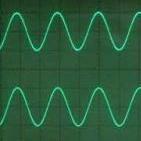-
Posts
21 -
Joined
-
Last visited
Contact Methods
-
Website URL
StahrSound.com
Profile Information
-
Location
Florida
-
About
Production Sound Mixer.
-
Interested in Sound for Picture
Yes
Recent Profile Visitors
1,425 profile views
-
Oh, and here's a free way on Mac to just check and see if there is a TC entered in the ID3 spot: Open your SD card in finder, select an MP3 file, while highlighted [Right-Click] and then choose: Get Info -- Under Authors: If there is a TC stamp, there it will be - Free M* MP3 TC Get Info.tiff
-
To date I have avoided applying Cedar to more than one source at a time. I am interested in those who have used it on a 'Mix' of multiple sources. Normally I only feed a single microphone and leave the LEARN function on to dynamically focus on one set of background sounds and focus on a single voice on a single microphone. Seems to work quite nicely when needed. I then loop back the Cedar and either mix the clean Cedar or the 'dirty' mic as needed (never both). This is possible because I send the PreFade of the chosen microphone to the Cedar and leave the mix pot all the way down. Both the dirty and NR tracks are ISOd so post has their pick. How does the Cedar DNS II work on a 'Mix', where multiple mics, voices and a complex background is being worked on? Sounds pretty challenging for a single pass (live) processor. M*
-

red weapon 8k Red Weapon 8K Audio Issue
Michael Stahr replied to evanmichael's topic in Cameras... love them, hate them
Fellow Sound Professionals: The constructive solutions offered here are what we are really about. RED bashing, though way too often true, is not what we are really about. We in the old school remember quite well how much noise Film Cameras made. Lots of innovation over the decades was required to help with that. Was there ever a “Perfect” Film Camera?? Blimp Arri.tiff Let me riddle you this: Since the advent of ‘Digital Cine’, cameras have done a poor job of recording sound – some cameras are getting better – BUT with those poor audio capabilities came the need for Double System sound with time code. A delightful step backward in film making. And suddenly, an FP-32 just wasn’t enough. The bashing of bad sound in motion picture devices, in my opinion, is a little counter productive. Productions NEED Good Sound Pros. The Best Sound Pros are about innovating and solving issues. Sure, it would be nice if every camera was ‘Perfect’. That would make every job easy. Right? An then, if every job was easy, well then, anybody could do it….. M* -

red weapon 8k Red Weapon 8K Audio Issue
Michael Stahr replied to evanmichael's topic in Cameras... love them, hate them
The Red Weapon, another audio step backward. At least with the Epic you had a pair of Balanced, mic level inputs. The Weapon, without the 'pro' back, has only a single Stereo Mini Jack. Remember firstly, this is now an UN-Balanced 2 channel input. Treat it like a DSLR. Just being unbalanced has issues. A simple "adaptor cable" may not do the job. When feeding from a mixer (2 balanced line XLRs at Mic Level) I have had only occasional success with an adaptor. However, my only reliable solution is to use a Beachtek box. Just like feeding a DSLR. Nextly, monitoring. The headphone jack doesn't tell you much, or give you much in the way of "confidence". The only real 'tell' is to have an SDI stream direct from camera to an SDI monitor with Audio. This is the only thing that will provide what is actually being recorded. On that note, I have had troubles with having a monitor (I use Convergence Design 7Q) hooked up to a RED that some how induces noise. Turns out to be some kind of ground loop - that magically disappeared when an isolation transformer was put on the SDI feed. In the old days this was called a "Hum Bucker" ONLY useful for analog video. You must now use one designed for SDI. This one is little and works great: http://www.allenavionics.com/AVI_Trans/hd-VIT-75.htm Sound is all our fault. Get camera to go to Battery power, and disconnect from everything else external, record some sound, play it back to a battery powered SDI monitor connected direct to camera. No power supplies. No other connections. If the sound is good. It is good. If it gets bad when other things are hooked up, it's somebody else's department. Everybody expects sound to be perfect, everywhere: ISO tracks, feed to multiple cameras, feed to Comtek, feed to Video village. Remember, it's a RED. And in the end it's still all our fault..... M* -
Light touch - absolutely. It can be fun to 'show off' the Cedar capability - but I try to be careful not to remove a person from their environment. As for Routing: Flexibility is key. Since I don’t use the Cedar for the whole mix, I get to choose which source will be sent to each of the Cedar’s two channels. I use the very flexible routing of the Sound Devices 688. Most of the time two mics are to feed to the Cedar. The SD688 Aux Channels 3 & 4 are cabled to the Cedar. The output of the Cedar is cabled back to mixer inputs 11 & 12. To choose what is being fed TO the Cedar, open Aux Output 3 and choose which channel to route. Often I send the Boom (my channel 1). It is always sent Pre Fader. This means the Mixer Ch 1 trim pot is the adjustable input of the boom to Cedar. Mixer channel 1 is ISO’d, unprocessed and could (but doesn’t have to be) added to the Mix. Channel 11 (also ISO’d) is what I call "QT-Boom". When only a single boom is being recorded, it is sent to BOTH Cedar channels. You now have 3 boom tracks: Clean, QT-light & QT-heavy. Ok, ok this is giving post too many choices but remember Flexibility... If a Mix is required either ch 1 or ch 11 (never both) can be used to build the mix. With single person interviews, split tracks of Ch 11 (QT-Boom) and Ch 12 (QT-Lav) are sent to camera. "Quite Tracks" are always sent to Comtek and to Transcription. All this routing is done without moving a single cable. M*
-
Cedar DNS II, I have had the pleasure of working with mine for 6 months now. Interesting that the DNS does not stand for Dynamic Noise Suppressor. Though it is Dynamic, the DNS II is a Dialog Noise Suppressor. In the right hands it is a wonderful tool for some things – in the wrong hands, well let’s just hope the wrong hands can’t afford it. Agreed, it does not at all remove the need for professional audio post – just too many subtleties that can not be addressed in real time and in the field. This is, in my opinion, not the responsibility of the Mixer. The DNS II lives alongside my SD 688. The excellent routing abilities of the 688 allow me to quickly choose what is being processed and then record the result on the last two tracks, in real time. All sources are ISO’d for the post purists. In addition, I am able to send what I call, “Quite Tracks” to camera and to Comteks. If the client needs minimal post they can use the QT’s. Their choice. Everybody gets what they need - but, and this is a big one, except the Mixer, still have not found anybody that wants to pay for it. They like it, want it, don't want to pay for it. However, they do keep calling. Can that make it worth it? One thing that has not really been talked much about is that the Cedar is not an either on or off device. You can ‘dial-in’ the amount of NR. The continuum runs from none, to quite pleasant, to ‘unnatural’ and on to irritating. For example, if the room has a overpowering echo, you can dial some of it out. But, if too much echo is removed it doesn’t sound like the room at all. One more tool to help with the mix. Pleasant NR sent to camera and Comteks helps make the mixer sound like a hero. Oh, and for live, since you are only sending amazing audio, you are an unknown hero. One more example for, “the better you do your job, the less anybody notices.” One small caveat – when monitoring the quite tracks I am sometimes asked, “Did you hear that??” The Cedar really is that good, I just worry if they think I can’t hear that well… It does take some time to get the hang of it. I haven't found much for training, and the controls are not all that intuitive, so give yourself plenty of time to train yourself. M*
-

How to Genlock RED EPIC ?
Michael Stahr replied to Masaki Hatsui's topic in Cameras... love them, hate them
When shooting with a single RED (and other cameras), I have had great success with, and much less aggravation by: TC Syncing my SD633 to the camera. True, unless they have the RED pro module with TC there is no TC OUT of the RED. But, here's the workaround: Since I use a Convergence Design 7Q to monitor the Video AND Audio from any SDI camera. This gives me video, and an accurate recording level of what is actually in the SDI stream. In addition, the 7Q has LTC OUT. It is locked to the camera my 633 is ExternalTC locked to the camera and Wala: Instant, perfect TC from the camera. It even works if they want to do Record/Run... What is the TC rate you ask? I ask also. Sometimes they tell me, often they are right, but I am always right because I use the Sound Devices 633 TimeCode-Jam window to verify what they are actually sending me and that I am TC perfect. Especially helpful when the RED operator really isn't one and doesn't know how to set up camera or change settings.... This removes potential, uncomfortable TC issues between Camera and Sound. Michael Stahr -
Battery is charged with the supplied 6" USB cable or your standard USB cable to any USB 5v source. They do not supply a charger, but hey, any powered USB hub or USB charger or your laptop will work fine. 1.5 hours to fully charge. 40 hour battery life. Replaceable yes, but you probably won't have to for some time. It looks like a tiny lithium cell inside. Interesting the 2 hour shutoff - when no TC cable is plugged in. These guys are very good. I look forward to a full "User Manual" with all the tips and inside info. M*
-
Couple of days with my pair of fresh Tentacle/Syncs. Quite impressive, especially for a device designed mostly for the DSLR crowd. I am impressed also that this board has taken such an interest in them. Mine were purchased in support of a very interesting company with a great dream: Providing a solid time code solution to 'non professional' (read w/o timecode) cameras. In my world: One LockIt, a couple of TC recorders and a Denecke Smart Slate lock me to Pro cameras - But with the ever increasing non pro cameras that keep appearing - I thought I'd try a 'sub-thousand dollar' TC device. The Test: 2 - Tentacle/Syncs, 1 Smart Slate, 1 LockIt & an SD633 recorder. After charging & very easy setup I Jammed everything to the 633 as master. Two, 8 hour tests (23.976 and 29.97D) - 8 hours that's Eight hours each, not one frame of drift. I eagerly checked each device every hour or so with the TC comparison tool in the 633 - always at "0" - that's Zero difference. Loved the comparison shot of the Tent and the 9v battery. One thing the photo doesn't show - the Tent actually weighs less than a 9v. Stick it on a camera and forget it - 40 hour full charge claimed battery life. The software: Quick test feeding Tent-TC into a GoPro. The "Dongle" that makes the software work is a Tentacle. Loaded GP files and Sound files into the TentacleSync software, Bam done. Nice browser and viewer. Then exported the MP4 GP files to ProRes 422 with TC and Synced audio. They also promise MXF read and export with OSX 10.10 (not tested yet). The onboard mic seems pretty useless. I think they'd be better off offering an input jack for reference audio. Until then I'm going to build a cable that will join the Tent-TC with a Comtek for reference into a DSLR. Looking forward to the iOS set up app & user bits, and maybe, if they are listening, an input jack for reference audio. So far I think they have an affordable winner - right at the git-go. M* Michael Stahr, Mixer
-
Love the Pre dog-eared time saver. Here's a step further, a Pack of pre dog-eared: And as for fast, especially if you know where it's going, Pre dog eared and Pre loaded: I once had a guy who was in conversation with producer ask, as I was starting to walk away, "Did you just mic me...?" :30 sec? Yep, it can be done.... M*
-
Agreed no intelectual property in the cloud unless ordered by client. My HD is not even on a server, totally my control. Hence my coment, "take the chance ..." for protecting my client. M*
-
5D, 7D next D plus other cameras all shooting at once. This has happened and to make it even more of a challenge the multiple cameras would start and stop sometimes independently. Slate when ever you can, mid take re rolling - shoot TC slate (no clap). Always send audio to every camera (help pluraleyes as much as you can) and here's one more: At the roll just after the slate - and/or instead of the slate (Sometimes they don't let you even do a slate) with a spare channel or with your slate mic (I use this a lot) SAY the Audio take number and let the switch slap back making a nice pop. The click is on every camera and the Audio take number is there too. Editors love it, scripty loves it. Some don't give you any time at all - I have had directors insist on no slate and then say, "roll camera chat, chat, chat, and action." Zero time for any kind of slate. I would quietly talk over him to recorder and cameras, "Sound twelve - click !" At the end of the day Producer/scripty gave me a hug. Adapt and overcome. M*
-
To my Brothers and Sisters of the digital mixing world: Back it up to protect yourself. I speak from very expensive experience. A producer came after me for ‘missing’ files, (four days of missing files) - 3 months after the wrap of a project. I was unable to produce copies of those files. He sued for $50K to re-shoot. After a year and a half and taking it all the way to a two day court trial, I won 100%. I had recorded and backed up (HD & CF). His interpretation of ‘backup’ seemed to be access to his intellectual property, any time – forever. The court disagreed. I won, 100% and it only cost me $20K to protect myself. I did gain a valuable education in the legal world, but it cost me hundreds of hours and thousands of dollars. Protect yourself. What is the cost of a drive? What is the cost of an hour’s time at the end of a week? Peace of mind for me. So, if your DIT is a DIC, shrug your shoulders and walk away. They won’t last long, but you will. My workflow now: End of each day I dump to a portable HD and create sound report. It doesn’t take much more time than just the creation of the sound report and it gives me a chance to spot check and fix any file naming issues. This does take time and you should be on the clock for this. Real producers know this – train the newbie producers please. Hand off the HD to Wrangler/DIT. CF is saved for a week and is never touched by production or any “helpers’. Portable HD stays with my laptop and eventually ends up in my office. At end of job I tell them that as a ‘Courtesy’ I will HOLD files (I don’t use the word back up) for 30 days. I have tried to put something legal sounding in my deal memo but it just seems to confuses them and probably scares them off. What would be the charge for being a hero? When you send a replacement for a missing or corrupted file to a client do you bill them a hundred bucks? Who do you bill the producer, the DIT, the post house? I have provided after-the-fact files for various reasons, but to date have not charged. I wouldn’t know how much to charge for being a hero and I especially like repeat business. All it takes is a single bit in a file to be corrupt and a file can go bad. It is not your fault, it probably isn’t their fault, it’s Karma, or sun-spots or juju or probably just the HD going bad – it doesn’t matter. Digital workflow has many benefits. It is both fortunate and unfortunate that we Mixers now have the ability to save a perfect copy. I choose to take the chance of being sued for holding files to protect my client and myself. Protect yourself. Back it up. M* Here is an earlier thread talking about liability: (
-
To my Brothers and Sisters of the digital mixing world: Back it up to protect yourself. I speak from very expensive experience. A producer came after me for ‘missing’ files, (four days of missing files) - 3 months after the wrap of a project. I was unable to produce copies of those files. He sued for $50K to re-shoot. After a year and a half and taking it all the way to a two day court trial, I won 100%. I had recorded and backed up (HD & CF). His interpretation of ‘backup’ seemed to be access to his intellectual property, any time – forever. The court disagreed. I won, 100% and it only cost me $20K to protect myself. I did gain a valuable education in the legal world, but it cost me hundreds of hours and thousands of dollars. Protect yourself. What is the cost of a drive? What is the cost of an hour’s time at the end of a week? Peace of mind for me. So, if your DIT is a DIC, shrug your shoulders and walk away. They won’t last long, but you will. My workflow now: End of each day I dump to a portable HD and create sound report. It doesn’t take much more time than just the creation of the sound report and it gives me a chance to spot check and fix any file naming issues. This does take time and you should be on the clock for this. Real producers know this – train the newbie producers please. Hand off the HD to Wrangler/DIT. CF is saved for a week and is never touched by production or any “helpers’. Portable HD stays with my laptop and eventually ends up in my office. At end of job I tell them that as a ‘Courtesy’ I will HOLD files (I don’t use the word back up) for 30 days. I have tried to put something legal sounding in my deal memo but it just seems to confuses them and probably scares them off. What would be the charge for being a hero? When you send a replacement for a missing or corrupted file to a client do you bill them a hundred bucks? Who do you bill the producer, the DIT, the post house? I have provided after-the-fact files for various reasons, but to date have not charged. I wouldn’t know how much to charge for being a hero and I especially like repeat business. All it takes is a single bit in a file to be corrupt and a file can go bad. It is not your fault, it probably isn’t their fault, it’s Karma, or sun-spots or juju or probably just the HD going bad – it doesn’t matter. Digital workflow has many benefits. It is both fortunate and unfortunate that we Mixers now have the ability to save a perfect copy. I choose to take the chance of being sued for holding files - to protect my client and myself. Protect yourself. Back it up. M*
-
Where can you find the Hawk-Woods connectors? On the HW site they offer, but the shipping to the US is very expensive. Any US distributors?