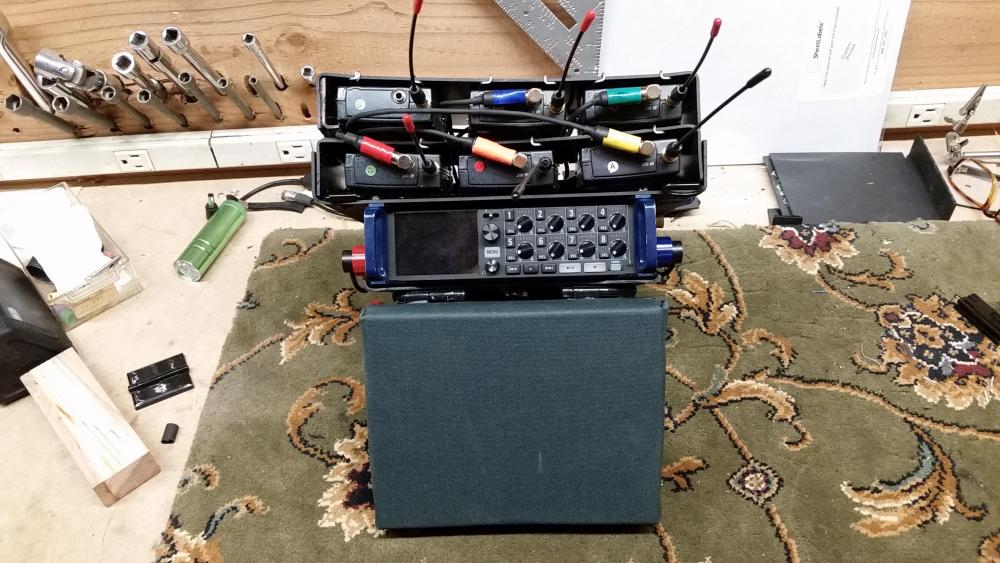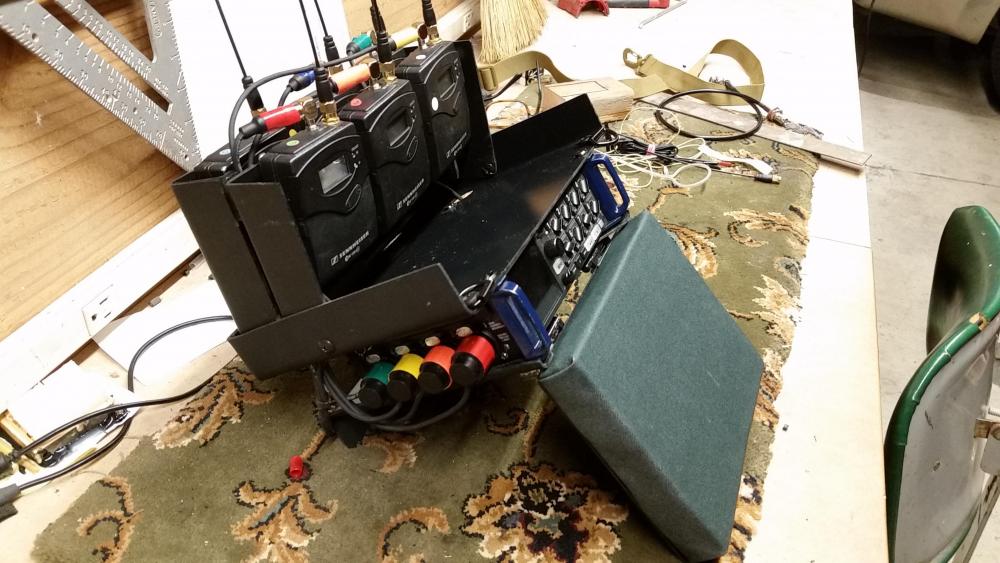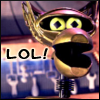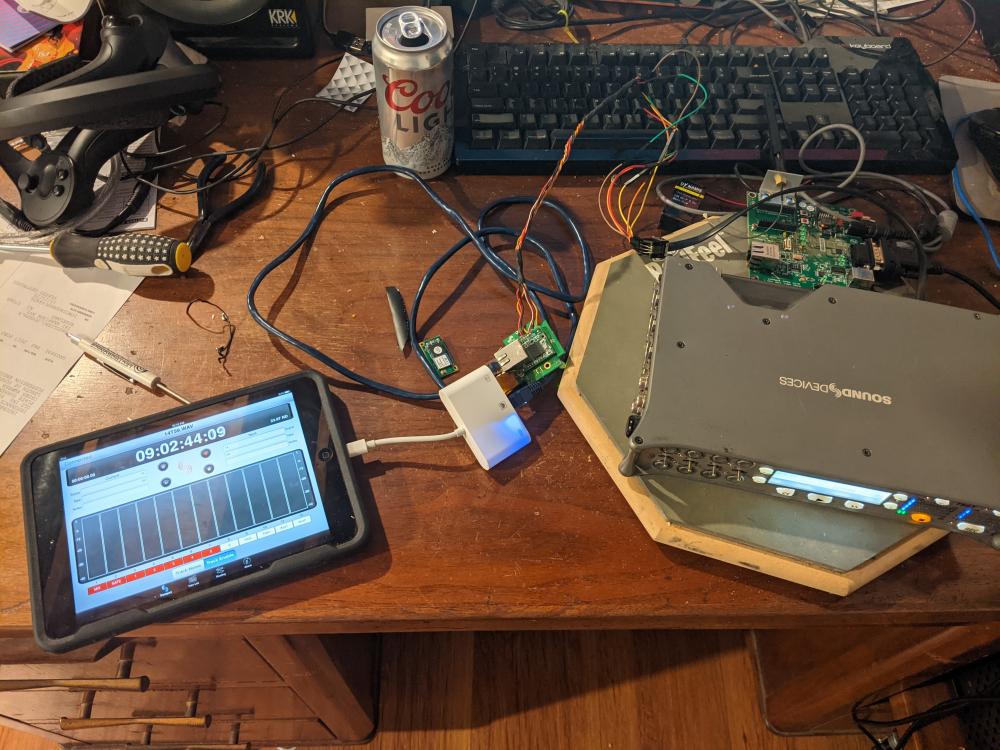Leaderboard
Popular Content
Showing most liked content since 08/16/2017 in all areas
-
As much as I do NOT like the "Like" button on Facebook (I have yet to ever click on the like button), I have added a Like Button to JWSOUND. Everyone should be able to see it in the lower right hand corner of every post. Clicking on it will establish a "Like" for that post but how that is registered and tracked, how it actually functions, is unknown to me. The button is grey until hovered and clicked on.13 likes
-
A month ago I spent my day off with the great senator Mike Michaels. We had Chicken and Waffles and a great conversation. He is doing good but staying away from the internet. Which is admirable and something that I inspire to do. I snapped a photo which my Leica CL on a Kodak XX 5222 cinema B&W stock. Developed in Kodak Xtol 1:1 at 75F10 likes
-
Wes, our production manager, said long ago, "If you design an 'Idiot Proof' device, Mother Nature will just come up with a better idiot." Best, LEF8 likes
-
8 likes
-
We just opened our internal database to the public...C.A.T.I. - the Camera Audio and Timecode Input database. The goal is to be able to crowdsource new cameras that we may not all come across very often, or discover a camera's idiosyncrasies together. Feel free to use for your own personal use and contribute as much or little as you want. We tried to make it extremely easy to use, but feel free to post any suggestions.7 likes
-
You will buy what you wish you had on your last gig. Eventually you will have a package you like. Until the next gig. Wireless IFB (3 transmitters/10 receivers) has been my best long term profit center, but I do a lot of Live Network News. Never neglect the business side of your business. Cheers, Tim7 likes
-
I’m going to echo some folks here in saying that anything that requires an app to run it in the field is a no go. And anyone here that’s been in the business for more than a few years will tell you that when you’re in the field, things need to operate on their own. Apps are great and can make things easier, but are entirely unreliable. Cl-wifi was a great addition to the 788T, but at some point it was nearly impossibly to keep connected because of all the 2.4ghz stuff that other departments were bringing on set, and even though I kept a dedicated iPad for it set to not auto update anything, the damn thing somehow updated itself anyways and then the app was no longer supported. So that feature became entirely useless, and SDs complete refusal to continue to support CL-WiFi’s app or hardware was the writing on the wall that they were basically going to use their hand to push people along to newer products years before discontinuing the 788T. So the lesson here is that with that piece of equipment, it is still a very good machine that operates at 100% without an app, making it still completely useful after its being discontinued, and there are still many people who continue to use it as their primary machine, despite the app no longer being supported. When your devices have literally no way to manually interface with them, how reliable are they going to be today while they are supported, or tomorrow when a new product comes out. Frankly, at the price point we’re looking at, it seems like a bit of a gamble to me. That, along with non removable memory (finite read/write times), the choice of AAA batteries, and proprietary remote control from in house recorders (consider those who use other machines), makes this a hot no from my standpoint. Personal choice of course, but I feel like I should express my concerns here for people who have not yet had the experience of equipment longevity being cut down by controlled obsolescence. Not to mention the fact that people somehow manage to get to set in the morning with their phones needing a charge already and without a charger, I can imagine how many times productions are going to SOL because their sound department isn’t responsible enough to show up with a fully charged phone lol.7 likes
-
To Kisaha, I strongly disagree with your assessment of this sort of topic/thread. Nothing to do with ethics and I really don't think any of us should feel threatened by one person's asking for advice and help doing a job. I remember early on in my career an seasoned older sound mixer told me that I needed to keep secret things in my "bag of tricks" --- all those things, including ideas and techniques I might have learned and put to use doing my job --- he said I should not share these things with others because they will take my job and I will be left northing. I did not take this person's advice, I saw no value whatsoever in not sharing my knowledge with my fellow workers no matter at what level they were working --- in fact, throughout my long 48 year career, some of my greatest joy has come from helping others, imparting to them the the things that I had learned (and many of those things were learned from others who were generous to me with their knowledge).7 likes
-
My idea was to create a cart that contained everything for small and mid level assignments. I machined the handles, positional cable hooks, and the internal antenna masts locking blocks. I also made a retractable headphone holder under the right side tilt up table top. The handles are separated so I can get to the boom poles without lifting them over a handle bar. The 2 drawer units remove quickly when transporting the cart laying down. I used 1010 and 1020 T-slot profiles. The counter top surfaces are 3mm carbon fiber. I incorporated the Rack-N-Bag system with their docking brackets. The equipment in its rack can be removed in seconds and placed in an outer nylon shell to becomes a typical sound bag. I keep a Sound Devices MixPre-6 in one of the drawers for backup. The system is powered by a PSC 20 amp Pelican when on the cart, or the built in Smart battery and Audioroot distro on the rack when it is removed. I mounted the PSC power supply/charger on the cart for shore power.6 likes
-
"but want to up my game for interviews and field work and passion projects until I am competent enough to work gigs." This is the best sentence in your post. That's exactly the right approach. For a student, I think there is a limit to how far you can go with buy once, cry once. First and foremost, no amount of reading or recommendations will tell you what you need to know. We all have to learn the hard way. What I mean by that is that first-hand experience is priceless compared to reading what others tell you. So, to get that experience, get some used kit and get involved in local, no-budget productions/shorts and do what you are doing. Secondly, pros need pro equipment because it has features that make things go smooth, fast, and are conventionally accepted on set. You don't need that.... yet. Start with a used equipment. Don't waste money on new. You don't have to get the best. You're learning. You won't waste any money on used equipment because you can sell it again, hopefully for nearly the same price. Once you are on a few of these shorts, it will become obvious to you what you need to buy next. You will find the shortcomings of your operation both in quantity and quality. You will determine from your own experience what the next thing to buy will be. But more importantly, you will get the feel of what it takes to be the sound person on set. How long it takes to get set up. What goes wrong. What back ups you need. How to mic for a certain situation. You want to develop that muscle memory of how to be a sound person. And the secret sauce of placing a lav mic. Go read everything you can here about that and watch all the videos on youtube and then do it yourself and find out what that's all about. After you have a a dozen or four of show experience, you'll really get to know what's what and then you'll be ready to buy the good stuff. If you want to go top-notch and go with Sennheiser or Schoeps and other top brands, sure, go ahead. But it certainly isn't necessary starting out. Here is a list of what I would start with: 1 used recorder, 4 channel. Zoom or Sound Devices. Don't get one of the Zooms that are not made for location sound. There are features on the F8 (and F4?) that you will definitely want. 1 used shotgun - which one is not important - find a name brand that has good resale. It doesn't have to be Sennheiser or Schoeps. Just some decent brand. 1 used hypercardioid - which one is not important - again, at least get a reputable brand that is easy to resell when you are ready. 2 - Tram TR-50 or the like. You can get Oscar Sound Tech 801 or 802 for $100. They are TR-50 clones. 2 - wireless systems - The Sony will do fine for now 1 - wind cover for the hypercardiod. Moving a mic on a boom indoors will cause whooshing sounds. You need something to stop that. Foam covers don't always work. I made my own so I don't have a recommendation. 1 - windshield (blimp) for the shotgun - any old no-name brand will work. It won't be great, but it will work. Caution here as I don't know what the resale for no-name blimps is. 1 boom pole. Find something on ebay. Find a K-tek Avalon on ebay 1 microphone holder for the pole for the hypercardioid. Don't get a cheap one that uses rubber bands. What a pain they are. Get one that uses either a lyre or a rubber shock mount. - This kind is what you are looking for. https://www.bhphotovideo.com/c/product/1155648-REG/rycote_037340_universal_shotgun_mount_for.html 50' of XLR cable for the boom mic. Save the wireless for the lavs. A bag Headphones Consumables - but that's another topic Good shoes A strong back What you don't need - IEMs, camera hops, timecode slate, timecode generators (just jam the camera to the mixer),6 likes
-
Tips to getting the best distance from your wireless transmission Never use amplified antennas. They can easily create intermodulation interference that the best receiver front ends can not filter out. Even if you use one with a RF pad set to Zero it is a problem if the amp is still in line. Always use passive directional antennas with low loss coax. Use LMR-400 coax for longer runs, it has a loss of 3dB per 100 foot. This is more than acceptable as to not affect range and to get the best performance from the receivers front end filtering. Digital wireless needs a linear transmission path. Amplified antennas are very non linear when overloaded and sometimes without overload. If running 10 FT of coax you can use high loss coax as the loss is 1/10 of the 100 foot run. 10dB loss per 100 feet is fine on a 10 FT run. Using directional antennas is the best way to get the greatest distance and to minimize interference. You can double the distance your wireless will work and minimize interference from interfering walkies, cell phones and television stations if they are coming in from different directions like from the back or the sides of the antenna. If you use 2 shark fins for receiving, separating them more than about a foot is unnecessary. Mount them both in vertical orientation and parallel to each other. If using a fin for IFB transmission, mount it below the 2 receiving antennas by a few feet (2-3) for isolation from the receiving antennas. Do not mount it at the same height as the receiving antennas as it will couple more noise into the receiver than it needs to. This trick can lower RF receiver noise by 9dB. If you have a choice, stay away from dipoles. "Shark fins" Log periodic antennas are much better for digital modulations like Zaxcom Wireless and are directional. Log periodics tend to minimize the nulls that can happen as mics move through free space as their multiple elements even out the signal. Do not use a dipole with a log periodic antenna for antenna diversity. Using a good antenna with a bad antenna is not diversity, its a problem. Get your antennas up in the air as high as possible. This will help to get obstacles like people out of the way and guarantees you that someone near the sound cart can not get closer to the antenna than the height of the antenna helping to prevent overload and intermodulation. 10 feet or higher is best. With Zaxcom wireless use ZHD96 modulation indoors and in reflective outdoor spaces. Use XR in Iowa corn fields where there are no reflections. Don't keep transmitters on at your cart that are inside your receiver's filter bandpass. This can have the effect of desensitizing the receiver and make it easier to create intermodulation if there are other high power transmitters nearby. We call this near/far effect. It is much easier to go 500 feet if you do not have an actor with a live transmitter looking over your shoulder at the cart. Avoid antenna distribution amplifiers if possible. They, like amplified antennas, can cause intermodulation that can really mess up a receiver. If you must use one make sure it has a band pass filter in front of it or built onto it. Our Micplexer II has the Zaxcom flux capacitor filter that limits the bandpass to 35MHz and also has overload lights to tell you someone is looking over your shoulder with a live transmitter. Keep transmitter antennas away from direct skin contact. The body does a great job of sucking all the RF out of the air and de-tuning the transmitter antenna. Use a 1/2" diameter or better a 1" diameter foam tube to hold the antenna away from the skin if placed under clothing like on a leg or arm. If a transmitter is being used very close to the receiver like 10 feet or less use the lowest power transmitter setting. This is just good practice and can minimize interference to receivers that might pick up signals if they do not have a transmitter to listen to on their own frequencies. Our receivers can decode a signal with only 7 dB of signal to noise at a level of -100 dB noise floor. You will never be too close to a Zaxcom receiver at any power level to cause it to not decode. I have been wanting to put this out for a while. This is by no means a complete list but I hope it might prevent some bad situations as more sound mixers move from analog to digital wireless. For bag use, Keep UHF IFB transmitters at least 50 MHz away from the frequencies used for body pack receivers. If possible use a filter on the transmitter to eliminate any wide band noise that might fall into the receivers pass band. No receiver front end can eliminate the wide band noise from a transmitter located within a foot of the wireless receivers in a sound bag. This is because the transmitter noise is in the receivers pass band and can not be filtered out by the receivers front end filter. Any claim that a receiver by it self can solve this problem is sales promotion nonsense. Glenn6 likes
-
Going live May 25th. The wait is over. 😀 It has been a long long year full of numerous delays we realize. We suffered some the silicon shortage just like everyone else who now uses complex IC chips in their products. That's not counting all the other supply chain issues we had along with the global cargo shipping shortage. With tourism airplanes no longer flying as much cargo ships have been sold out in terms of securing a slot on the boat. We also ended up going back to the drawing board and added some more features that were requested from users. We know audio pros demand the highest quality and reliability from their gear. We think on May 25th you won't be disappointed with the BP-TRX.6 likes
-
I just wish we could move away from expressions like „insanely great audio“. This kind of hyperbolic rhetoric really is not going to help anyone. And in my personal opinion there is not one single wireless system that actually achieves even great audio, let alone insanely great. Sorry to say this, but to me both Zaxcom and Audio Ltd. so not live up to „insanel great“. Nor does Lectro or Sennheiser or whoever. With both systems I can hear artifacts from compression noise (data compression). I couldn’t care less about the presence or absence of a limiter as long as there are compression sounds. Please, don’t pretend like there isn’t. I can hear it in the final product, too. Post can’t even properly get rid of it. So I think we need to scale back the rhetoric a bit. Yes, the new generation wireless systems sound good, much better than their predecessors. But there is still lots and lots of room for improvement.6 likes
-
Well, I’ll respond to the original questions first. First, I use lithium AA batteries, so no comment on whether or not rechargeable batteries get hot. I’ve not noticed the A10 transmitters getting hot at all, nor have we had any complaints from talent in that regard. Second, when judging range around LA, one must factor in the fact that it’s a big place. Sometimes it’s great, other times it’s so-so. But that’s true of all wireless systems, regardless of brand. Having said that, after some initial tweaking, I’ve found the range (distance) to be well within my satisfaction, all things considered. For instance, just last week we were working in the LA Coliseum, with four talent running all over the stadium. We were forced to set up in the mouth of the tunnel (all who’ve shot there know this dilemma). We experienced no drop outs the entire day, despite our talent being 100 yards away at times (perhaps further). However, I’ve also filmed out in Van Nuys where 50 feet was about it. But like I said, that was true with my 2040’s as well. The point is, I’ve noticed the range to be about the same as my analog system. Sometimes better, sometimes not. Regarding antennas, I’m using the Wisycom “shark fins”. As for putting the transmitters on talent, we have had a very hot summer here, and I can report back that they often come back to us dripping wet. No issues. Take out the batteries, let everything dry out as you normally would. They’ve never stopped working yet, so I can’t say it’s not a problem that I’ve experienced. As for the recording capabilities of the A10 system, that feature is not something I can report on, since it’s still a patent dispute here in the US. I could go on and on about how great these radio mics sound, how well built they are and how well thought out the menu system is, but I’ll paraphrase what a great mixer once told me about radio mics: whatever system you end up buying is the BEST that’s made, because that’s the only way you’ll be able to justify the purchase to yourself. So, having said that, the A10’s are the BEST! Regards, Moe6 likes
-
First of all, contact your state Department of Labor and file a claim. Secondly, and they'll hate this, is fill out an IRS Form SS-8 (link attached). Email this to every beverlyboy email address you have and cc everyone on the call sheets you had, especially producer/director. They WILL NOT want the IRS now making worker determinations as the penalties from Dept. of Labor are huge for non-payment. https://www.irs.gov/forms-pubs/about-form-ss-8 File that form with the IRS. And subsequently file a dispute regarding the 1099 and let bev boy know that too. Be a complete pain in their ass and encourage all the other crew to do the same. Good Luck. You should also send copies of your unpaid invoice and demand to Roku's legal department claiming copyright for unpaid product and state the you explicity do NOT release any rights to the use of your recordings as no work for hire has been effected due to non payment. Give them everybody's contact info at bev boy. That'll be fun.5 likes
-
This has already been posted to some effect on a couple of FB groups, but there are folks here that don't journey into the meta. My cart for the last many years was much larger as it housed a much heavier and extensive amount of components. I kept using the rig even as the gear became smaller and was capable of even more functionality. I decided it was time to re-think my set up and look for a more ergonomic and smaller footprint. I wanted a standing rig (yes, I sit during set ups and when not mixing), and something that would be more nimble in getting into tight spots. Looked at several different manufactures and custom cart rigs and settled on the Inovativ Deploy as the base structure. Needed some covers and extra bits here and there to fulfill the demands of production, travel and safety. Photos below are what we've ended up with. Always a work in progress but so far happy with the results.5 likes
-
5 likes
-
I just made this bag together with my mom. The structural base is the Audio Workbench Feather Rig, the bag is to protect the equipment, store accessories and to just be a bit fancy. Nova2 loaded with 1x MRX414, 1x Sennheiser SK100 and 1x UltraSync One. The Harness is also made by my mom, for when I used a 302. In between I went full K-Tek Stingray with my 633, but delighted to be bag on a light setup, but with A LOT more functionality.5 likes
-
I appreciate the help that some posters have given but I want to correct two numbers: 1. BNC interconnects have much less than a decibel of loss at wireless frequencies. We ran tests with a Network Analyser on BNC barrels (tying two BNC cables together) and found almost no loss and minor reflections at up to 800 MHz. Losses due to the barrels were less than a quarter decibel. This means if you have two 25 foot cabels and need a 50 foot cable, tie them together with a barrel and go onward with no worries. This can simplify the lengths of cables in your inventory. A 100 foot cable can be made of two 50 foot cables. 2. A typical shark fin antenna (log periodic, LPDA) does have commonly 7 dB of isotropic gain. However isotropic gain is kind of a theoretical number since isotropic antennas don't commonly exist. The better comparison is dB referenced to a dipole or 1/4 wave antenna (whip) which have a isotropic gain of 3 dB. Therefore, an LPDA gives you a 4 dB advantage over the most common low gain antennas. One last comment: If you have high loss in cables, splitters, etc., remember to apply the gain before the lossy elements since applying gain after losses just gives you an amplified, noisy signal. Best Regards, Larry Fisher5 likes
-
While I'm a gear-head and a geek who loves equipment, my best investment by far is the time spent learning my craft -- and it continues.5 likes
-
I was trying to hold my tongue but I can’t believe you guys are hijacking this Sound Devices thread to talk Zaxcom and make sales. Zaxcom make nice reliable products and I own some Zaxcom items that I really like, their service is also great, but really? Congratulations to Sound Devices, more nice products for us to choose from. BTW, can the A20 receive signals from other brands like Lectrosonics for example? For those who have many transmitters from other manufacturers (like me 😉) Also, can they slot into an SL6? Thanks5 likes
-
I got TXadvance up and running and am very, very glad I did. It is exactly what I was looking for. Gregoire was very helpful and responsive, so I thought I'd come back around and post what I will be rolling with now. I'll include links for others who might be looking to source the hardware in the USA. Tremendous product, can't wait to get it out in the field. I used the antenna from my Src for the pic, but have supplies coming in this week to make some just for TXadvance. If I knew what I know now, I would have just ordered the stand-alone SDR without the antenna kit. I suppose the other antenna's would be useful if I ever want to use the SDR for anything but this app. Had to make a very minor mod to the tablet case to get the adapter to fit. Took about 20 secs with a dremel... because I'm slow. First.. the list.... https://www.walmart.com/ip/Restored-Samsung-SM-T220NZABXAR-Galaxy-Tab-A7-Lite-8-7-Tablet-32GB-Memory-w-Bonus-Book-Cover-Dark-Grey-Refurbished/252683274 https://www.amazon.com/dp/B0969FXR7Z?ref=ppx_yo2ov_dt_b_product_details&th=1 https://www.amazon.com/dp/B01GDN1T4S?psc=1&ref=ppx_yo2ov_dt_b_product_details https://www.amazon.com/dp/B07CVX3516?psc=1&ref=ppx_yo2ov_dt_b_product_details5 likes
-
I'm unhappy with bags. Access to things is cumbersome and I don't care for zippers. I didn't want to go the 3D printer route. So I thought I would see what I could do with Kydex to make access to everything easier. Being a pauper, I have the G3s which have the additional problem of front face control and display. Here is my first crack at it. Here you see an open frame that gives full access to the sides and bottom. The recorder is protected by Kydex panels that are screwed to the top and bottom. Ahh, no zippers, thank you. And full access to the connectors and SD cards. The green thing is a belly pad to push the recorder away from the belly to make it easier to see the recorder. I mostly work on a small vertical cart with the bag on top. In that case, I flip the pad out and have the recorder at an angle for easy viewing. To solve the G3 access problem, I have two racks that hinge away from the recorder to give access to the display, controls, and batteries. When I have it on the cart, the whips are replaced with coax and two LPDAs. If I am using it on the cart, but don't want to set up the LPDAs, the G3s can be set to a vertical position while the F8 is at an angle to optimize reception. Behind the G3s is a 12v battery and 3v converter to run the G3s. Also in the back is power outputs for the LPDAs and an LED light on the cart. There are a couple of D-rings for a handle and harness.5 likes
-
I just rented an ADX5D and 2x ADX1m system for a gig last weekend, comparing it primarily to my Lectro SRc/SMDWB system. Here are my thoughts: Basics: -- ADX1m is not much different in size from a SMDWB, aside from lacking an antenna. -- Range was about equal to the Lectro systems with both systems set to their "medium" tx power (50mw & 10mw). I ran a few tests at home using 2 channels each placed in different spots and they each performed about the same, every time. I was primarily testing in an indoor environment where I was going through walls as I went further away, and did not do a line of sight test or use shark fins. -- Wireless reliability on whips was about the same When using it on a doc style shoot this weekend, I noticed the odd signal drop at shorter ranges, when "signal strength" was still 2-3 dots. I have also noticed similar behavior on my Lectros. Not a major issue, but not really an upgrade, either. -- Battery life was about the same on SMDWB's using rechargable NiMH batteries and the ADX1m's (~6-6.5h). However, Lectros have the option of using Lithiums, which nearly doubles their runtime. -- The digital system obviously sounded a bit better, but Lectros are plenty sufficient for broadcast already. Neither supports phantom power for boom use. -- The ADX5D's power consumption is about double that of the SRc, at ~4.3W compared to the SRc's ~2.2W. Measured at ~16V using my Audioroot distro. -- I liked the OLED screen, color LED lights, and menus on the Shure system quite a lot. It's all very slick and definitely has a cool factor. They do take a bit of getting used to at first, and there are a lot of menus that most users probably won't ever have to use. In comparison, the Lectro menus are much simpler and thus can be faster to operate. -- In general the Lectro system seems more resilient to dust, both tx and rx, but only time can tell, really. ShowLink impressions: -- ShowLink seemed to have a usable range of about 30-40ft indoors. While I was testing range, I experienced a bug where settings were not applied to the transmitter and the SL signal graph was not updating on either device. Importantly, I never lost audio signal to the transmitter. Both the rx and tx simply stayed on the old frequency when I manually selected a new frequency on the ADX5d. This was my primary point of concern for a remote control system, but experiencing a software bug right away still made me nervous. -- I don't really know what I would use ShowLink for. It's primary usefulness for me seems to be to change frequencies, which I rarely do after my initial scan in the morning, even when running around NYC. The automatic interference detection system is nice, but not something I personally find that I'm lacking, especially on low channel count bag jobs. -- ShowLink lacks a control of tx output power, tx locking controls, or a real "sleep" mode which conserves battery. Sleep mode on Lectros is something I use most days and helps me keep a pair of rechargables going all day under tough outfits. Unfortunately on the Shure system, you will need to swap batteries every 6 hours, period. I'm hopeful that this functionality can be added in a software update. Unanswered questions: -- Gain staging was rather confusing since there is no gain adjustment on the transmitter. I ended up cranking the output level on the receiver, which can go quite high, before feeding it into my MixPre10 at line level. I'm not sure whether the better approach would be to leave the ADX5D's output gain at 0db and gain up on the MixPre, rather than gaining up on the receiver and going in at roughly the same level as my SRc outputs at +6. The Shure receiver had several dozen db's of gain on the receiver side, which seemed clean enough to me. -- Some options on the ADX5D were a bit unclear. For example, they split up the receiver's options menu into 3 groups -- general settings (as the manual states, settings which apply to both channels), ch 1 and ch2, (settings for individual channels). However, when you do a group scan on one channel, and one channel switches to a different group, it presumably must also set a new frequency on the other channel in order to match the group. So then why is a group scan under the individual channel menus and not the general menu? Things like this would probably become more clear with repeated use. Conclusions: For me, the Axient digital system looks and feels extremely high tech, and has some killer features like dual transmit and interference detection, which I can see being useful in contexts I don't often find myself in. For the sort of low channel count (<6) bag work that I do, it has some rather basic drawbacks. Namely, a remote tx sleep option & significantly higher rx power consumption. But mainly, the ADX1m isn't much more versatile than the SMDWB, and there are significantly fewer options in the Shure wireless ecosystem (no SM, no SSM...). It also costs significantly more, has either the same or far worse battery life, and you need to buy the Shure proprietary batteries and charger, adding to the cost and space taken by the system. HOWEVER, if you're working with high channel count wireless systems & using a mixer which can support AES input, Axient digital starts to look a heck of a lot more appealing, especially if you have a sound utility to manage things like battery swaps & ShowLink access points. I can understand why these things are used so much on a stage or in a stadium, and I can imagine they're great for things like reality, too. I would be curious to hear anyone else's impressions of using the Axient system in the field, particularly for bag work, and if I missed something important or got anything incorrectly!5 likes
-
Well I was also intrigued by well-respected Rycote making their first mics, so I asked the nice folks in Stroud if they could send me the two mics to test. I've just written a blog post about them: https://drbadphil.com/rycotes-first-microphones-review-and-tests-of-the-hc-15-and-hc-22-shotgun-mics I'm nothing but an amateur (albeit a life-long one) so probably no use to most of you (I think you'd want to have one in your hands to judge how it compares to existing mics - such as Schoeps - in your arsenal), but perhaps it'll help the odd person. Cheers, Roland5 likes
-
Breaking News -- Union vote is in, 98% voter participation (has to be an all time record breaker) and the vote was 98 % in favor of authorizing a strike. Now, let's hope everyone comes back to the negotiations and we can have a new contract that truly protects our workers.5 likes
-
Can't really tell if I'm proud or ashamed of this one, but I made a hardwired ethernet version of a CL-Wifi for my 788T. This started as a random idea, then a hobby project, then something I spent way too much time and money on (about $200 total and countless hours of my life I will never get back). I still use my 788T and have wanted an easy iPad interface to arm and name tracks, change routing, rename files, etc. I got a CL-Wifi when it was originally released and was really disappointed with its performance. It constantly lost its wifi connection and had to be reconnected and disconnected multiple times. I got rid of mine pretty soon after getting it. A year ago, I made a remote roll button for my 788, and in the process started reading about the C-Link port on the 788t. Since it was basically a modified serial connection, I figured I could just make my own device that sent the remote control serial commands to the 788 to remotely control it. I bought a used CL-Wifi and took it apart. What I found was a main board with the C-Link port on it, and a removable daughter card that was the WIFI module. The module is the Nano WiReach, which was made by ConnectOne. The company has since gone out of business. Through looking at old ConnectOne documentation, I found out that there was a companion module released with the Nano WiReach: the Nano LANReach. It was made to be a 1 to 1 swap out module that provided a single ethernet port instead of a WiFi network. It wasn't easy to track down since they haven't been sold since like 2010, but I found one in Israel along with the evaluation board used to program it and the WiReach. I connected the prototyping board to my PC with an RS-232 to USB cable, and using the programming software I found on an old backup of the ConnectOne site on The Wayback Machine, I was able to read the settings off of the original Wifi module and copy them over to the LAN module. The LAN module is larger than the Wifi one, so I had to remove the C-Link port from the CL-Wifi board. Final Results: It works like a charm. No lost connections, changes are near instant, and I can even sleep the iPad, and it comes right back up no problem. If anyone wants any more detailed descriptions of anything or wants to replicate this, feel free to PM me. I attached some photos of the LAN and Wifi modules, the evaluation board, and the whole thing hooked up to the 788. Here's a video of it working: https://photos.app.goo.gl/9vqWUJwhutbpGoRY65 likes
-
If you are looking at a purchase of a piece of used equipment that still is a large investment for you, it is worth a free phone call to the manufacturer's service department to see if the gear is still supported. Some RF products have been legislated away and can no longer be legally supported, some products will use parts that aren't available anymore and some manufacturers just stop support because it's too much hassle. A call or email is free. If you can't get good info, that tells you something also. Best Regards, Larry Fisher5 likes
-
Cracked me up... a scatalogical element requires a warning. From a new twisted director.5 likes
-
5 likes
-
Ahem. I feel like should pipe in here. I’m not sure what you’re listening to but I can pretty much guarantee there is no distortion in the tracks that we delivered. Believe me, there is no way that the final mix would’ve gone out like that. I sat in Ron Bochar’s (our Re-recording Mixer) final mix at C5 a few times and I can reliably say that there were a lot of people in there with very good ears. And, for the record, my wireless for S2 were my (I now call them vintage but have since gone to all Zaxcom for S3) Audio, Ltd. 2000s, which always sounded as good as they get. Just my 2 cents! I’m glad you all are watching. Season 3 will be even bigger.5 likes
-
Hi guys, longtime lurker here in Reykjavik, Iceland I came across a solution for my Peli 1620 case which I use for my sound-kit a rigid molle panel from https://greyman-tactical.com/ which uses screw holes already in the case and a couple of molle pouches ordered from aliexpress been on 3 jobs with it and it is much better than the lid organiser which Peli offers - jb5 likes
-
Today, Halter Technical began posting a series of Reels that I hope uplifts and inspires working professionals, and those who are building their career. New episodes of #RespectSound will appear on Mondays and Fridays on Facebook, Instagram, and YouTube. I hope you'll check them out! https://www.youtube.com/playlist?list=PLKnxJ6JEwFFU9_AtlyE1IYL8b_reDjV804 likes
-
A used Sound Devices 788T (or even a SD 744) would be all you need to record music. I AM a professional music recordist and for anything under eight tracks, I still use, and am still awe-struck by the quality of, acoustic music recorded on my 788T. D.4 likes
-
I've had a pre-production copy for a few weeks now, and have been testing it, and have written one of my usual blog post write ups, with plenty of embedded audio files. Doubtless it won't quite address everything you want to know about the mic, but I hope there is the odd bit there that might interest one or two of you. Cheers, Roland https://drbadphil.com/sennheisers-new-fig-8-the-mkh-80304 likes
-
The pilot tones were chosen by the hex switch setting on the much older equipment (200 and 400 series). If the two 16 position switches were set at A-12 on any block, the pilot tone for A-12 was chosen. To be specific A-12 on block 21 would have the same pilot tone frequency as A-12 on block 22. This didn't cause problems because the carriers of the blocks were separated by at least 25.6 MHz. Choosing the pilot tone based on the hex switch settings saved lots of memory, which early on was in short supply. Block 470 introduced problems since identical carrier frequencies on overlapping blocks had different hex switch settings. With newer Lectro gear covering multiple blocks this became a "Gotcha". Today with new processors with LCD displays and more memory, we wouldn't have done it that way. I do think we could have made better decisions about block 470 even with the old gear. However, once we screwed up, continuing compatibilty forced us into living with it. "RTFM" is not really really an excuse for a poor decision but there you have it. Best Regards, Larry Fisher4 likes
-
First off, production "freak-out" is not your problem. Secondly, a ten minute sound delay is, what, ten minutes? Tough for them. How long did the gaffer take to light? And third, I am guessing (and I could, maybe, be wrong), that Lectro unit did not change by itself. Productions in "freak-out mode" is stressful but every department has the right to the time to do their job correctly. Just remind the AD that having him looking over your shoulder will only make the trouble-shooting take longer; maybe a lot longer and he should walk away. You'll let him know when your department is ready to roll. D.4 likes
-
And we oldsters thank you for the backwards compato.....!4 likes
-
I added the "auto retract" feature from K-Tech. It's a tiny little motor that lives within the right angle bottom piece. When your day is finished, you loosen the collars slightly, then push the recessed button and it does all the rest for you -- the pole finishes retracting, the internal cable is perfectly coiled, there's nothing more to do. For the addition of only 3.2 ounces, it makes wrapping quicker and easier. I understand they're only available for a short period of time, so get yours now!4 likes
-
The Gallery of Sound Carts is linked in several places on this site -- if you have trouble finding it, below is a direct link to the Gallery: Gallery of Sound Carts LINK The Gallery is a huge collection of sound carts spanning several decades. All varieties are represented including a large number of custom hand built carts. Over the years there actually has been very few commercially available dedicated sound carts. Most everyone up until fairly recently has had to build, adapt or re-purpose carts from other industries. My first sound cart was built on a Sears television cart. It was part of a package deal at Sears -- I had a heck of a time trying to convince the salesman that I did not want the 19" Silvertone Black & White television sitting on the cart -- I just wanted the cart!4 likes
-
4 likes
-
for fixing corrupt / bad files: https://www.videotoolshed.com/product/wavefix/ Deity should have made this though, not me. I can / will add more functionalty to taste,4 likes
-
From my experience, filtering the music track is not the best way to go -- even if you have steep enough filters, what you are left with is often complex low frequency notes (in a song) that may not actually represent the beat effectively. Establishing the BPM (beats per minute) of a given piece of music, even if you do this "manually" by just listening to the music, then dial this into an oscillator to produce a low frequency thump for the dancers to feel. Ideally you should use a click track (often available since it was probably used when the tracks were recorded) and let that click generate the thump. Understand that this thump may not be able to be completly removed in post (and there may be other sounds generated in the room by the energy of the thump) but it usually is not a problem when the music is put back in and masks the thump.4 likes
-
4 likes
-
"Best" is a very subjective measure, but I can tell you what I am using with fantastic results.... The Lectrosonics DPR plug on is pretty phenomenal. FULL DISCLOSURE -- I have been Beta Testing the DPR for several months -- I'm not paid by Lectro, and I have the freedom to post my real world opinions and results. I don't get to keep the gear, and if I want it I have to send back the betya unit and buy my own at full retail.. so there ya go.. I have plugged it in and listened (side by side A/B style) with the A10 (analog) and a direct copper XLR line into the board. I then had a couple of friends who are known to have very good ears, be highly attuned to quality gear, and who will give a no nonsense answer, come and spend a day listening to the rig. (Chris Harris and Scott Beatty) Both of these guys are well used to the Lectro brand, but use different gear on their own rigs -- Scott uses Zaxcom, Chris uses the A10 on his boom. The universal consensus was that the DPR, the A10, and the hardline were indistinguishable in anything short of a test lab setting. We did not have the chance to listen to a Zax comparison. Tests were done with music at high and low volume, normal speaking volumes, loud speaking volumes, yelling, and ambient noise. No lab settings, just a Midas M32r console, a DPR with D2 and Dante, an A10 TX/RX in analog mode, and a hardline plugged directly into the Midas preamps. Mics were DPA 4017 and 4018, both plugged into the B preamp. also a set of MKH 50's. The only oddball item was for the A10. We used the provided cable from the mixer that we borrowed the rig from, which has been modified to deal with unwanted RF noise. Overall impressions were that the DPR has what could be called a zero noise floor. I didn't put a meter on it, so you people who are lab rats, please don't kill me just yet. We just used our ears and the meters and went to work. Because well...the ears tell the tale. and it's dead feckn' quiet.... Dead. Feckn' Quiet. With the DPR I can adjust my overall gain structure lower because there is no discernible STN to overcome, and that results in what is effectively a higher useable dynamic range. Ranges from a whisper to a scream could be dialed in at a perfectly useable level without having to frantically reach for a fader or gain pot. Audio quality is as pristine as anyone would expect from Lectro, and the digital signal is solid as a rock. Range is as good as one would expect with any Lectro gear and is on par with the hybrid HMa - The significant part is that DPR runs at 50mw Digital and the HMa runs at 100mw Hybrid Now -- on the set -- This is where it really matters. I have used the DPR on 3 commercials, a movie, 2 tv shows, and several docu-style corporate gigs (yes, even during covid) The DPR has been as perfect as any piece of Lectro gear I have ever owned. Battery life is a solid 6.5 hrs with AA Lithium, signal stability is as it should be, durability is good enough to hit a concrete floor without damage, and the sonic quality is pristine. I don't know if it is the one for you ... but I'll say that you owe it to yourself to take a test drive. Hope this helps -- Cujo4 likes
-
From a PM to me: I have both Wisycom and Lectrosonics, if I set the receiver output to max (Wisy +16, Lectrosonics +5), and Mixer to 0dB line level which means we have to find a correct level on transmitter. But my question is that if we get a full signal on transmitter (2 green light on Lectro, -6dB on Wisycom), will it clipping on Receiver or Mixer? ................................................................. Hi, First, the Lectro receivers, all of them, run wide open at all times. The output signal cannot clip no matter where you set the receiver level. The wide open output is just attenuated to the level you choose, -40 dBm to +5 dBm. The higher levels are always better for rejecting hum ground loops, audio noise in cables and mixer preamp noise. Secondly, the transmitter level should never be adjusted to get the "correct level" at the mixer. That is like putting the cart before the horse or mixer before the transmitter. Instead do it this way: Put one brown paper bag over the receiver and one over the mixer. Hopefully, you can find a big enough brown paper bag for the mixer. Now that you can't be influenced by the receiver or mixer level indicators, set the transmitter level according the Lectro manual. With the mic positioned and the talent speaking, set the transmitter gain so on voice peaks you have two green leds with an occasional red flash for luck. Remember, you can't overload the receiver and there is a decent limiter in the transmitter. Now remove the brown paper bag from the Lectro receiver and set the output level to +5dBm (my recommendation). Finally, remove the large brown paper bag from your mixer and set the trim and gains for the output levels you desire. After you have done this 10 times or so, you can forget the paper bags. Always set the transmitter gain as per the manual without worrying about receiver and mixer levels. And set the receiver level to max (+5dBm) unless there are overriding reasons to match a device that has a limited input range. If possible, never go below -20dBm on the receiver as cable noise, ground loops and mixer input noise begin to raise their ugly heads. All in fun and good mixing, Best Regards, Larry Fisher4 likes
-
Hi Folks. This is my bag mainly for commercials, documentary and interviews. But I also done a TV series on a cart and with sharks. 1 x Sound Devices 633 2 x Wisycom MCR 42S 1 x Lectrosonics UCR 201 for Boom (modified with SNA connectors for external antennas) 2 x Lectrosonics SNA600 (just stuck inside the spaces of the bag. I tried different things, but this is the easiest way and it´s fast removable) 1 x Powerdistribution from www.ops-shop.de 1 x Betagear Antenna Distribution (it´s from Ali Express and works fine with the Betagear Shark antennas! ) 1 x Sennheiser SK300 G3 for boom op or customers 1 x Lectrosonics UM110 for camera feed 1 x VMount battery 1 x Orca Bags OR-304 likes
-
If the antenna is actually touching the skin, you can lose much of your range. I put 1/2 of an ursa foamie around the end of the antenna to keep it away from the skin.4 likes
-
The Senator is a good guy when I asked for autograph pictures of soundmen with their vintage Nagras he was the "only" one who sent me one. I have nothing but respect for him. Everybody has a different way of things and there was nothing wrong with his way. I for one miss him.4 likes

.png.279748a58a2b862b7aa5f3b84126e232.png)



















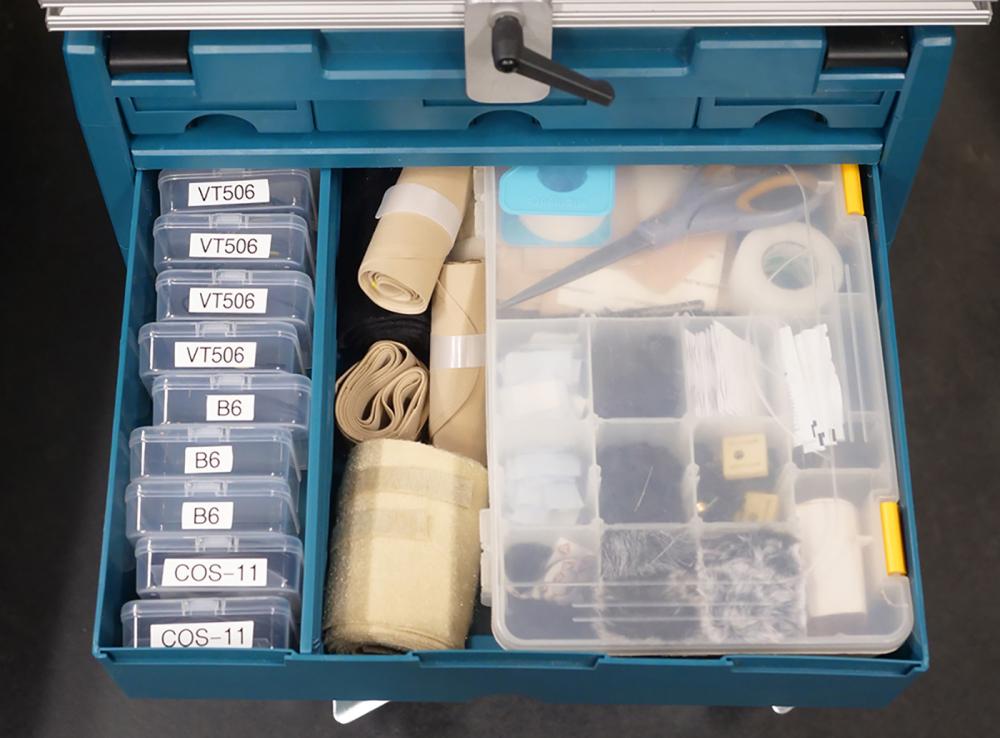
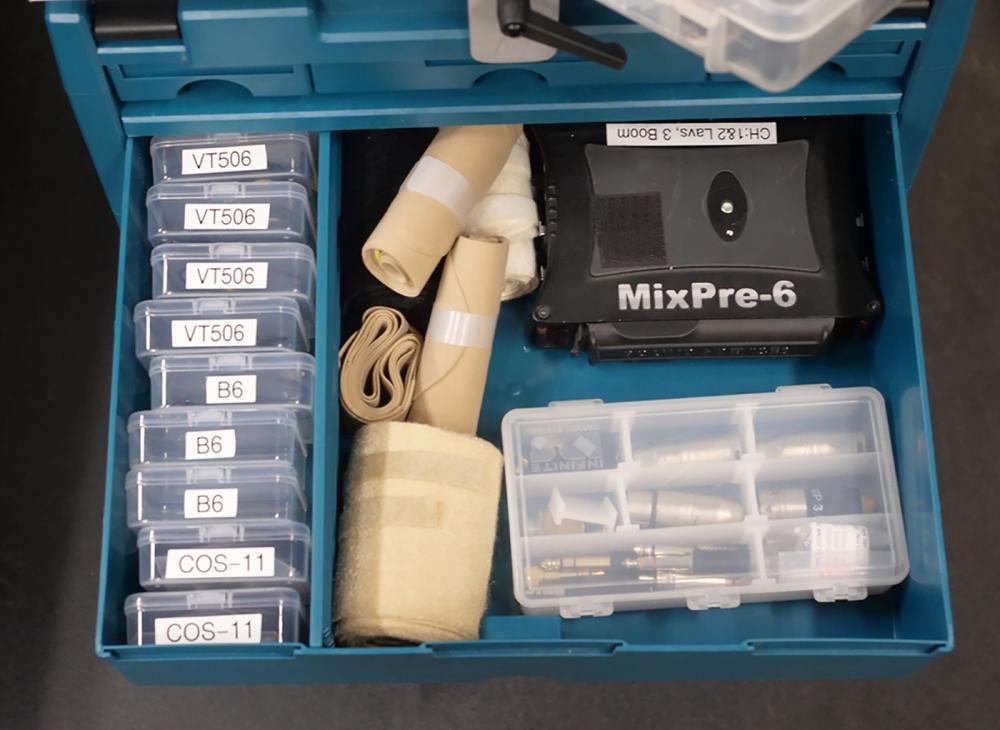


















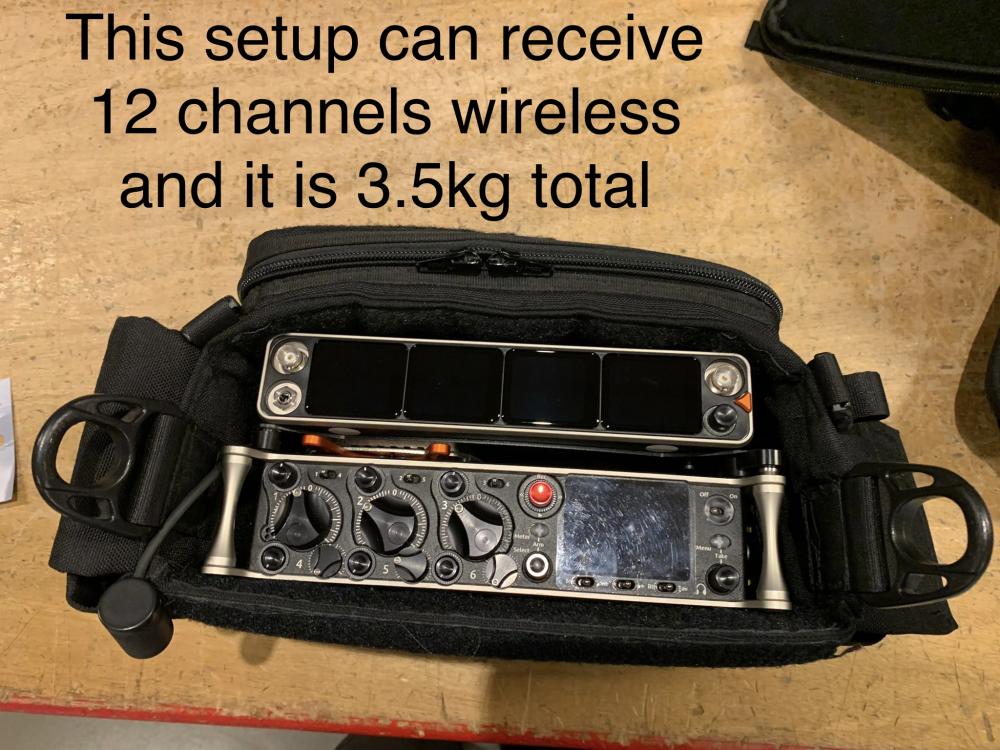






.thumb.jpg.3a148a4a2255f06f6d05d733f8a9b6ee.jpg)