
LDstudios
-
Posts
41 -
Joined
-
Last visited
Content Type
Forums
Gallery
Store
Posts posted by LDstudios
-
-
Hi all,
I need to wired up a bunch of Sennheiser HSP-4 headsets for 5-pin Lectrosonics. I have done plenty of 2-wire Sennheiser lavs, but when I popped the lid on these headsets I found three wires (gasp!). Red, Blue and Copper shield. It isn't something I am familiar with. Is it just a case of wiring to figure 11? (1 = copper, 3 = blue, 5 = red)?
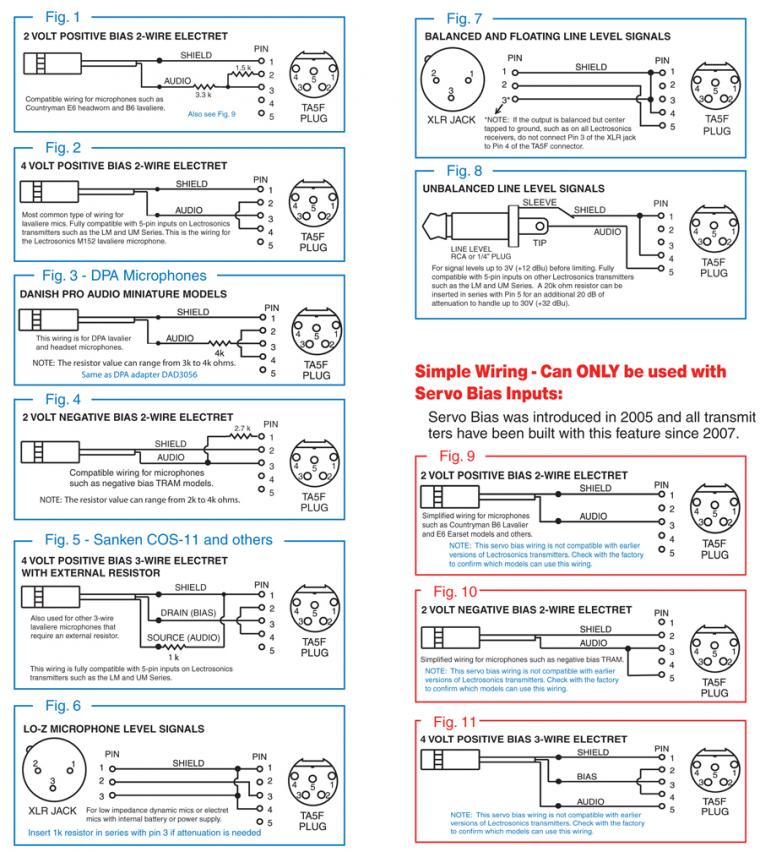
-
Yeah, it is still very much a thing today. It is usually the result of cascading recording channels into recording channels. It is an incredibly common thing to do in post for both workflow and QC reasons, with channels feeding print stems, and print stems feeding the print master. The easiest way to fix it in Pro Tools at least, is the turn off delay compensation on the print master by putting the channel into blue mode. It can become a whole lot more involved with more complex bussing structures though. The delay itself only occurs on the recorded audio.
It would be interesting to hear from other people working in post about the subject. I have always been told that the sync pip/two pop is the presiding method of syncing a mix to picture during lay up. A function that could detect the pop, then align TC accordingly could be mighty handy!
-
Looks great! Where did you source the little plastic enclosure from?
-
How reliable are COS11s? I purchased a brand new pair and was a bit surprised to find a bunch of the black finish has scratched off after only 6 or 7 days of shooting. I know they have really become sound staples, but I've found them to be a little bit underwhelming all round.
-
Hello braintrust,
Does anyone know a source/manufacturer/model number for a Rycote style conn box enclosure for DIY'ing my own power/audio harnesses?

-
Hey y'all.
Thought you might be interested in this. Pro Sound Effects have a cheeky little giveaway in a couple of days. The prize is a 1yr sub to Pro Tools Ultimate, Izotope Production Production Suite, some stuff by Krotos, and $4000 worth of samples from PSE. No affiliation, but everyone deserves a copy of RX! I hug mine every night.

-
Sonarworks implementation has taken a number of steps to alleviate the shortcomings that Jay has mentioned. You can scale the resulting EQ correction curve from 0 to 100%, and you can also apply your own curves again over the top to achieve your desired result. It also have multiple modes, from low latency through to phase linear. If you are mixing rather than tracking, you won't notice the extra latency of phase linear in any modern DAW.
I found my mixes improved a tonne with Sonarworks, but it isn't a magic bullet. It doesn't replace acoustic treatment... it supplements it. It is one of many, many tools in your arsenal to manage listening and monitoring environments. I think the people most disappointed with it are those that treat it as a magic bullet, who think it replaces all of the other tools, or who think it replaces actually spending the time to learn your room and monitoring setup.
It sucks that it lacks multichannel support. I have moved on from sonarworks and now very happily use Genelec SAM monitors with their GLM calibration.
-
3 hours ago, JonG said:
I’m starting to see these sorts of issues mounting cards in general, must be a thing going around. I experienced it the other day with an SD card using a Lexar USB3 card reader into my 2010 Mac Pro cheese grater. Never had an issue before and didn’t update anything. My solution was to check disk utilities. The card showed up there, so I just selected it and told it to mount the volume. Worked fine after that.
The DIT yesterday had the same issue with a CF card that camera handed off. I told him what I did and that seemed to do the trick.
It seems like there is some card reader + card type specific thing going on. We had no luck at all with disk utility, but we were getting a lovely "this USB device is drawing more power than is available via USB" style message in OSX on all of the iMacs that we tried it with. The card reader that worked looked identical to the USB3 model, but was the previous USB2 version.
It tops off a bizarre week with two SD 688 recorders using CF cards. Last week one recorder wouldn't format any CF card that I put in it. The menu became slow to respond, and after a bunch of hard restarts, power cycling and trying different cards the recorder froze on the media information screen and I had to wait until the internal backup battery drained so it would turn off. A similar thing started happening yesterday with the second SD 688 when we were swapping the 'troubled' CF card between it and card readers while trying to troubleshoot the issue. In the space of 20 minutes, the 688 was slowing down and not recognising the media.
It makes me want to hug my 788 with its internal SSD drive.
-
Hey everyone,
Is it a known thing that CF cards used in SD 688's and SD 788's won't mount with a USB 3 CF card reader? That is the experience I had today after an email from the post department. The 32GB Sandisk extreme (it's on the approved media list) that I used yesterday with a Sound Devices 688 wouldn't mount. They tried multiple readers. Tried multiple cables. Tried multiple Macs. Tried multiple PCs. Nothing.
Just as we were about to give up, I fished an identical CF card out of my bag that I last used with my Sound Devices 788... and it too wouldn't mount. The odds of two busted cards hanging out in the same case seem pretty remote.
Turns out they both mount fine with a USB2 card reader... but don't work at all with a USB3 card reader.
-
On 8/19/2019 at 1:26 AM, Jay Rose said:
Interesting thought, LD.
Narrative or editorial holes aren't my department, fortunately. The director and editor are very good and we've all worked together before.
Playing with historical stereo fields might be an idea. I'd usually do that with bandwidth. It'll be a tough sell to add crowds, however: director has already told me he doesn't want any sweetening on the historic media, and scoring will be very sparse. (Credibility is very important to him on this one.)
I did something similar on a music docy for the same guy about seven years ago. This traced the history of a very important club in Harvard Square, and included half-century old mono club recordings of Joan Baez, Bob Dylan, etc along with contemporary interviews and performances.
Often I'd do something like letting the narrator introduce an archive performance, then dissolve to the mono of Joan center plus LR. After a verse or so, I'd fade Joan into a heavily stereo-simulated version to clear the center while the narrator came back. The stereo sim was mostly complementary combs rather than verb: I didn't want to distance her, just make her more of a 'surrounding' memory.
(Film's IMDB. The whole thing is on Amazon Prime; there's a heavily compressed clip of one of the Joan interviews on YouTube. Hearing it again, I sure wish I'd had RX7 in those days...)
And it is just a thought. Take it for whatever it is or isn't worth.
Thanks for the heads up on For The Love Of Music. I'll have to check it out! -
What about weaving in the historical aspects of cinema into the mixing philosophy? Cinema ran only a mono centre channel for decades, followed by a failed attempt at stereo, then onto LCR... with the rest being history. Perhaps just mono centre for the archival footage, and centre dialogue for the interviews with perhaps a bit of ambience/room tone mixed to L&R to give it a bit more of a modern spread?
At the end of the day, it might be a particularly big ask to rely on the dialogue mix across the front three speakers to fill in any narrative or editorial holes.
-
On 3/19/2019 at 9:52 AM, glennf said:
Nice when the sun is out
Gerringong? I like that place.
-
2 hours ago, henrimic said:
If I am not wrong, the reason why the ground shield is lifted on one side of the cables between analog studio equipment is related to different power sources and ground references in these devices.
If the ground reference is not common between equipments, especially with floating ground or different AC circuits, there will be some current travelling in the shield and thus audible hum in the audio.
I just made some measurement on my SD633, the Wisycom MCR42 and Sony wireless transmitters.
On all these, the minus of the DC source and the audio ground are linked.
So, as all the grounds are common, no current can travel in the shielding of the cables.
Also, in a bag, the cables are also really short, whereas in a studio they can be quite long.
The only problem I experienced a few times did appear when I cable my mixer to a camera linked to a monitor powered by the mains.
If I plug a return cable from the camera monitor, then some hum could appear.
But this is a very exceptional case.
Most studios also operate with common ground and power. It’s impedance to ground that really matters. All it takes is a less than average IEC cable
or cheap and nasty power board to throw spanner in the works. By lifting the shield at one end, you avoid multiple paths to ground, and no closed loops for stray ground current to congregate.
While there is no 50 or 60hz AC buzzing around a bag, does a common ground necessarily mean all devices in the bag see it at the same impedance? Sound bags are exposed to the elements quite a bit. I might do some measurements in the coming days, and try and find out if ground wiring configurations do have any impact on the audio noise floor of a sound bag.
-
3 hours ago, Dalton Patterson said:
Buy a portable mixer that has decades of intellectual property dedicated to this issue.
I'm not 100% but I think the bag is entirely DC. There is nothing to ground.
From what I understand there is always something to ground, even in DC systems. It all has to do with ground reference - the common point which voltages in the system are measured from. It is why you can have a +9v or -9v or +/-4.5 volt circuit powered off a simple 9v battery.
I wasn’t particularly succinct in my first post. The power aspects of the system seem pretty straight forward. But what about the audio interconnects? In the studio, the usual convention is to leave the shield of your audio interconnects floating at one end to prevent multiple paths to the ground reference. That is why studios often run a single “star” grounding system. I think it has less to do with a physical ground connection, and more to do with how each device references that common ground reference point.
When you have something in your bag or cart like a Lectrosonics quadpack or octopack, suddenly there is the possibility of 9 paths to ground when connecting what essentially is one device, to another. At least in theory...
-
Hey everyone,
Can anyone shed some light on proper grounding techniques when wiring up a sound bag? Is the usual one-path-to-ground rule still the best approach to constructing a bag that is as quiet as possible? Perhaps centred around the mixer/recorder with the shields floated at the receiver end?
-
Hey everyone,
Does anyone know if the Soundbag Dashboard rack mount panel will accomodate Lectro SRb5P receivers with the extra 5 pin output connector attached to the front panel? I have tried getting in touch with Soundbag Dashboards, but haven't managed to receive a reply to my query.
-
14 hours ago, borjam said:
That said it's not the first time someone makes a questionable announcement of a quantum computer. D-Wave have done it several times.
Did you actually watch the video? It seems pretty realistic to me, both in acknowledging the efforts it has taken to create a quantum computer as a product, and the challenges that quantum computing still faces. The modern desktop computer would have been nothing without the development of the pocket calculator first.
-
On 6/5/2018 at 2:31 AM, Rafael said:
I'm pretty sure you can get them straight from Inspired Energy... but I think I grabbed a Remote Audio branded one from a broadcast store here in Sydney. It does the job, but the rubbery cup isn't quite as nice as the Audioroot plastic one. The Audioroot cup clips on and seems a bit firmer.
-
5 hours ago, LarryF said:
You would be pretty close, particularly on the mid blocks. All whip antennas are matched to the case (a very oddly shaped ground plane) of the particular device. It probably doesn't make a lot of difference, but if when Lectro is making thousands of them, we might as well measure the antenna and device together and get the right length. I recommend you send an email to service@lectrosonics.com and ask for the correct length for your particular block 25 devices. They should give you an answer pretty quickly. Let me know if you don't get an answer in a few days, though I can't imagine it.
Best Regards,
Larry Fisher
Thanks Larry!
-
On 7/4/2018 at 11:30 PM, LarryF said:
Also Chris, tin (presolder) that steel wire before you try soldering it to the center pin. The steel wire will take much longer to solder and you don't want to destroy the insulation around the pin. Another also: clean all the oil off that wire if there is any and you might use a mild soldering flux on just the wire before you tin it.
Best Regards,
Larry Fisher
Hey Larry,
This isn't quite SMA related, but it seems like a fitting topic. I have a bunch of block 25 fixed antenna gear that need replacement antennas - LMa's, UCR100's, etc. Can I apply the same Lectrosonics SMA antenna cutting guides to their antenna lengths? i.e. an SMA block 25 antenna is the same length as a fixed antenna measured outside the body of the receiver or transmitter?
-
They sound ok, but they can be nightmares to use because of the directional pickup pattern. Particularly if you end up in any kind of live situation, you really need to be on it as far as having the mic correctly orientated.
Im not exactly clear on what the issue is. Couldn’t you just buy some sennheiser Omni lav’s to use with the g2’s and g3’s?
-
Yep, I've got the same one. It does the trick, but I would never use it at full extension outdoors on a breezy day. It has the flex! On the upside, it is definitely cheap enough to buy a spare or two compared with other carbon poles.
-
5 hours ago, Wandering Ear said:
I would not trust broadcasting via WiFi for anything but reference. Relying on wifi sounds like a great way to setup and test in an empty venue where everything works great, just to have all your signal blocked by the hundreds of people filling in for the actual show. Many times I have seen this situation leave people baffled as to why things failed during the show, but worked fine at rehearsal and in their office during testing.
I heard a story about a 4G based live-stream going pear shaped. Something like a LiveU allows multiplexing 4G dongles to achieve greater bandwidth, and it also allows mobile phone carrier redundancy (if the two 4G dongles lose the internet on carrier A, it will automatically switch to the two 4G dongles on carrier B)...
...but it doesn't work so great when you jam half a million people into a small section of the CBD for the event you are meant to be live-streaming!
-
6 hours ago, Dalton Patterson said:
I love it how he is at work on his phone on the JWSOUND Forum. J/K
The one lesson learnt on that gig was broadcasting a placeholder ("show starting at 9pm") for the live stream. I think he is checking that it is live via his phone. The issue it presents on platforms like facebook though, is it still ends up in the 'on-demand' video on facebook. If people want to watch it the next day/month/year, they will have to fast-forward through 10 minutes of "show starting at 9pm". It seemed like a good idea at the time...
7 hours ago, Jim Feeley said:The Sling Studio looks clever. But, then...
I've only worked about a dozen live streaming gigs (though a couple were multiday), but my perception is that the more prosumer and consumer gear at the gig, the less experience the streaming team and producers have. That's not universally true, of course, but it seems like with really-clever prosumer gear, there just ends up being a wide range of problems in addition to the regular live challenges. It's better these days, but there still seems to be a split in knowledge and skills between the "understand audio, video, and live events" people and the "understand encoding and streaming" people.
Totally! The Sling Studio looks like a really nifty solution but you would have to work within it's limitations... or bypass them entirely. It puts a scary amount of its functionality into wifi connections - camera links, internet connection, app switching control. Eeeeep! Does it offer any redundancy? It does have a 1/8" input on the back though, so perhaps it might be wise to avoid wifi altogether for audio? Rig the cameras with some transmitters (or even a boom op?), feed the audio back to your recorder/mixer, and provide a feed straight into the Sling Studio, either tethered or via a camera link transmitter?



DPA 4035 Microphone Repair
in Do It Yourself
Posted
Hi all,
I am in a predicament. Our lovely DPA 4035 headset microphones are starting to fail - these are lovely, bulky headset microphone arms with DPA 4007 capsules on the end that get used in broadcast.
We suspect it is just a worn-out cable at the top of the arm, but I can't seem to get it disassembled to repair or replace. DPA are no help. They no longer sell parts for the microphones, nor service them.
Any thoughts on how I might get inside this thing? The capsule doesn't seem to unscrew at all.
The tragedy is - if I can't get these things repaired, Rode headsets have been suggested as the replacements...