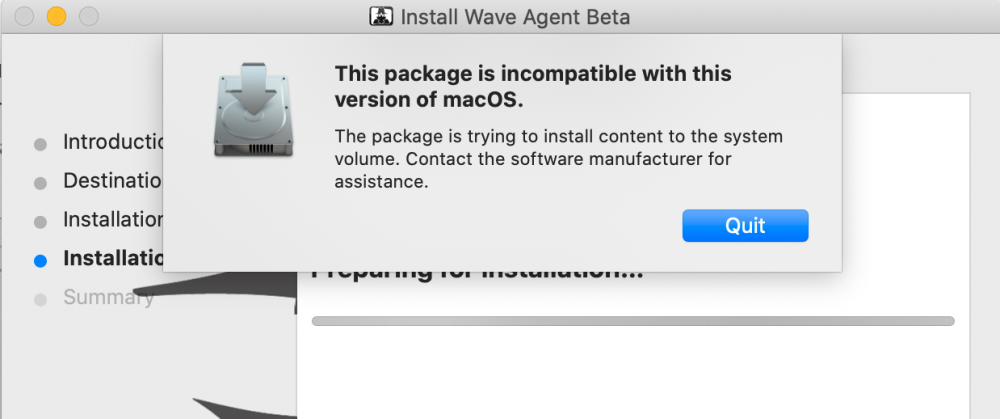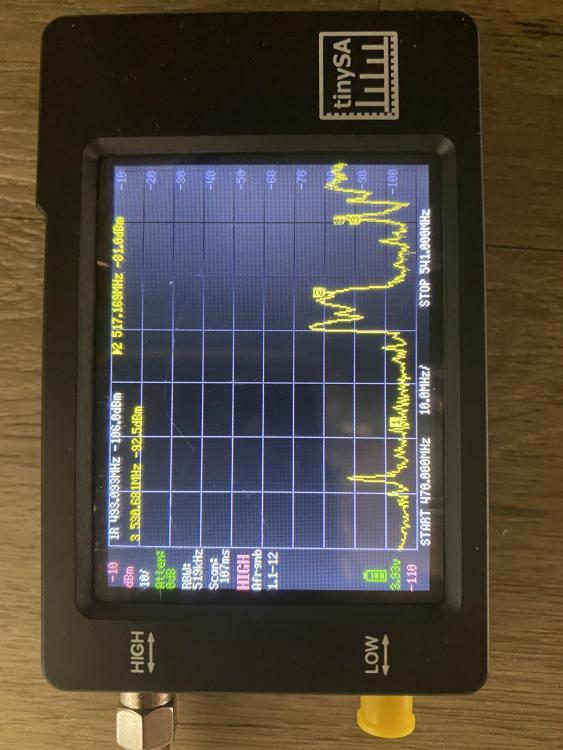Sound
Members-
Posts
358 -
Joined
-
Last visited
-
Days Won
2
Content Type
Forums
Gallery
Store
Everything posted by Sound
-
Thanks a lot! Now it works! And it keeps the timecode. Great!
-
And if you want to keep the option to stereo record mono sources. Is it maybe possible to add a feature like dual gain recording? Then the two channels would make sense. GREAT! IT WORKS! THANK YOU!
-
Thanks bouke, ltc convert is a great app to. But what I am missing is the sync map of tentacle sync so I can immediately see visually if everything worked out and all the files are there before exporting the synced media.
-
Thanks for your help. i received this email and tried to contact you again through the same email as I didn’t receive an answer.. By the way: would it be possible to map the hot keys of the duo rx via a menu setting in the next firmware update so that you can put the bp-trx to sleep mode by holding the up and down arrow instead of starting and stopping record? internal recording eats up much less battery than transmitting audio and it is much safer if recording is always turned on during the shoot. and I would love to have a much bigger record sign on the display of the rx duo.
-
And I already contacted deity eight days ago about the problem. still no answer. Maybe they can make the products that cheap because they save a lot without support.. and even no manual for download..
-
No way on macOS Catalina.. Known Issue Some macOS Catalina users have reported issues when installing Wave Agent. If Wave Agent is crucial to your workflow, Sound Devices recommends maintaining a previous version of macOS. I am afraid its exactly the same problem with mediaHuman: no timecode..
-
Thanks! Unfortunately I cant install on macOS catalina. Seems to be a know issue by SD.. Known Issue Some macOS Catalina users have reported issues when installing Wave Agent. If Wave Agent is crucial to your workflow, Sound Devices recommends maintaining a previous version of macOS.
-
Does anyone know a fast way to batch extract a mono channel from a stereo wav file on macos while keeping the timecode? I just want to extract the left channel to a separate wav file with timecode. I tried ffworks and apple compressor. Both exported files have lost their timecode. The reason for this: I just tried the new Deity BP-Trx recorder. Unfortunately it records in stereo, even when you set the input to mono. When I sync in Tentacle sync studio after that, there are a lot of redundant audio tracks and i can even run out of track when converting to broadcast standard xdcamhd (which has only eight tracks in total).
-
Those stereo files from the trx drive me crazy. They make no sense at all when recording mono sources, or is there any option for dual gain recording? Does anyone know the fastest way to extract a mono channel from those stereo files on macOS?
-
-
Thanks! I had set it to master tc and iem which was only mono. Now I changed to tx rec and rx set to camera hop. And it works! But how can I change to line input? I can’t find a setting to switch between mic and line.
-
I am just trying the iem mode for my sound bag. I would like to monitor channels in stereo mode, and I was hoping I could transmit a stereo signal from one trx to another trx, but I am afraid I can only transmit mono. So I have to connect both trx with a cable splitter to be able to monitor stereo from the duo rx.
-
Thanks! These should fit on the included w.lav pro.
-
Thanks a lot! Do you know good universal wind protectors as well for the deity w.lav? They fall of very easily. Its just a piece of foam with a hole of about 2-3mm for the mic. I cant find any replacements online, most generic wind shields are for mics with larger diameter. Maybe its a spare part from deity. Now I cut out pieces of foam and drilled a litte hole in them, but they are not very good looking.
-
I guess the deity w.lav pro will not last long. And I didnt find any replacement wind shields for it, as the capsule is very small (2mm). Does anyone know some cheap lavalier mics that are screw-on sennheiser compatible like the w.lavs and a little more robust? Maybe with thicker cables? Then I probably will leave these mics here in my bag as a backup. For the headphone output of the duo rx I just soldered a screw-on male minijack connector adapter to female minijack for my headphones as plugging the headphones directly in the duo rx is not a stable connection at all.
-
I received my connect deluxe kit and used it the first time with only internal recording while monitoring through the duo rx. Seems to work. No drift after nine hours. But I don’t like the included w. Lav pro. The cable arrived already damaged and the shield was damaged so you can see the wires. And you can immediately loose the wind protection as it’s just a piece of foam not locking at all and there is no easy replacement to order. And it’s very hard to see if the transmitters are recording on the receiver. It’s a very small box that transforms to a very small circle. So a difference of four pixels on the display. And I would hope that I could leave the recording on all the time and just put the transmitters to sleep mode with the hot keys with the push of a button. Now you trigger recording with the shortcuts but have to go through the menu to put them to sleep. And I set the input to mono but still the recording is a stereo file with two identical tracks. Is there a way to just record a mono file?
-
Ok, I couldnt cancel my order, but I must say: the tiny SA just works. I could set the frequencies my wireless transmitters can cover and added two markers to separate the bands I can choose from. I can just switch I on and see the whole spectrum in a second. Not bad. And I checked the results with my lav mics. It seems to be accurate.
-
Does anyone know where to download the manual of the trx or the connect deluxe kit? (European Version)
-
Ok. Still I am very glad not to depend on an app for my work.
-
I guess you mean the tentacle recorder? I can’t understand why someone would prefer the simple tentacle tc generator over the uso. You have to sync the tentacle manually with an app regularly, the uso just syncs constantly on its own. There’s never a drift between the devices and you don’t have to rely on your smartphone. For me it’s just much more professional.
-
I am using two ultrasync ones, which constantly sync wirelessly. They are fed from the mixpre as a master..
-
Maybe you can contact sd. I didn’t have any problems anymore. But i am only syncing to a dslr. So just the starting tc is important. I thought this was fixed with a fw update.. And I am using tentacle sync studio to sync everything. I had some problems some time ago in avid..
-
For tc I would always prefer my ultrasync ones. Much smaller and sync wirelessly..
-
Hello Andrew. Could you please clarify: what happens if two camera teams use the duo Rx on the same location? I didn’t get an answer so far and I tried to contact you on multiple channels..
-
I was just using my wireless lavs (sony uwp-d) and getting some cable noise. Mostly its because the minijack or the connector is failing. I replaced the unit, but I cannot replicate it. I can wiggle the connector and the antenna and nothing happens. The only reason I can see is, that maybe the connector wasnt screwed in properly, but I checked it on location. Any other idea?cable noise.wav

.png.279748a58a2b862b7aa5f3b84126e232.png)