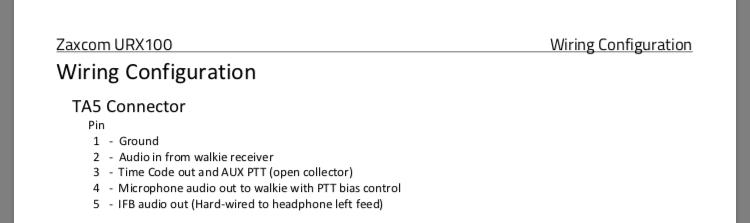-
Posts
1,096 -
Joined
-
Last visited
-
Days Won
15
Content Type
Forums
Gallery
Store
Everything posted by osa
-
For the price i personally see this unit as an upgrade to erx’s as camera hops. Major improvement over range and quality and also the locking connector. The ifb options for me are a bonus. Recently i was doing a series of corporate interviews flying solo working from a cart. They decided to have 1 particular shot be a walk n talk. With this URX I was able to quickly set up a wireless boom option for myself and monitor lav n boom simultaneously. Not ideal but in this particular situation it worked great. This is my current camera hop setup below. It really works well as intended
-
Thanks glenn. I was hoping to use in tandem with rx200’s in stereo mode but mono n tc from the urx, Which still works for fs7’s w/no tc or dslr’s etc from the trrs jack. But i do like the idea of adding a separate mono tx for versatile feeds.
-
Now that i tested in mono all is good for timecode. I do like the lectro zax hybrid this is working really well
-
Thank you i had not considered this. Much appreciated
-
I am making a bunch of cables for my urx and when i test my trs to Y xlr unbalanced vs trs to xlr balanced, is it possible “differential” is backwards on unit vs manual? An audible test at a mixer is showing me stereo unbalanced when “on” and seemingly mono balanced when “off”. FW1.02 Also I believe this differential setting should be in the routing menu not set up since it pertains to the routed signal you want from that trrs jack, imho. I will post this to their forum as well hopefully that could be an easy update if others agree. I am also having trouble getting a tc signal out of the side ta5m jack. Following manual below and unsuccessful getting a signal. Has anyone made a successful y cable for the ta5 out? Just doublechecked my solders and also direct tap from urx to mixer and still no signal from the pin 1/3 combo. I am getting audio signal from pin 1/2 combo. Time code is showing being received on the home screen Unfortunately I missed the guys in tech-support with a phone call but will try again tomorrow
-
One suggestion is a slightly different item that can serve the same purpose https://www.quickfist.com/
-
Copy thx really appreciate the input. Testing on a job right now and if there is a degrading in signal it is super minimal with adapters in place. John THANK YOU this suggestion you had was one i had not thought of. Much faster swaps and much safer for the female jacks
-
This might be a question for LarryF - would adding adapters require modifying antennas for the added length? My guess is this might be more appropriate regarding transmitters vs receivers. I will do some tests in the field to compare. I also have some classic lectro branded bnc antennas to throw into the mix to see what works
-
Recently upgraded with a custom shelf rig with the help of the home depot. Gives me a 3rd modular option now for cart mixing. Rigged out is sloppy right n now but fine tuning in progress
-
Thanks guys for all the great input. I am placing an order now thru a dealer so i can get all brand new amj's current versions for all of my antenna ports. I think i am up to 16 total. Perosnally a worthy investment i feel. I am also gonna get bnc to sma adapters for larget antenna rig cabling. Here is what i have determined and seems obvious in hindsight. The right angle sma's on the low loss cables - and even the straight ones - have a wobble. If you dont apply the correct pressure and even backthread a bit to make sure you are perfectly straight, the tip of the pin catches the outside of the female sleeve inside the jack and the threading down of the connector smashes the outside of the receving sleeve flat like a half moon. For me personally trying to do this in the field with precision is next to impossible. I found an adapter solution i am going to employ moving forward that eliminates this wobble and should always keep the pin going straight down. I am going to go out on a limb and say it is quite possible others out there may be experiencing this problem and might not know it because the metals inside the connector are still making contact. For me it was my mic plexer that brought it to my attention because the right channel stopped working altogether due to the pin smashing it down completely inside. It really is hard to see if you have bad eyes like i do. Again thanks everybody for helping me figure out a good solution! -Ken
-
Does anyone possibly have any feedback on these and their integrity versus the classic whips?
-
I am thinking i might replace all my whips with these lectro antennas. iirc you could swing transmitters around by the antennas and not come detached
-
Very good info. Leaving connected is a great idea then. However the strain on the antennas causing them to pull out - chances are greater. What also concerns me about the nova coming out soon is the all in one box factor. Backup qrx's and my 2nd cam link on order is one thing... maybe the jacks are similar like qrx's and can be user replaced?
-
I am having a series of troubles with sma antennas and zaxcom sma female jacks. 1st problem i am experincing is seemingly 1 by 1 my antennas are coming apart. Currently they are a mix of zaxcom supplied and remote audio. I applied heatshrink and super glue at connector bases and it worked for a while but the pin inside still works out of the connector over time. I recall lectro transmitters having seemingly indestructible sma antennas. Anyone know if those are still a current product available? Or any other suggestions thst might work? 2nd problem is i swap between above antennas and sharkfins and lectro sna antennas on my micplexer, qrx's and camera link as well depending on the needs of the job. I noticed i started losing range on the right side of my mic plexer. After troubleshooting I deduced the SMA jack on the micplexer to be bad. Zaxcom was very cool about selling me a set of 2 to replace myself. After replacing, my camera link transmission range was dropping by about 50 to 75 percent. Full on antenna crisis mode at this point. After serious troubleshooting and using a magnifyer lense with my bad eyes i finally solved the problem hopefully shown in photos below. Inside the small sma jacks is a metal female sleeve the antwnna pin slides into. That sleeve is surrounded by some sort of wax like ring separating the tube from outter shell. Somehow pins from various antennas insterted themselves outside the female tube and smashing it flat - like when kids would bite the metal rings on pencil erasers etc. Holy cow my bad eyes would have never found that otherwise! I have no idea how to avoid this completely in the future. I need to be able to swap antennas. I think for starters I need to be more delicate when switching antennas. I also need to leave antennas attached at all times until switching versus removing at the end of each job and re attaching at the beginning of each job. But I know even that won't guarantee quality over time. Ultimately just wanted to share Even if just to help others avoid or prolong these types of problems from happening. Meanwhile i fixed camera link temporarely with a small pin but it needs sent in for repair to be back 100%.
-
Dont suppose there is a manual avail yet until official release?
-
+1 ever since i deployed the comtek station i have had more success of people returning to the kit near vid village
-
I ran with this idea and found a different version of this style - a little bulky but sturdy for my purposes. Added screws to handle to keep phones from sliding off and when folded it keeps phones safe. Room for all the bits and a playback speaker
-
I ordered one with my nova completely understanding this is uhf and coleen told the supplier "make sure your customer knows this will not work with the nova" so their must be a lot of confusion out there as to what this is designed for. I think for starters calling it an ifb with well established zaxnet erx's is throwing a lot of people off. I am buying multiples of this item fully knowing this is quite a powerful uhf tool
-
2x things i am excited to use these for 1) a quick zaxcom specific uhf scanner for avail freqs when scouting multiple locations and 2) when on an occasional job by myself on a cart i can self wirelessboom occasionally to grab sfx or pickups with total confidence monitoring a-straight from boom trx or b-from cart setup with automix lavs in left and boom in right which is something i felt i was always missing on these "let me grab this real quick" setups that happen from time to time with specific clients. I cant wait to hear all the other creative ways these can be utilized as time passes. So many possibilities
-
For me personally the flexibility of microdot outweighs the somewhat delicate nature. I really like the ability to switch between xlr zax n lectro with the same mic at any time just by swapping adapters with minimal bulk. I try to handle delicately but i knew it couldnt last forever. Just glad to know they can be repaired. Will report back if any issues i figured best to go to the source
-
cool thank you all for the feedback. sending to dpa seems the way to go!
-
First experience of a short in a dpa factory microdot connector. Definitely Curious what others do - i would prefer to stay microdot if possible. Sorry dont recall this being discussed n didnt find in search if i missed it i apologize - do dpa or dealers offer microdot re-termination? 2nd thought was commit to lemo. I am done doing these myself so either way i would send it off -Ken
-
According to the video your cable from 1/8th jack feeding camera becomes the 2nd antenna. But i bet you can make a matching whip with 1/8 jack instead of bnc or sna to mimic when ta5f is used