-
Posts
1,096 -
Joined
-
Last visited
-
Days Won
15
Content Type
Forums
Gallery
Store
Posts posted by osa
-
-
Curious if someone might help me understand the pro's n con's of OMF vs AAF imports in pro tools. I have been using OMF for ever out of habit. Always encapsulated to keep things organized, and it would work perfect for my purposes except for a few occasions where the material is larger size and I would request separated - but this made things slightly difficult where I would have to manually connect the data which was a bit time consuming but worked in the end. Recently an editor I have been working with was sending me AAF's. Worked extremely well although contained a video track that would give me problems but I would just skip it on import and bring in video manually which is typical for my omf imports. the AAF's were separated but imported perfect with no manual sync no matter the project size, and also pans werent all whacky like they could be on stereo tracks with the OMFs. If i understand correct AAF is newer than OMF, even thow they are both old by todays standards? is there any reason not to request AAF from now on? I have editors I work with who always send me OMF and I have them well trained, and I fear changing to aaf for them might disrupt things if the process causes any issues on their end.
-
1 hour ago, Tim Norris said:
Since you can't check any bags, you might consider traveling with your favorite boom pole and favorite mic and just carry it on as a separate piece. I've been doing this for 35 years, though I seldom fly any longer. Sometimes I put my KTEK 152 and Schoeps in a fly rod case for extra protection in the cabin. It fits nearly anywhere in the cabin and I don't feel compromised with gear I don't love. I have never had damage or loss.
*Recent trips on sold out flights to San Juan PR and Uvalde TX (San Antonio) presented no problems.
Cheers,
Tim
This is interesting as i had assumed under current flying conditions i was limited to overhead bag 22x14x9
and backpack under seat in front of me and all fitting in those sizes. Is what you may be saying a “fly rod” is the personal item i.e boom pole n mic combo in a longer slim case? Where would they stow such an item? This is interesting as i had never witnessed anything unusual carried on
i do own a vdb tho it is a larger size too big for overhead carryon and i love the collars much better than this ktek i will check out a smaller version
7 hours ago, Trey LaCroix said:Vdb medium fits nicely In a 1510. I usually carry a Vdb large in a versa flex case and attach it to my backpack.
This too is interesting - stowing above in overhead or under seat in front of you? I recall but been years they want things to fit/stow securely. Possibly i could take my vdb if they will allow me to stow up top outside my carryon? I have a loon travel bag to fit it nicely. Been a while since i have flown with gear but i did tsa precheck recently since i know i will be air traveling a bunch
-
I’m prepping for a job that involves a lot of flying packing light with no checked bags. My smallest boom is a ktek travel aluminum That I rarely use and it fits perfect but the collars are the worst of all the boom poles I own. Curious to know if anyone might recommend out of what’s currently available a better solution for the most compact size for carry on bag but max length fully extendable. Uncabled, would be great to be able to pull through an XLR cable if possible in the field (like psc if i am not mistaken?)
-
2 hours ago, Throwback said:
That's my back-to-back omni rig and the female-to-female XLR connector is actually not off-the-peg, but made up of three items: two Neutrik NM3FXI and one Neutrik KM. Neutrik’s own female-to-female XLR connector doesn’t unscrew.
I made a blog post about it: https://drbadphil.com/omni-mic-pair-in-a-single-blimp
Cheers,
Roland
brilliant!
-
Not sure if this was mentioned, but some editors even on small single cam shoots want the visual information of the slate because they deal with a lot of footage - just went thru this recently where slate could seem overkill, but was more than just a clap
-
Ah brilliant! I am an old timer on mojave 10.14.6 any chance this might work on my system? I can run a trial when i get home. I love all things noise reduction would love to give this a trial. Pipe dream would be aax for pro tools even if audiosuite only but standalone app is just fine for me as well.
-
3 hours ago, Philip Perkins said:
Well trained actors don't mess with their mics. They look for the person who wired them and tell them if it needs fixing, changing, muting etc.. We soundies need to be very responsive and available for this for the protocol to work, otherwise the talent WILL start to screw around with their mics themselves. (My fave is them unscrewing the lav mic connector at the TX thinking they can unplug the mic that way.)
Wow that’s funny I was picturing unscrewing the lemo connector and then it hit me oh the plastic boot on the switchcraft side of the ta5f. I don’t know if in 20 years I’ve ever seen anybody try to do that but now that you say it I bet it will happen to me soon
-
21 hours ago, Jim Feeley said:
Ha! Did you put that up? Both funny and thoughtful. 🙂
We were shooting an interview in a corporate meeting room with our own gear but guessing they have presenter mics etc and ironically that was the only way i knew it was a restroom trying to find one as there was no restroom sign
-
-
8 hours ago, Dtjax said:
The 411's work fine and will power up by internal batteries no problem. If they are powered up on internal batteries and you plug in the power supply cable, they power down. You can remove the cable and they come right back on. Does anyone know what is going on?
This doesnt help a whole lot but I was just able to test a 401 i have here on hand it i can confirm it is by design that bds power takes over battery power. when i plugged in a cable not patched to bds the unit did power down from internal battery power. It does sound like the power jack may have an issue. Also a friend of mine here has 401’s he uses for eng work and has them labeled “no external power” Which I have been told something similar might have happened he just hasnt sent them in for repair.
-
Oh wow that is something i had never noticed. I finally understand the threshold now i was able to play with it just now during downtime and see the dots move based on the squelch settings.
-
2 hours ago, rich said:
i think that the lower the squelch value, the lower the signal present has to be in order for the receiver to unmute.
i am on the minimum setting with mine. if its too high the audio can get choppy at the edge of range, but not necessarily prevent the pops, splats and hiss you also get.
good deal thanks! -
Been using the psc and it is working great. I sill plan to build something similar for the cart with 4pin xlrs. The triple play is larger than i expected but great to have extra power jacks and 3x usb jacks. Just as described here - it will pull power from a fully charged battery first until it dips below 15v and then shore power takes over without further draining the battery in my experience so far. Only complaint if any on the triple play is the power switch. Its not deep set below the panel like remote audio bds and has a soft throw. Can be easily bumped off running around or bumped on in storage. I am working on a plastic cover for it or maybe 3-D printing some thing to protect it. But I do highly recommend it as a good solution for this type of setup
-
This all makes perfect sense. Same thing i do currently adding that i sometimes use lectro tx.
but for this particular want/need to use pilot tone, keyword was stereo - thank you. I determined for pilot tone to work it actually works across G4 G3 and G2 transmitters and not limited to g4 to g4 only etc. You can set that half rack transmitter to stereo mode (which allows pilot tone to work with the stereo iem’s), patch in to L input on the halfrack the mono signal, but set the iem receivers to focus (instead of stereo) and pan hard left and then you can lock the receivers so that the talent doesn’t accidentally up or down the buttons and lessen they’re in ear signal. Successfully creates a dual mono signal in stereo headphones or true mono in a mono ifb earpiece.
When it comes to squelch I’m having trouble understanding the settings. Currently I have the threshold at -15 which I guess is equivalent to medium on older IEM receivers. The manual makes it sound like the threshold might be reversed i.e. go up to -5 for more squelch or is it the opposite go down to -25 for more squelch?
-
Was hoping i might be schooled a bit on this subject. Typically i was using lectro tx’s in mode 6 and a mix of g2/g3/g4 sennheiser iem’s with all set to inactive pilot tone. I have a SR IEM G4 half rack that i wanted to setup with just the g4 iem’s and keep pilot tone and squelch active to protect talent ears in a potentially loud environment (essentially avoid blasting white noise if tx powers down). Wanted to setup a g4 sk 100 tx as a backup or moble bag alternative. Quickly discovered pilot tone does not work in all g4 systems as i had mistakenly assumed. Am I correct in that a 100 series G4 transmitter must be paired with a 100 series G4 receiver in order for pilot tone to work correctly? Am i correct in thinking an g4 IEM is 300 series and might require a 300 series g4 bag tx for pilot tone to work properly? I am still a little fuzzy on pilot tone and squelch with sennheisers in general. In the meantime I do have a g2 300 series bag tx i was gonna test tonight with the g4 iem’s as well as g2 iem’s to see if it is a series thing or a series/g model specific thing.
-
Just bought an m32 second-hand and very excited to get it, mainly for the preamps and the digital out. Not intended as a primary mixer more of like a utility thing and killer pre’s when needed with direct outs. Plan to keep it forever.
other than power hungry, build not as tank-like as sound devices, etc anything else i should watch out for? Saw there was a place in oregon if i am not mistaken that can possibly service it in the usa should i ever need it or possibly mod it (although previous owner custom ordered it with all the options i could ever need for my purposes).
-
The key word i was missing was “precision” calipers. I have calipers but they are janky and not able to be calibrated. Now that i see the fancy ones i should be good to go thanks! I watched a video for the measuring of inside and outside its pretty slick.
-
I will say from my personal experience i used to be a hyper-stickler about analog cable for analog and digital cable for digital but as long as your making cables for bag or cart not 25’ or long cables etc i have found that standard analog cable works perfect for digital runs. I used mogami thin cable for multi pin digital i/o 24” max and zero issues
-
2 hours ago, RadoStefanov said:
I feel the bag waits as much as the gear.
I dig this rig and i think it could benefit highly from the custom condor bag i really believe all items incl antennas would fit! I have a similar setup as my secondary rig and i bet your receiver n cam link combo would fit as well. You can get creative it has been discussed here i believe originally by Rado if i am not mistaken but here is a link to the specific bag info
https://www.amazon.com/gp/product/B003W96GG8/ref=ppx_od_dt_b_asin_title_s00?ie=UTF8&th=1
-
good point I do institute handles occasionally. From my experience now, you can have larger than 2gb just not as a single embedded omf file. My separated OMF that i was able to get from the editor was well over 2gb and worked perfect. But still that 2.1 error message cracks me up.
-
10 hours ago, Philip Perkins said:
2 GB total file size has always been a limitation of OMF, PC or Mac or etc. I was told that back then no one thought an larger export would ever be needed....
The way to get around this is to not use "bento" or "all in one" style exports, but instead ask for a separate OMF project file and a folder of audio files ("separate audio" in Premiere-speak). This generally works pretty well for me. If your editor is on an Avid they will give you an AAF--no choice about that anymore.
yep that part I was aware of just find it funny that I had never seen this error in the past even with a few encapsulated omf's over 2x gb slipping thru, and yet just as others have posted about this same subject the error message is weirdly inaccurate saying "invalid version" when it appears the version has been just fine since 1997. Goofy!
-
I was able to get the Editor to send me the OMF separated rather than encapsulated and that did the trick! Strangely at least in my experience that 2.1 error has nothing to do with the actual error it appears it was the 2 GB limit being overreached. It still said this newly separated OMF was version 2.0 and not 2.1. On Monday I lost a few hours trying to figure all this out and was convinced my entire smooth workflow was being destroyed by a premier update. Even his version of adobe audition would not open the OMF encapsulated so that would have been a dead end for me. That AAtranslator might be the only thing that might have worked in this case
-
7 minutes ago, Rick Reineke said:
Many developers have dropped OMF support (too bad IMO) and only support AAF.. which is not very reliable in my experience . I use AATranslate to convert files a native format,
Back when was using OMF, a file could not exceed 2GB,, but that was with Windows. So I would instruct the video editors to break down the track count to multiple files by time sections.
yep this makes perfect sense due to the practice of breaking up into reels etc - I can definitely work with this editor to break up / separate / consolidate smaller with handles etc
4 hours ago, Philip Perkins said:It is very possible that it is a Premiere change if you are operating exactly as you were previously: Adobe breaks things in Premiere all the time. You could ask for an AAF export, and/or try AATranslator as a way of correcting and converting exports to something that will work for you?
I believe I can stay with omf but in the future will keep AAF as an option, and I have read a bit of that translator software being perfect for this kind of stuff
Thank you both this is great info!
-
I will post this in a more appropriate forum but was curious if someone here might have come across this. Been working with OMF's and pro tools quite a long time but first time running into this error shown below. same client I have worked with before never any issues. I have them sending me an OMF separated vs encapsulated because it is over a 2gb OMF and I read somewhere the size larger than 2gb encapsulated might trigger this error? But other posts on this topic didnt seam to generate solutions, other than size. I went thru all my recent omf's and all show up in pro tools as Version type 2.0. I have at least 1x OMF that is 2.16gb and it opened fine opening as file type 2.0. I found a paper online talking about 2.1 improvements in 1997. Did something possibly change with a Premiere update in the past few weeks since client's last OMF that may change how OMF's are exported? I even tried to rent Adobe Audition for a month for test import of this OMF but I am Mojave 10.14.6 still so no luck there.




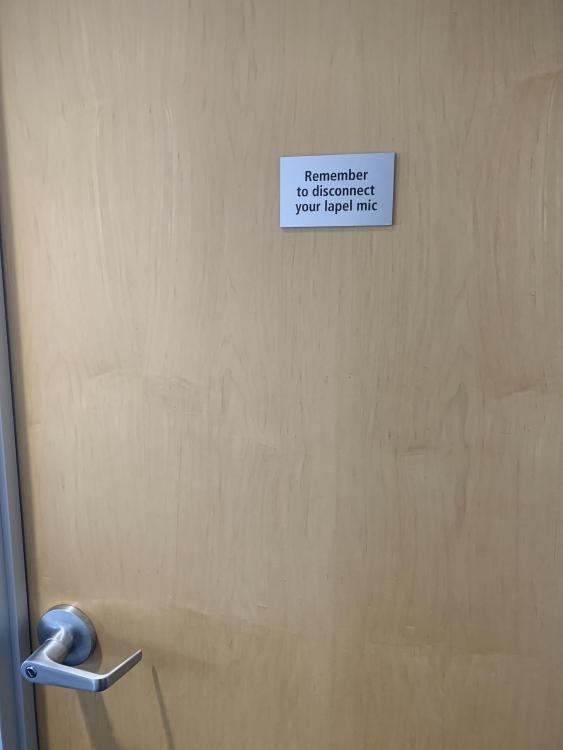


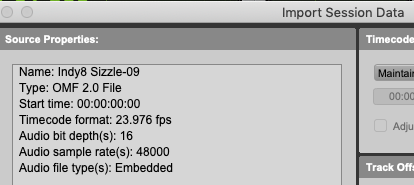
Pro Tools OMF vs AAF
in The Post Place
Posted
Oh wow that’s mind blowing in itself considering 90% of the projects i work on w post are starting with my field audio. Cant believe i have beeb missing out