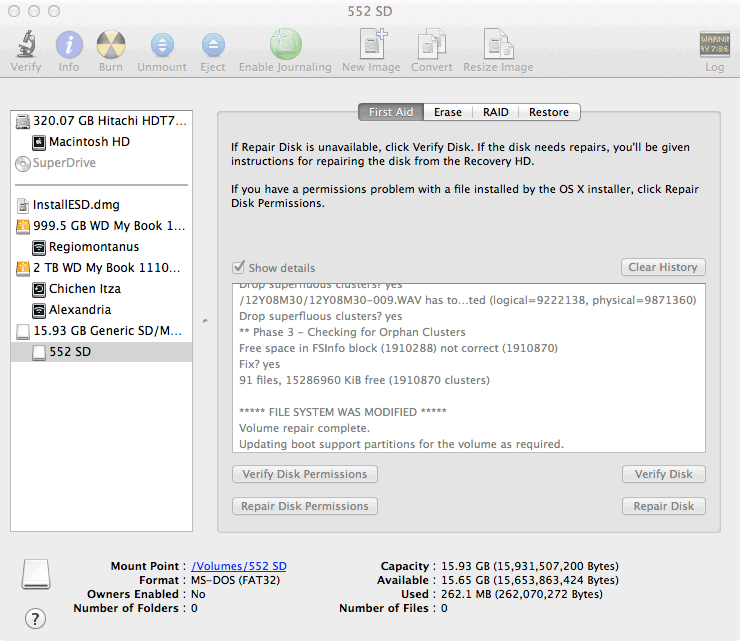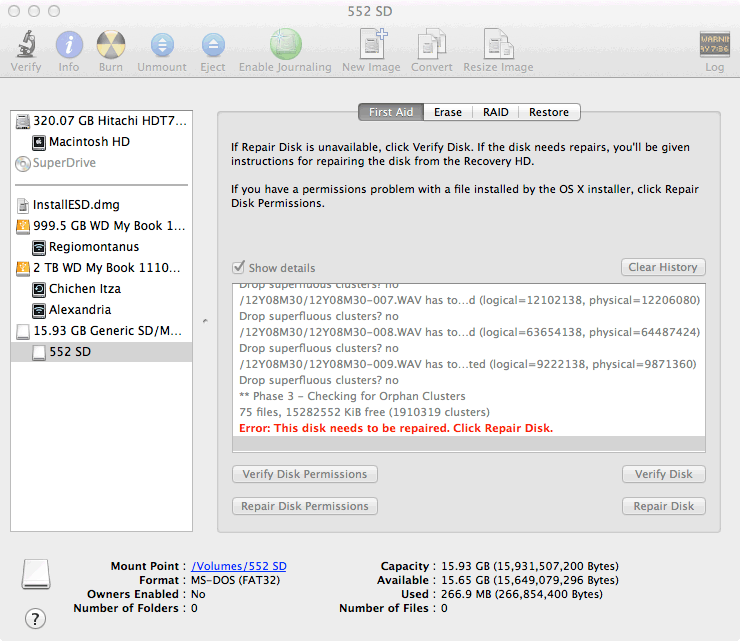-
Posts
160 -
Joined
-
Last visited
Content Type
Forums
Gallery
Store
Everything posted by thebrengun
-
And at major events where there is coordination (US Open for example). It was actually great! They tracked someone down who was stepping on my assigned frequency and made them switch. Quite a difference from the usual "figure it out" attitude we usually encounter when there are RF issues.
-
Thanks everyone, I spent yesterday recording tone onto the problem card and some of my smaller backup cards. I also ordered a couple new cards, which are class 10, although according to Sound Devices this should have no bearing on anything. I was able to replicate the error on the problem card. I verified the card with disk utility before formatting in the 552, after formatting in the 552, and once again after recording in the 552. No errors were found until after I had recorded to the card. So it isn't simply the 552 formatting that disk utility doesn't like. I then followed the same procedure on one of my other cards, a 4GB Kingston SDHC class 4, and was not able to replicate the problem However disk utility still found errors after recording. The reason I like to give the cards a format prior to formatting in the 552 is because a friend once had problems after he had formatted an SD card in a Zoom and then re-formatted the card in the 552. Apparently something about the previous formatting caused problems but a secure re-format in the computer fixed the issue. I've also never lost a file on my 552. It's proven to be a reliable machine for me, I just want to be certain a new card will indeed fix the problem. What timing! As I was writing this my new cards were delivered!
-
I just posted this in the <hat> forums but I figured I'd add it to the brain trust here on JW. Fortunately I asked to redo the take for other reasons! This happened to me today. I have the latest firmware, recording 24bit 48k .wav to a SanDisk SDHC 14GB card Class 4. I've never had a problem (that I know of). Last night I formatted the card for Fat 32 in disk utility and then formatted the card with SVEN in the 552. Today at the end of a take I heard what sounded like an intermod issue on my wireless (right channel) and, fortunately, asked to do that take again. When I was reviewing the files at home on my iMac I discovered that there was loud static on both channels during that portion of the take. After the static subsides you can hear a bit of that intermod in the right channel. I mention the intermod because I find it to be a huge coincidence and perhaps it isn't an intermod at all... Upon discovering the static in the duplicated files on my system harddrive, I went back to the card and listened from there to find the same issue. I then popped the card back into the 552 and found that the issue was present when playing back from the 552 as well. I then put the card back into the computer and opened Disk Utility. I ran Verify Disk and came up with the following screens (attached) I repaired the disk and re-copied the offending file but the static remains so this happened during recording. I'd be curious to know if anyone else was able to hear this problem in real time monitoring in Record Source? I was monitoring the Stereo Program. I'm also uploading the offending segment of the file to my Dropbox here: https://www.dropbox....segment.wav.zip In the meantime I'll be getting some new cards to use.
-
Philip is correct. It used to be that the 552 stamped the files even if no external source was present. The 552 doesn't provide a way to set timecode unless it is coming from the timecode input. So even on projects where neither the camera nor audio were running timecode, it was necessary to convert the audio files with Wave Agent to avoid problems when importing to final cut, which would "helpfully" adjust the audio to the project timeline framerate. Sound Devices issued an update long ago and I submit my 552 audio files, unaltered, for a variety of projects and framerates without any issues.
-

Hiding Lavs on Non-professionals - Corporate Shoot
thebrengun replied to David A-Ribeiro's topic in General Discussion
There are a few priorities that I stress to talent about wireless mics: sound, privacy, and comfort. When they realize that their legitimate concerns about privacy and comfort are my concerns as well, the rest is easy. Also, for corporate gigs you generally don't have to be as invasive with placement. The scenarios just don't require it. If anything might be considered too invasive don't forget that you have an ally with wardrobe or even hair/makeup. They have already established trust with the talent during an intimate process of their own and are often willing to assist with placing a leg strap etc. Many times I don't need to touch talent at all! They drop down the wire, I tape it to clothing, and clip the transmitter to a belt or waistband. And as someone mentioned above, an introduction from the producer/director is always helpful, maybe even requisite. Somewhere on this site, Jan McLaughlin has an absolutely fantastic quote about the great privilege we enjoy in having the talent's voice piped directly to our ears and our duty to protect it. -

Thinking of picking up a SD 552, Maxx or Nomad
thebrengun replied to MultitrackPat's topic in Equipment
I agree with many previous posters. Your decision will most likely not come down to sonic differences, rather user interface and features. They all sound quite nice! Of course I haven't listened to the Maxx, but I will assume it sounds like a Nomad. Having used a 552, Nomad, 788, and many others, there are countless pros and cons. You'll have to decide for yourself. There's plenty that I learned about each machine that I never could have been told or known about without using it in the field. It's worth the rental to be sure. Of course, I bought my 552 a couple years ago on faith and it didn't disappoint. Do as I say, not as I do did! -

Need some advice. Noob to production mixing on indie set.
thebrengun replied to bluemalice's topic in General Discussion
I think a battery distribution system, while convenient, is a misallocation of funds. Eneloops are great for low power draw applications (I use them in slates, sync boxes, etc.) but PowerEx batteries are much better for high draw applications. You could likely run a 302, some Sennheiser G3s, and the Zoom all day and only change batteries once (lunchtime is good for this). Then you could put the savings towards microphones that will improve the quality of your finished product (replacing the stock Sennheiser G3 ME2 lav with Sanken COS11s or Countryman B6s, for example). As for file management, pen and paper (or an iPad or iPhone), is often the quickest and most efficient way to keep track of things. Another thing that will really help is proper slate procedure. You can use the slate mic on the 302 to make a verbal note at the top of each file. Remember that not so long ago there weren't any files at all! I don't see how timecode would be more useful than some attentive note-keeping. -
The EX3 headphone monitoring can be configured in a few ways: CH-1/CH-2 (CH-3/CH-4) CH-1+CH-2 (CH-3+CH-4) CH-1 (CH-3) CH-2 (CH-4) Channels 3 and 4 are the speaker. According to this it may have been that the headphone jack was busted since if the monitor was set to left only the same would be true of the speaker. However this caused me some minor alarm on a shoot a while back when I realized my return was mono (ch-1+ch-2). I found the menu and switched it back. This is a fairly useful setting for camera ops who have an earbud in one ear and a surveillance in the other. Always check all the menus! You never know how the last person had it set.
-
I use my Hot Corners mainly in place of the function keys. My upper right hand corner shows the desktop, so if I want to clear away all the clutter and see the name of a file on the desktop I just put the mouse in the upper right hand corner. The lower right hand corner is for all application windows. The lower left hand corner is for all windows and the upper left hand corner is to put the display to sleep. At first Hot Corners are an adjustment but now I've become so accustomed to them it's hard to function without them! I haven't found a good use for Spaces though. I can see Spaces being very useful if I were a programmer or graphic designer, bouncing between a variety of different programs all day long. HBO Go on the ipad will Airplay to the Apple TV actually. I'm not sure why the HDMI would be blocked. I'm sure that the standard browser version on Mountain Lion would play as well.
-

Windows 8 is amazing!!!!
thebrengun replied to RadoStefanov's topic in Macs... and the other computer
I think that Windows 7 is the best iteration of Windows in quite some time. I have an iMac running Mountain Lion but I also have a PC laptop for sound reports, travel, and downloading audio files at the end of the day. I was very pleasantly surprised with Windows 7 because I had abstained from Windows since XP. I installed Windows 8 and I must say I do not like it. I think that the homepage idea is pretty interesting but it lacks a certain flexibility and I'm resistant to the idea of having my PC and social media so intertwined. I also don't like that my login is linked to my XBOX Live account. And other than the kind of gimmicky redesign there aren't any substantial new features (although I feel the same way about Mountain Lion to some extent). Maybe my dislike is due to my lack of touchscreen. The iPad is a fantastic device but I often wish it was a bit more like a full featured computer. However, I would not encourage Apple to follow the path Microsoft has. -
I have had Mountain Lion up and running for about a week now on my early 2008 iMac with no problems. I recently upgraded the memory from 2 GB to 4GB which has helped tremendously with overall performance. Upgrading from Snow Leopard to Lion had slowed it down a bit, prompting the upgrade. Mountain Lion seems to perform similarly. I haven't really been utilizing any of the new features in Mountain Lion OR from Lion. I am quite disappointed that an issue with Hot Corners has not been resolved in this update. Periodically my Hot Corners just stop working. This started in Lion and is documented in the Apple Support forums. The only fix is to open Terminal and killall dock but that defeats the purpose of a time saving shortcut. I can't believe they would release a new OS without ever fixing these sorts of bugs from a previous version.
-
I find that block 26 works very well in most areas of NYC. Block 21 will always yield at least a few frequencies and is sometimes quite clear. In other areas it can be quite crowded. I agree with the senator that it is usually possible to find at least a frequency or two no matter which blocks/groups you bring however in NYC he would be hard pressed to find even one in block 22. In that block there are only two types of frequencies: occupied and a little less occupied. So although I agree generally, I'm getting tired of the advice that any block will yield working frequencies because there are indeed places where this is not the case.
-
Where there will be no timecode slate! And all the syncing will be handled by pluraleyes...
-
I've always jammed time of day, mostly because that's the method I was taught when I started to learn about sound. I, like others here, enjoy using the slate as a reference to the actual time and it's also helpful because it makes it immediately obvious if a camera or another device has reset its jam (usually to zeros). If I glance over at the camera and find that instead of being 17:10 etc. it is 00:10 etc. then I know something has happened! Recently this happened on a shoot with the Red Epic, which was receiving firmware updates by the hour it seemed...resetting all the audio configurations each time. Obviously no replacement for frequent checks but everything helps. On the same shoot I also ran into the overnight problem. I just always refused to make a new daily folder. In production we are definitely more concerned with the DAY not the DATE. Not only could this be confusing for post but also for the DIT who was backing up the audio each night. I could easily see them grabbing one folder but not the other... The conundrum of the overnight shoot was, in fact, what got me thinking about jamming zeros in the first place! I can see that I am not alone in my preference for Time of Day so I think that in the future I'll adopt Marc's method to avoid crossing midnight (which I did just about every day of the shoot!) There were no complaints so it must not have caused any confusion. As for doing as I'm told...that's a no-brainer! Obviously is the production requests something then I will comply but there are many situations where I ask for directions and am given a blank stare. Just because production doesn't have a preference doesn't mean I shouldn't!
-
I thought I'd make this topic (a simple search didn't reveal one in existence already) to see how the majority of us handle the starting value of our timecode at the beginning of the day and why. So do you favor time of day or jamming zeros and why?
-
I've experienced some less significant spray on Block 26 SRa and 411a in the PS601 bag from Petrol. I seem to recall another thread around here about RF spray from the 788T.
-
Not to hijack the thread but it reminded me of my irrational fear of contracting diseases from vampire clips. I always manage to stick myself with them and I know that many many others have done the same with those clips. It's totally irrational right? RIGHT?
-
I thought that's what vampire clips were for?
-
I can sympathize with you about working a show where you have little ability to affect the workflow. Many have suggested better and more standard ways to do a show of this style which are of no use to you because, as you have said, you cannot change the camera and you cannot run dual system and sync via timecode in post. However I think your idea will probably not work for the same reason: you are suggesting a radical change in workflow. You are also accepting much more responsibility in addition to your current responsibilities which would ideally be handled by two or even three people! It's hard enough to wire, boom, set up a feed, mix, turn off noisemakers etc. without dealing with video! Who will handle the CF cards/drives? You will have more batteries to keep track of and I'm guessing that the PiX240 goes through batteries a lot faster than most of our sound gear. Since what you want to do is a new idea I imagine they'll still record on P2 cards anyways so you are effectively doubling the footage. Also if there are two cameras shooting, how are they syncing those up? Will there be a noticeable difference between the Pix240 codec and the other camera's transcoded footage? All of that aside, you're problems aren't exactly solved. If you're monitoring on the 552 you can only listen to two channels at a time as well. This means that your 552 meters aren't going to be a very accurate reflection of the levels of your individual direct out tracks since you would be mixing four channels down to two and would be making decisions based on the phasing you may hear etc. that wouldn't actually be present in the isos. And there isn't a way to monitor your post fade direct outs on the 552 that I'm aware of. I actually think this should be a feature for a future update where "double clicking" the PFL switch would allow you to hear that channel post fader. As for monitoring from the Pix I have no idea what that might be like in the field…do you? It sounds like a simple setup: 1 boom, 3 wireless (2 lavs and a feed from a board). I think bringing the Pix into it may create many more problems than it potentially solves. If there are two cameras shooting the same coverage and you have the ability to send 4 channels to the cameras then why not split them 2 and 2? You could put talent 1 and boom on camera 1 and talent 2 and the feed on camera 2. Something like this gets you around the AGC. Or if you have enough receivers, you could send 4 tracks to each camera but configure it so that between the two cameras all 4 tracks are not AGC. For example: talent 1 and 2 on camera 1 are not AGC but on camera 2 they would be. In this scenario channel 3 and 4 on the cameras would primarily be for reference or backup or just to get you through card changes while one camera is down. Or since you're already tethered to the camera, maybe you could have a breakaway cable into camera 1 and mix your two lavs to one channel and the boom to channel 2. Then you can send your board feed straight into the second camera since I'm guessing you don't make many adjustments to its level once it's been set up. Heck you could use another receiver and send an additional board feed into channel 3 of camera 1 as backup (just backup because of the AGC). Depending on how your show usually goes you might find that you do very little booming when you're relying on a board feed for a performance. If your performer is talent lav 1 then I also doubt it would be very useful for you during a performance. If that's the case then maybe you could take advantage of the 552's mixing capabilities and simply find a way to mix to two tracks. This turned into quite a long post that may or may not be terribly helpful but I would encourage you to find a way to make your current workflow better without completely reinventing it. The 552 is certainly a step in the right direction though! Finally I'm going to take a stab at it and guess that "IRL" means In Real Life?
-
I coded up an HTML app that I can use on my iPhone but I suspect it would work on most smart phones...In the future I plan to build in caching with HTML5 so that the web app can be used when the phone is in airplane mode or without good service. The curious can view it here: http://www.bmcvicar.com/sound/iRM/ I used it on set this past week and it worked great!
-
Although I'm primarily a bag mixer I think this would be a big problem! Almost everything can be applied universally and as a previous poll has already shown even those who primarily mix on a cart have a lot of bag experience. I think that poll also showed that the majority of the members who participated in the poll were also bag mixers. Even so, the "cart style" of mixing is essentially what we try to replicate in a bag. In fact, everything that I learned initially was from an experienced "cart mixer" on his cart! I never had any trouble applying those concepts to ENG. After all it's only a matter of scope really!
-
You guys don't miss whipping out the hair dryer to deal with a "dew" alert?
-

Just thought this was kind of funny, ebay boompole add language
thebrengun replied to Jeff New Jersey's topic in Equipment
You can scoff if you like, but PROAIM has been the boom pole of choice for Processional Action recording since the late 19th century. (See attachment) -
I just started having the same problem on the last job I was on. The last file of the day gave that error. The file is mostly playable but is missing a few megabytes of information (very long take). So the next day I formatted the card as usual. The same error occurred at the end of the day again on the last file. When I returned home I made a few more test recordings to see if the error would continue to persist on the last file on the card. The test recordings threw no errors. Only the file that previously threw the error continued to be affected and all other files transferred as normal. Additionally this error persisted on two computers with multiple card readers (although both computers were Macs). I ran disk utility on the card and it found errors that I repaired. The card appears to be functioning normally but I will have to put it through the paces over the next few days before confirming that the disk repair solved the problems. Like others who posted in this thread, I believe that this error stems from the mixer being turned off while still recording. The file that was being recorded when the mixer was turned off was not affected however. And the problem persisted after being reformatted. So it seems that turning off the mixer while recording creates an error on the card that is not specific to any file and won't be fixed by a simple reformat. Using Sandisk Extreme 8BG SDHC card. I'd never had a problem with transfers before but I am generally quite careful not to power down the 552 while recording. I am almost certain that this was the first time I'd done that so it does seem that is the problem.

.png.279748a58a2b862b7aa5f3b84126e232.png)