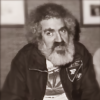Search the Community
Showing results for tags 'Pro Tools'.
-
Hi there, I am pretty new to both post sound and Pro Tools software with pretty low-level/amateur knowledge of both. I have a film that has been edited in the latest version of Premiere with all the linked audio files attached. I tried to export both an OMF and an AAF however I can not get everything to transfer over correctly. This link provides what I am experiencing. Scroll down to Issue 4: "When an AAF links to source media, Premiere points to multi-channel audio files, which Pro Tools doesn’t support." Everything transfers over in sync and in the correct placements, but nothing is linked, all the clips are blank, and I am not able to re-link any of the offline files. https://www.proaudiogirl.com/common-audio-issues-with-premiere/ It doesn't exactly provide a solution though. Or at least not that I have figured out. For additional info, I am on Windows 10, the audio files in the Premiere export are all polywav, and I am on Pro Tools 12. Any help would be greatly appreciated, thanks!
-
pro tools has encountered an unrecognized component... I'm using a MacBook pro and never had this problem before. Can anyone help? Could it be the new itunes?
-
Um… this might go on a bit, anyways. I'd like to share the new AVID whitepaper on Digital Cinema Aquistition for discussion. It arrived yesterday and got me thinking about a few questions to put to the experts on the front line. My experience has been setting up workflow for films through Pre-Prod into Production and then completing Post Sound to delivery. A unique sound position, interfacing with Directors wants vs Producers needs, and all the R&D in between to streamline Camera Dept and Picture Editorial to Post Sound and Mix. This work has afforded me a huge respect for the Production Sound dept and I've been lucky to work with some of the best. The entire pdf is attached below but (to shortcut all the other BS) the paragraph I'm curious to hear any comments on is this... Audio Workflow Considerations Regardless of camera type, the decision between using a single or double-system audio workflow is based on a variety of factors, including crew size and budget. Single-system workflows can be considered more convenient, with picture and sound already in sync as part of the recording, but this method does come with some drawbacks. One particular challenge is that the camera operator will need to pay attention not only to composition, focus and movement, but audio levels as well. A double-system workflow solves this issue since there is a separate recording device and a person dedicated to monitoring the audio. Double-system recording also offers the advantage of being able to capture more than the 4 audio tracks typically found on digital cameras. Third party applications are often used as part of the dailies process and can provide the ability to sync picture to double-system sound. While many of these free applications are useful for creating “review” dailies not intended for actual editorial, they don’t usually parse or retain enough of the audio metadata, making audio conform rather problematic in post. My thoughts are... With the transition from film to digital acquisition it has always been a good idea to have embedded audio (even just the mix track) in the picture media. This has obvious advantages for dailies, etc, but more importantly as a safety check for Editorial against what the Sound Mixer is recording versus the Camera Dept. Having pretty much dealt with every combination of TC/fps/pull up/down/sample rate cluster freaks over the last 20 years this is hugely helpful when "fixing it in post". Usually the problem has been created in post by clever editorial software or inexperience when sound and picture come together. Sometimes from a problem in Production. Either way, too late to fix, make it work. There are a range of great products for returning the audio and TC to the camera, and some have hugely helpful metadata embedded which can be wrapped up in XML or MXF data to help out in post. For example linking camera audio to original Sound Mixer Media (TC and Userbits or Roll #) or as a safety check for TC slates to show what slate/take the mixer has used versus camera on actuation. Questions. Is technology at a level where we can reliably provide an AES return of up to 4 channels (preferably wireless with TC & metadata) to camera on the shoot day, so that the suggestion of the camera operator having to be concerned with levels is not an issue? If not then can the Sound Mixer be sending an AES feed to devices like the new range of Video Devices or similar for picture and sound capture, to avoid syncing dailies? With metadata to automatically relink to wider Poly Files. Is anyone doing this already and if so how is it working out? Some may be already be supplying this to video village. Sound rolls/splits would still be delivered later with sound reports, but as a secondary delivery for the wider discreet channels. Does this make your job easier or is it complicating things unnecessarily from your POV? I know how time consuming post sync of sound and picture can be with editorial trying to turn around the volume of media created with digital cameras. I also know how militant some Editorial Depts can be the first time a software link of TC and Metadata fails in post, and fair enough. How close are we to a workflow where camera audio is a reliable digital copy of the mix track (with TC/metadata) so that the camera guy can shoot, picture dept can edit, and soundpost can link to your discreet tracks with confidence in post? Thanks for making it this far, please chime in so I can give AVID some feedback. We assume too much in post. Also, thanks for this site Mr JW. It is a great resource/legacy for now and the future. digital_camera_workflow_whitepaper.pdf
-
I've been following the "" thread. page-3#entry233201, Marc Wielage brings up the point about delay caused by display devices: These delays of just 10 ms are enough to throw off foley, sound fx, and dialogue - anything really. Does anyone know of a reliable way to measure this kind of picture vs sound delay other than this: http://www.pharoahaudio.com/syncheckproducthomepage.html I use Syncheck version 2 and it seems like the appropriate tool, but even Syncheck isn't foolproof. How else does one measure the delay so that it can be accounted for? The second part of the question, how to adjust for the delay, is easy enough in Pro Tools. It has a video sync offset that offers 1/4 frame steps. One other thing to consider - variable delay. Without genlock between Pro Tools video output and the display device, there will be a varying delay between picture and sound. I can play the same 5 seconds of a scene and the timing will look slightly different each time. Using Syncheck will even confirm that the timing jumps randomly. Oh technology... Mark O.
-
I recently started doing post production mixing for a company. We mostly do commercials and short corporate videos, most of which require a VO. When available, the VO talent uses our booth and we record here. But often times we use someone out of state, which we have an ISDN line for. However, being a bit young, I've never done a VO session over ISDN and I'm not sure the steps to take in order to get things up and running. I'm hoping someone would be willing to write out a simple step by step guide to setting up a VO session over ISDN, assuming of course that there are some universal steps to be taken, that aren't unique to each studio setup. If thats the case, any info would be a tremendous help. Also I've read a little about Source Connect being a better/newer option, but it can also be quite buggy. Is that the case yet, or is ISDN still more stable?
-
Hey Guys, I recently recorded a short film for a buddy of mine and used my Pro Tools 9 and Focusrite Saffire 56 interface to record 1-4 mic inputs. I am now finding that I can't export poly wav files from Pro Tools (trying to use the export file command always makes many mono files). I downloaded wave agent to see what I can do, but I have never used the program. Also, I didn't roll on all inputs all the time, so the filing naming isn't consistent for which take they are. (For example Boom_01.wav and Studio Mic_01.wav might be from the same take, but Lav 1_01.wav would be from 4 takes later as I didn't roll the lav mic on the first three takes, etc.) They do all have the right timecode start and stop, so I'm hoping that helps? (No timecode to camera, just Pro Tool's own timecode timeline). Does anyone know of a simple way for me to export these files into poly wav files for the edit suite? Thanks guys!
-
So I have a project coming up in a few months (probably more like 6), that will require at least a 5.1 surround mix. I have Protools 10 native with the Complete Production Toolkit unlocked. I want to be able to encode the data stream for a blu ray and for a DVD as well. I see a bunch of encoders such as DTS encoder, Neyrinck Soundcode for DTS, Neyrinck Soundcode for Dolby E, etc. Bear in mind I know very little about the plugin I need to select (I have only done limited surround mixing in my past. Thanks for any suggestions you can give me.
-
Hello again, everyone. I'm writing you in a last attempt to decide upon a method of monitoring for my new rig I am putting together. Your assistance will be greatly appreciated because I honestly have been a pampered studio rat almost my entire career and I'm now being thrown into the deep-end of live audio.. I record award shows which sometimes have musical entertainment. Mostly it's podium, but sometimes there can be up to 24 tracks of misc. audio tracks I need to record. My basic rig I am putting together is a few 192 I/Os, Sync I/O, thunderbolt/PCIe converter into a laptop. As a backup, I am purchasing a JoeCo blackbox recorder. I have worked out my rack to be about 16 RU high, and now I need a good monitoring system that utilizes only 1 headphone plug - i.e. I don't want to go plugging my headphones around in the back of the rack to monitor the main recording as opposed to the backup, and I'd also like to possibly have a pre-Pro Tools feed as well to A-B the recording with. I am looking for an extremely compact headphone monitoring system where I can plug in many sources and monitor them easily by switching a turn-dial or something similar. Ideally it would be 1 RU... Have any of you had a similar problem to mine? How did you go about solving it?
- 12 replies
-
- pro tools
- monitoring
-
(and 2 more)
Tagged with:
-
Maggot Spanner Software Spanner is a powerful surround channel manager, panner, remapper and folddown plugin for AVID Pro Tools. It is the result of years of personal frustration with the Pro Tools panner and bussing setup and solves many of the common complaints about the surround workflow in Pro Tools. If you ever work in surround you'll appreciate this plugin I'm sure, but if mixing-in-the-box is your thing you're going to see this as a major step forward. True surround panner Functions as an upgrade to the standard surround panner, giving complete, independent control over each channel in a more practical single plugin interface. each input channel is represented as a coloured dot in the panfield which can be used to control 5 key parameters. panning around the 2 dimensional space is taken care of by just 2 parameters, Pan(left-right) and Fad(front-back) so you won't have to wrestle with dozens of unwanted parameters. Up and down-sizes multiple track formats Spanner can upsize or downsize all common track formats to multiple different output formats, allowing you to actually 'pan' an LCR or quad into the 7.0 mix bus or temporarily send a 7.1 stem out of a 5.1 bus for monitoring purposes. Infinitely flexible folddown with Audiosuite support Spanner has complete, continuous control over input gain and channel position and so can function as a down-mixer in whatever configuration you choose. presets are provided for standard folddown types but you always retain control of the details of the down-mix. support for 7.1 to 5.1-or-smaller downmixing is supported for both realtime and offline (Audiosuite) processing, meaning faster-than-realtime folddown is now possible. Pre-fade lfe send The Lfe channel is treated just like any other input channel and can be piped into the main 5 channel panfield independent of it's level to the Lfe output. likewise, any input channel can be sent pre-fade to the Lfe output and removed from the main 5 channel mix if needed. the upshopt of this is that we no longer need dedicated 'sub' tracks to create a signal destined for the Lfe channel, just automate a spanner to send the signal to Lfe only. Panner window follows track selection When using Eucon controllers spanner will follow the currently selected track, just like the default EQ or dynamics. you have the option of calling up a plugin type from the surface and as you navigate around your tracks, Eucon will call up the relevant spanner instance so you can see and work with pans much more quickly than with the default panner. Post-pan meters in mix and edit windows With a spanner inserted, you can quickly and easily see where things have been panned by glancing at the Pro Tools meters. if something has been accidentally panned to the right surround you can see it clearly even with very small track sizes. Double-precision, low CPU overhead Despite it's smoothed parameters and double-precision internal processing, spanner is efficient enough to run on every channel in your session. even modest macs can run hundreds of instances and still have plenty of room for your usual plugin set. Supported track formats input: mono, stereo, LCR, quad, 5.0, 5.1, 7.0, 7.1 output: mono, stereo, LCR, quad, 5.0, 5.1, 7.0, 7.1 audiosuite: stereo, LCR, quad, 5.0, 5.1, 7.0, 7.1 New authorisation system Spanner employs maggot's new authorisation system which is aimed at providing a degree of security to the software while giving the user a fair amount of flexibility. The software can be authorised to the local machine or to any reasonably modern USB thumb-drive which can then be moved to other machines, much like a hardware dongle. 3 authorisations are allocated to each purchase which are described as 1 license and 2 backups authorisations in case of hardware failure. each time an authorisation is made, the internet must be visible in order for maggot to verify the authenticity of the application. Introduction & Demo Details and in depth usage Downmix in Audiosuite mode Official link: http://www.maggot.co...e/spanner.shtml
-
Hello to all. I have six audio tracks ready mixing from Pro Tools. L, R, C, Ls, Rs, LFE. What programm use for encoding this files and create one file to put in DVD Architect 5.0? Thank you very much. Vasileios

.png.279748a58a2b862b7aa5f3b84126e232.png)