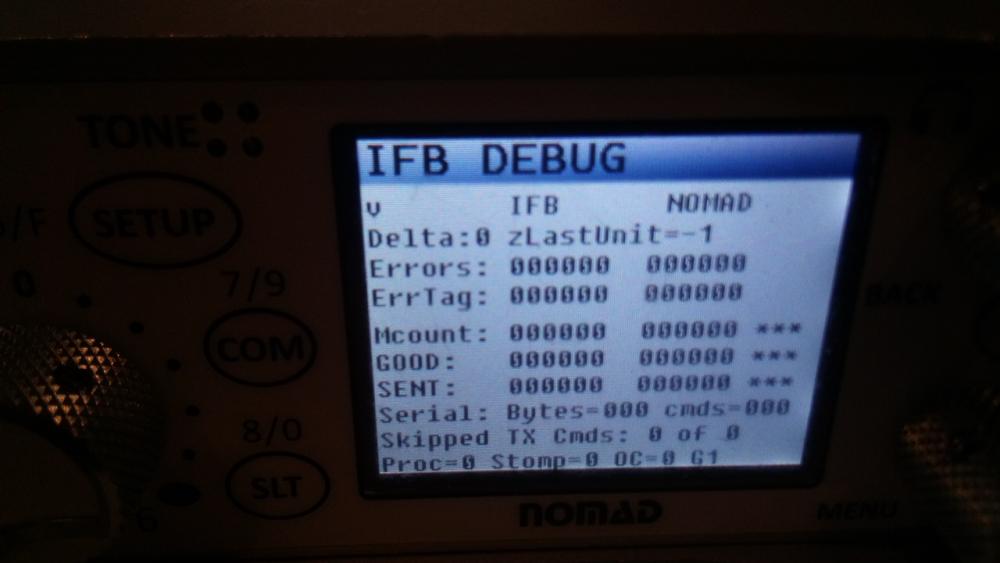Search the Community
Showing results for tags 'nomad'.
-
Anyone experienced this noise in the recording after mirroring on Nomad? I was using SanDisk Ultra Compact Flash 16 GB 50 MB/s and Transcend 64GB 800x as Primary. Processor speed Fast 1 on 7.81 Firmware. I tried to remirror on a Transcend 16GB 133x which is recommended by Zaxcom but still no luck. Luckily the Marf file was fine and saved the day. Any tips on how to fix it or I should just send the machine to the mothership? Thanks in advance. Marco audio corrupt 3.mp4
-
I am a user of Zaxcom Nomand and Maxx... My Maxx is great and never gets problem.... but, Nomad....hmm.... Yesterday, I got record 10 iso tracks on Nomad with 1 line level and 5 mic level all for wireless, and returen 1/2, 3/4 through Maxx outs... I set the basic settings for mic and line level and other labels before shooting day. and the shooting day, I got screwed.. When power up, the level is so low.....cranked all the way up the gains but nothing happens..... Actually I got this problem several times.... and as usual with this problem..I turned off and on....again...and again... but this time it didn't do any magic...so I change my input 1 to mic level...(this was for my lectro LR receiver).. and....turned 2 or three times on and off. finally I got levels..... and I never turned off even lunch time....because I got scared this would happen again.... ...I'm not sure....If any nomad user has the same problem as me... I even clear the whole setting(default setting) before shooting day, but...It happened again. I need any help..!!! Thank you for reading.
-
Hi everybody, I'm experiencing a issue with my Nomad Zaxnet and I would be glad if someone had the same problem.... and resolved it I just bought some ERX TCD 3 and was happy to test them before the shooting of a short film next week I never managed to make the Erx receiving a signal from the Nomad zaxnet. After a few hours of testing I'm pretty sure that's not a configuration problem, here is my configuration Nomad 8 (zaxnet worked on this devices some month ago with the previous owner) V7.81BDsp: Baudio rev 15Main rev 57Zaxnet Ver : NOTHING IS MENTIONED ERX TCD3 V2.11 I tried a factory reset , i tried to update from V7.97 to V7.81B (I was previously on 7.97 but since zaxnet was not working i tried the update..)I tried the function Burn zaxnet FFIRMWARE but it’s not working , the screen is stuck on ‘this will take two minutes’ You can find my IFB debug menu enclosed (the values are not changing) Any suggestions about my problem or do I have to return the nomad to Zaxcom (I'm in france so that a real problem) Best Dembo
-
Hi everybody, I have this thought: How about how simultaneously use the rx12 and mix8 connected to the nomad. I've found an old thread but it didn't go deep. I know that there's the nomad touch and some special kind of usb-hub solution that is made to do achieve what I want but I don't want to invest into nomad touch right now. Here comes my low-budget work around idea: A manual usb switch to be able to use the automatic frequency function auto pick first at the beginning of the day and then switch to to the mix8 afterwards. I haven't tried it yet and don't know if it requires a restart of the nomad. here's some cheap usb switch: https://www.amazon.com/UGREEN-Sharing-Peripheral-Switcher-Adapter/dp/B01CU4QCRS/ref=sr_1_3_sspa?s=electronics&ie=UTF8&qid=1520895246&sr=1-3-spons&keywords=usb+switch&psc=1 Has anyone tried that yet?
-
I also posted this in the official zaxcom forum, but thought I would double my chances for a quick answer. I had a client call me today about a single one of my files (out of several) sounding slow. I was sure it was an import problem on their part, at worst a mirroring problem, but when I went back and listened to the original .marf file on the nomad it does sound as if it were stretched or slowed down. I have never experienced anything like this. I have had the nomad since it was first released and have been on version 7.27 for at least a few months with no problems. The file was 24bit 48k 23.98. No other files sound like this and no setting changes were made for that take. I need to know why this happened so I can prevent it and know if I can I save this file for my client. I will, of course, start by updating firmware. Any suggestions?
-
I encountered a weird problem on my Nomad. One morning, I wasn't able to get a decent level out of input 2. Even with trim and fader maxed out, I was barely able to get enough level to work with. I was testing with my voice, yelling progressively louder and louder in the mic, and I could see the level going up, and when it was getting close to -8dbfs, the signal was suddenly going very loud and distorted. I tried different cables and mics, same problem. I finished the shoot without using this input, and I performed my regular maintenance on it this morning. I started by opening the Nomad to change the internal battery, I did a factory reset, I updated the firmware, and then I performed the trim calibration procedure. Everything went back to normal for about an hour, and then suddenly, the levels went super low again. I performed trim calibration a second time, but this time I couldn't see the levels "creeping up" during calibration on input 2. When calibration was over, I was able to get a normal level of signal in input 2, but now the preamp is VERY noisy. I hear a very annoying buzz that wasn't there before. My guess is that the calibration was performed when the input experienced the "low level" problem and it compensated by maxing out the trim setting. That's why I can hear the noise from the preamp now. I also guess that by some chance, I "fixed" the problem before the first calibration, either by updating the firmware, or by opening the Nomad. My nomad is now read to ship for repair, but I'm still posting here to see if anyone ever had this problem. I'm also curious on what I did the first time that seemed to have fixed it for an hour!
-
I was on a job and had a lot of tracks to record. After a few hours, I wanted to free some space, so we could keep recording. So I wanted to change directory and delete the files there. But I didn't and I deleted the files from the current session - without all of them being copied to my secondary card. At first I thought 'no problem, recovery software will do the trick', but unfortunately Zaxcom uses zax-files :-/ What can I do to restore my files?
-
Sooo my AA battery pack is too loose inside the Nomad and not powering the unit. If I take off the cover and press it in harder it does power the unit, so there just needs to be something wedged in there to keep that pressure up. I tried a nickel and that worked but was wondering if thats a bad idea? Maybe cardboard? Any suggestions? Dont really feel like sending it in.
- 4 replies
-
- nomad
- battery pack
-
(and 1 more)
Tagged with:
-
I'm using my Zaxcom Nomad 10 for some months now and I'm pretty happy about it. I've used it for EFP and short movies and that did work very well: 1 or 2 booms, up to 4 wireless receivers (3 Sennheiser EK 3041 and one zaxcom RX900). But for my next project I'm running out of inputs as I need 1 boom, 4-5 wireless receivers and M/S-stereo all the time. I'm planning on buying a qrx200 and 2 trxla2 as upgrade for my setup. What would be the best setup to connect them all to my Nomad, I really like to keep it as small as possible as it needs to fit in my bag.
-
I have been using my nomad for quite some time now. All of a sudden a strange thing happend when I hooked up my gear today. I use 1 boom and 3 wireless on input 1 to 4. Input 1 is sent to out 1, 2 to 4 to out 2. But input 2 is also on output 1 (pre). Routing all seems ok... Seems like I am overlooking something, but what?
-
Hey guys, I could've sworn I'd once seen a picture in the 'show me your bag' section of a Nomad with Sound Devices faders (552,664), but can't seem to find it anymore. Has anyone seen this type of setup? I just purchased a Nomad (yay!) but discovered afterwards that I didn't love the feel of Nomad's faders.. So here we are! Is it as simple as unscrewing Nomad's faders and replacing them with SD? I suppose I don't know the diameter of what's controlling underneath and whether or not they're compatible. All ideas are welcome! Cheers. Pinkywinkle
-
Hey all, im about to enter the world of Zaxcom, switching over from Sound Devices. I've been using a 788 with CLWIFI in a bag for pretty much any job. What I loved about this was entering notes in from my iPhone using the CLWIFI app and subsequently being able to send off my PDF sound report at the end of the day with all track naming, Timecode and note metadata embedded. As I understand, there's nothing quite like that for the nomad at present. With Nomad touch it seems you can do something similar, but CSV instead of PDF and using a windows tablet instead of our iPhones. The last thread I could find on this topic on JW was dated back to 2013, so I thought to ask if there's been any developments not documented on this forum. Further to this, and while it could be a new thread altogether I feel it's still relevant: do any Zaxcom users on here play with Timecode Buddy hardware and Movie slate app for notes? I've been impressed by what the new TCB Wave product can do, but it seems the data port only plays with SD mixer / recorders, like the CLWIFI. No mention of Nomad. Thanks in advance! cheers, pinky
-
Shooting double system doco on Canon 5D
bendybones posted a topic in Cameras... love them, hate them
Hi all, I have been asked to do sound on a 5D shoot. - Mk2 or Mk3 (TBD). - Sometimes a pair of 5Ds. - It is documentary. - We will shoot in Armenia. - No post house on board yet. - Editor not yet confirmed. - Likely to stay like that until we return from Armenia. - First production meeting Saturday. I have some obvious concerns about sync. - I have only one Lockit. - My pair of Tentacle Sync boxes might not arrive by then. So plan is: ERX on each 5D; - 5D Left track - scratch mix (for PluralEyes) - 5D Right track - TC (for AuxTC Reader) For the interviews this seems fine (they will be boarded) For the event coverage (marches, concert etc) where cams will cut & roll at will, I plan to roll a continuous take on Nomad, as much as possible. I’ve downloaded trial versions of both programs to test the workflow, when I get my hands on a camera. Questions: - Could long audio and/or video takes cause problems with this sync set up? - What is the appropriate way to pad down the TC for 5Ds mic level input? - Any suggestions for improvements to this (provisional) system? - Anyone done this before care to share their findings? Many Thanks, B -
Hi Guys, Powered up my Nomad today and jammed a Sony F55. Powered down in between shots and when I turn the unit back on, it has completely lost my timecode, date, time, etc. Not sure if I am missing something simple, but I am having to reset the timecode and re-jam the camera every time I power down the unit. Any ideas? Thanks! KC
-
Hi, been using the Nomad the entire summer, and very happy with the purchase. Timecode and scratch audio feeding right into the camera, working flawlessly. However, one of our last days of filming, the Epic MX wouldn't take timecode from our ERX2TCD. Everything had been working great for 10 shooting - days, and suddenly it didn't work. The only thing we had done was to record scratch audio directly onto our camera the day before everything didn't work anymore. Went over every setting, (fps etc.) in the camera, thinking maybe we had changed anything, but still didn't work, and since then we have been forced to clap manually - no crisis, but still... Yesterday upgraded to latest firmware on both the Epic and our Nomad/ERX2TCD, but still didn't work. I know people have had similar problems, so I was curious to hear of other experiences and possible solutions. Tried to feed another camera (the Scarlet) with our ERX2TCD, and it worked. - Could be my TC - port on my camera is suddenly not working... Fred
- 23 replies
-
- TIMECODE
- RED EPIC MX
-
(and 2 more)
Tagged with:
-
I have been sent the micro SD with the software. I'm sure there must be a button to hold while powering up with micro SD in slot or something but I'd rather know for sure than experiment on something so important. Thanks,
-
Hi again here are a few other items we have in development for our bag line. Please keep in mind that these are still working prototypes and we are still fine tuning and making changes. Please feel free to give any feed back you may have to help us improve our products to make you life better. Below are images of our OR-35 Rain cover and our OR-36 travel cover which ws designed to keep rain, snow, dust and dirt off your bag and gear when you are on traveling. Thanks
-
I just received the latest version of software with USB key board support for Nomad. The key board will not be just limited to meta data entry, You will be able to go through all menus and change parameters, adjust trim, change matrix selections, toggle through your head phone selects etc, Pretty much if you had a mix 8 and a USB key you would have to touch you nomad.
-
We are adding a case for the Zaxcom ERX's to our line up. We are expecting to be shipping these in the beginning of August and we expect the retail price to be less than $15 US. We are also looking for feed back on the design of the case since we are still making minor changes to it. Here are photos of the prototype.
-
Hi all, This may have been discussed before but I don't seem to be able to find anything relating to it. I have recently moved from being an SD 552 user to Nomad. I noticed that the input gain seems to be very low. Yes, phantom power is on. Running a 416 into my 552, I would usually have my trim adjusted to around 12 minutes past, and ride the fader between quarter to and quarter past depending on source. With these settings my LED's would be bouncing around between -6 and 4/6. Now, transferring to the Nomad, I seem to be having to crank my trim up to 25dB+ and fader cranked all the way to get anything between -20 and -10 (peaking at around -5dB) on my mix track. With those settings, my ISO seems to struggle to peak at anything more than -15dB (bouncing around between -30 and -20). I have discovered the +10dB option in the input menu, but not sure this should be necessary or is desirable. I have tried on a variety of inputs and with a variety of mics. I just upgraded from 6.20 to 6.22, followed by a factory reset, which made no difference. With the trim cranked up (+25 - +30dB) the sound is acceptable but it seems to me that to get those levels, I shouldn't have to be pushing the pre amps so hard. I read this article but it wasn't much help (unless this is all something to do with dB definition) - Is it also that the SD meters run from -30 to +20, whereas Nomads run from -40 to 0? Maybe this is just some transition anxiety?! Any suggestions greatly appreciated. Thanks, Joe
- 9 replies
-
- nomad
- input gain
-
(and 3 more)
Tagged with:
-
I have a new input board and return board on the way to me and will be fitting them myself. Just wondering if anyone has opened Nomad - is there anything i need to watch out for? I have a job in a week so I don't want to hit any road bumps or delays. Thanks
-
Does anyone know the travel time from analog input to analog output of the Nomad 10? Is there any latency? I'll run a test at some point, but just wondering if anyone has this info already. -Thanks Vincent
-
Hi All, My basic question: for the frequent flying mixer, do you prefer to break your sound cart and contents down into pelican cases or to use a shock absorbing rack mount case (i.e. SKB)? Details: I'm building a first proper sound cart. I'm drawn to rack-mount carts, as I like the idea of not having to build out the cart often, but open to being talked out of this. I travel for shoots as a bag based mixer an average of two weeks a month, so I'm often flying. I'm in talks to do a feature overseas and need some advice on putting together a traveling cart, but I'll also be mixing independent films in my hometown of Portland, OR. The cart will need to hold: -Zaxcom Nomad -Mix-8 -3x QRX100 + Multiplexer -Shark fins on antenna tree -IFB antenna -2x 7" monitor -Case or drawer for 6 TRX900's and DPA lavs in micro cases and 2 CMC6MK41's -2x booms -Power section (Still working this out, maybe PSC LiFE battery or just NP1's and BDS v4 or Furman, PSC Power max and marine deep cell batteries) -cables, headphones etc. I'm interested in building the cart myself out of 80/20 aluminum extrusions (thanks to Jeff Wexler for that) and have the assistance of a good friend who is a medical cart designer at Moto. Advice from anyone who has build a Chindha style sound cart or rack-mount sound cart that travels well, or has another option would be much appreciated.
- 3 replies
-
- sound cart
- nomad
-
(and 4 more)
Tagged with: