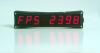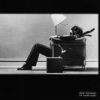Search the Community
Showing results for tags 'timecode'.
-
Hey Guys, Just a quick question, I have been reading about on set music playback in the forms, and I couldn't find how exactly to make a Timecode Audio Track in Pro Tools. What do you guys use to generate that audio? Third Party plug in? In Pro Tools method? Standard audio files that you use over and over? (I have PT9 on a iMac.) Thanks guys
-
Clutch Synchro is proud to announce availability of the ERX line of Interconnects. The cables are specifically made for either the ERX-3 (Locking) series of ERX-1 (Non locking Right angle) to specific cameras. Our first shipping product in this series is a standard ENG setup with XLR (mono) for audio and BNC for Timecode. We also have specific cables for the Red Epic/Scarlet and the Arri Alexa series that are both 2 weeks from shipping. All are available for direct purchase at www.clutchsynchro.com Hit me directly with any questions of course. brian@clutchsound.com
-
I just got an email from Zaxcom about the new ERX firmware v2.0 - http://zaxcom.com/software_update/erx-v2-0/ This is yet another awesome free update from Zaxcom. Thanks for listening so carefully to your users! Mark O.
-
Hey you experienced soundies, I've got a question concerning timecode modes on 633/664. Is there any disadvantage when you use the 24h run mode instead of free run - when used as a master? In my understanding the TC generator stays accurate as long as the mixer is on or the blue LED flashes. It flashes in 24h run mode and in free run as well. Does the 24h run mode stay as accurate as free run or does it permanently sync to the mixer's internal clock, which might not be as good as the TC generator. Or only when TC is lost? Or is the clock that good? Anyone knows? Greets! Mungo
-
Here we go again! Pre-Orders available now on our website at http://www.FUZETi.com! Pre-orders will end April 30th and will not be accepting any orders after that! Nearly a year after the first Kickstarter campaign we're finally ready to try again with the new design:-) Keep an eye out here for the link on Monday the 19th, 12:00PM PST. Link to the Kickstarter Campaign! :https://www.kickstar...-timecode-slate https://www.youtube.com/watch?v=u9oXk7bziYw In the meanwhile, the website has also been redesigned with what you can expect from us after the campaign. http://www.fuzeti.com/ The new slate has been redesign and improved based on feedback from those who have used the first slate. The new timecode generator can be used by itself or coupled with clapper and panel. It is also designed to lower tooling cost and initial fund down to just $34,000 to get everything made. For our Kickstarter, one complete slate will start at $600.00 USD and standalone display generator at $450. After the campaign is complete the retail price will become $699.99 USD and $499.99 respectively. Features: - Timecode generator supports frame rates of: 23.976, 24, 25, 29.97, 29.97DF, 30, and 30DF - Drift between devices is less than one frame (~35ms) every 24 hours - Sync from other timecode devices (Runs on internal clock after jamming) - Jam or run off of an external timecode generator - Worry free rain or shine with Water Resistance (IP 55) - Standard 5-pin timecode input/output - 1/4" TRS timecode input/output - Easy to adjust display brightness knob - 16 hour run time with display continuously lit on maximum with 4 AA batteries (Batteries not included), or run indefinitely off of an external power source DC 5-16V. - Display can be removed from panel and clapper for standalone operation. - Solid wood clapper sticks makes a clear and sharp snap. - Solid and sturdy construction. The front panel is made of steel and powder-coated with white dry-erasable surface. The display module is black injection-molded ABS plastic and houses the electronics. Display only: 8.5"W x 2.1"H x 1.75"D, 12oz Display with Panel: 8.5"W x 6.5"H x 1.5"D, 33oz Extra sealing upgrade will allow you to take the display into shallow waters. Included will be a sealing cap for the 5-pin Lemo port. We won't be able to test up to IP66 rating with 3D printed parts, so final rating will not be available until production models are made. BNC available as a post-production mod, this option will not be weatherproof. Products available after Kickstarter Campaign: - Convenient LED front lit panel - Larger user swappable slate panel for front boxes Many many special thanks to Adrian Zaw, Bao Quang Pham, Kenneth Ho, Kyle Portman, Helen Kim, Nate Votran, Lily Pham, Nam Luong, and Sourita Siri for being part of building this Kickstarter campaign. My personal website can be found at http://www.gtsai.com, as well as my linkedin profile at http://www.linkedin.com/in/piman All of the attached photos are of the prototype and as such the texture of the 3D printed enclosure is pretty rough. The final injection molded product will have a smooth finish.
- 79 replies
-
- Timecode
- smartslate
-
(and 1 more)
Tagged with:
-
Syncing Mad Max - Fury Road I had the pleasure to do an interview with Ben Osmo, Production Sound Mixer and Oliver Machin, Sound Department Coordinator & Vehicle FX Recordist about their work on Mad Max - Fury Road in the desert of Nambia, Africa. Three units with up to 12 cameras worked simultaniously, sometimes up to 7km (4.35 mi.) away from each other while driving with 60-90 km/h (37- 56 mph). The air filled with desert sand containing metallic parts that drastically decreased wireless range, while the VFX dpt wanted the camera to use the UTC time information from the GPS satellites to be used as the reference for timecode, which enabled cross referencing between GPS positioning and the pictures. Over the course of our three-hour interview, Ben & Oliver recalled detailed information about their workflow, the tasks they had to manage, and their solutions to the technical challenges introduced by production demands and environmental conditions. Read the full story
-
- synchronization
- timecode
- (and 4 more)
-
Does anyone here have any experience related to sending timecode wirelessly to a camera audio track and the workflow of using audio timecode in post? Timecode sync is essential for a upcoming production i will be working on and the style of Doc won't allow for TC slate or anything like that. Using the 664 I will be sending audio via 2 channel hop. I would like to attach a lockit box to ensure sync but there will be no TC I/O on the camera unless a extension is added. I'm pushing for the extension but if the budget won't allow it I, would the below set up work? 664 TC Lemo to TA5 female into the Lectro SMQV, then from the Lectro dual receiver to camera, To me this seems risky and it would be a massive headache, especially if in post if the TC can't be decoded for whatever reason. Also don't think pluraleyes will be an option as I read in this forum that it doesn't like multi channel audio files? Will be 8+ tracks poly wavs mostly. Any thoughts? Thanks in advance!!!
-
I'm working on coming up with a system to manage sync wirelessly over 2 to 3 cameras and 2 or more audio recorders. A little background: I'm traveling around this summer working as the audio department recording music festivals and performances of various genres (mostly folk/etc). The cameras and the audio recorders have the distinct possibility of being spread somewhat far apart, and should be mobile. Currently, the setup I'm looking at would involve sending TC over Wifi from one central, accurate generator to an iDevice attached to each camera/recorder using Movieslate. From my research, this is the least expensive actually workable solution. Pretending for a moment that the above solution works (and I'm open to suggestions otherwise), here's where things break down. Although I'm not necessarily involved with post-production, it is in my job description to make life easiest for the editors. I'd like to be able to take footage from each camera and recorder, throw it in a NLE, and have everything line up via TC regardless of if the clips are contiguous or not. It seems to me like there should be a way to do this, but I haven't found it yet. A verbose explanation of the problem, better than what I can write, can be read here. To reiterate, if I let TC coming from the central generator free run starting at the beginning at the day, all the recorded media from that day will be stamped with a version of "time-of-day". I cannot, however, find a software solution to interpret multiple cameras and audio streams and place them into one timeline based on that time-of-day stamp. What's worked for you? Thanks for the help.
- 16 replies
-
Hey all, First for everything but I ran into a situation a few weeks ago where for the life of me could not jam the Red Epic. We tried two different sync boxes and two different cables. One of the cables was the 3 coloured BNC deal (yes we used the yellow one for timecode sync) and one was made by a reputable company that deals with Location Audio Products. Nothing. No green light on the TC . Someone else been running into this? The guy who owned the camera just shrugged and said he had just updated the software.. B
- 48 replies
-
Im trying to make a lemo 5pin to 1/4" trs time code cable to lay tc into boom recorder from my 664 and am confused about the wiring on the trs end. Any thoughts if I am on the right track? Lemo: pin 5 (tc), pin 1 (ground) 1/4": tip (tc), ring (not connected), sleeve(ground)
-
I have been using Boom Recorder successfully with my MacBook Pro and a Mackie Onyx 1620i mixer, with the Firewire option. I recently upgraded to 8.5.0 and the MacBook Pro is running Yosemite. I have worked with this setup without a problem, until today. We did several setups without incident until, around 10am, I lost timecode and the software aborted the take. Luckily I was able to switch to my backup recorder, but I lost a couple of takes and, more importantly, production had to wait for us. I restarted and did all the pertinent troubleshooting things and it eventually came back, but it's not reliable, and it cuts off eventually. Timecode comes from a Denecke SB3, feeding track 16. During my troubleshooting I noticed that BR sometimes doesn't recognize the Mackie. I wonder whether I'm missing something that would cause this intermittent problem. I'm on set right now, and will be working on this project (national TV commercial) the rest of the day and tomorrow, and am quite baffled. I would love to resolve this and keep working with BR. Any tips you may have, please feel free to text me at eight-one-eight-640-6268 or email me at blaskisic-at-mac-dot-com. Thanks in advance! BK
- 9 replies
-
- Boom Recorder
- BoomRecorder
-
(and 5 more)
Tagged with:
-
I've looked and read through many different forums and websites trying to get a straight answer, but I'm not 100% clear on what I need. Here is the situation: I have a multicam interview shoot with one ARRI Alexa and one ARRI Amira. They want timecode to be synced between cameras and the sound recorder without being tethered. I am recording on a Sound Devices 552 mixer which doesn't generate timecode. What I need is a straight forward explanation of what I need to rent to make this happen and how to set it up. Does anyone have any input? As a side note, I do NOT want to record timecode through XLR, I want to use the TA3F Connector so it timestamps the audio file. I've never had to sync timecode before, so talk to me as if I'm a complete moron in the matter. PLEASE any thoughts and references would be much appreciated.
-
There has been lots of chatter about the Tentacle sync timecode system and i originally did an email interview with the Tentacle Sync guys a few weeks ago that got a good response but left people still with lots of questions. So i have arranged for anyone who is free on saturday the 22nd to have a chance to explore more about Tentacle Sync timecode and get to ask their questions directly to Max and his crew. The video stream will go live using the link below on the 22nd and you can always subscribe to my YouTube channel to get an email the day before. If it's useful i can also record it all and post it up after. Thanks.
-
INTRODUCING THE Tig Q28 The Most Incredibly Small Timecode Generator Only 1.9 oz and 2.8 cubic inches Introductory Price $439 Pre-orders are being now being taken. Shipping to begin Monday of next week (8/4/14). KEY FEATURES NEW “Show” Position - This setting shows the current timecode in hours and minutes. High Level Accuracy Design - The Q28 has the same high quality TCXO (.5 ppm) and software as the Tig. Variable Timecode Output Level - Works well with all cameras and smart devices due to the 15 adjustable settings between 20mV and 3V. Flow Through Audio - It has an additional 1/8” connector that will combine audio & timecode into a single output. This allows the Tig to work well with devices that do not have timecode inputs (i.e. DSLR’s). LED Indicator - The LED shows many things including “low battery”, battery depleted, and if the unit is jamming. It also evaluates the incoming timecode rate and notifies the user if it is cross-jammed. Supports All Standard Frame Rates - 23.976, 24 25, 29.97, 29.97DF, 30, 30DF. Long Battery Life - Two AAA batteries will support 16 hours of run time. Durable Design - The chassis is made from aluminum with a center support beam through the case. Batteries are housed in a battery tube and will remain secure even when dropped. Incredible Small Size & Lightweight - It weighs only 1.9 oz and 2.8 cubic inches, (size:0 .5” x 2.125” x 2.625”). Mounting brackets - Optional mounting brackets are currently being tested and will be available soon. Connectors - There are 3 connectors on the Q28. There is one 1/8” connector that is for the audio input. The second 1/8” connector is for either jam input, tc only output, or “flow through audio”. The Lemo 5 pin is for either jam input or tc only output. Made and Serviced in the U.S. with a Two Year Warranty
-
NEW QL Timecode Generator We would like to announce the newest member of our Tig Q family which is the QL. It offers all of the accuracy, features, and size of the Q28 but without the Lemo. We know that some users just want a locking connector but don’t necessarily need the Lemo. Now the QL fits those users at the lower price. Intro Price - $399 Top Feature Highlights Proven Tig software design that works well with all types of cameras, recorders, and even “i devices” Quick and simple set up for easy use Locking 3.5 connector Durable design with center beam - We have run over it repeatedly with a truck and it still works fine. “Flow through Audio” to work well with devices not intended for timecode (i.e. any recorder, DSLR’s...) 2 year limited warranty Now for a FREE QL To introduce the QL we are offering a free QL “give away” (drawing) for those who “share” the QL on facebook. The drawing will be next Tuesday at 5pm EST. (This “give away” is also available to those in Europe.) So share away... Check out more about the QL at: http://www.mozegear.com/#!tig-ql/cn3s
-
Hi Everyone, I want to introduce our company MozeGear and announce our first product. MozeGear is a new U.S. company formed to design and manufacture unique audio products specifically for the television and film industry. We want to announce the “TIG” (which stands for timecode generator). Highlights of TIG’s feature list are: Miniature size (similar to a dollar bill folded in half) Accurate & high quality TCXO Sturdy anodized aluminum case with a hinged battery door Variable level output NEW FEATURE, “Flow Through Audio” combines audio and timecode by putting timecode on the tip and audio on the ring. This feature enables the user to input both audio and timecode into devices that were not meant for timecode (such as DSLR’s and some recorders). LED timecode discrepancy indicator Made & serviced in U.S. List Price $449 Introductory price $399 (until Nov 30th 2013) Our introductory price gives you a chance to get to know us. Expected Release Shipping should commence in one to two weeks. Where can you see a TIG? Pre-release versions of the TIG will be showing for the first time at AES this weekend in New York (Javits Center from 10/17 to 10/20). Both Professional Sound Services and Gotham have a pre release version of the TIG. You can speak to Christina Wittich from Gotham or Rich Topham from Professional Sound. For those located in LA, Location Sound and Trew LA also have pre-release versions. Feel free to call with any questions or look at our website. Laurie Webb 480-292-9060 lauriew@mozegear.com www.mozegear.com
-
Hi, been using the Nomad the entire summer, and very happy with the purchase. Timecode and scratch audio feeding right into the camera, working flawlessly. However, one of our last days of filming, the Epic MX wouldn't take timecode from our ERX2TCD. Everything had been working great for 10 shooting - days, and suddenly it didn't work. The only thing we had done was to record scratch audio directly onto our camera the day before everything didn't work anymore. Went over every setting, (fps etc.) in the camera, thinking maybe we had changed anything, but still didn't work, and since then we have been forced to clap manually - no crisis, but still... Yesterday upgraded to latest firmware on both the Epic and our Nomad/ERX2TCD, but still didn't work. I know people have had similar problems, so I was curious to hear of other experiences and possible solutions. Tried to feed another camera (the Scarlet) with our ERX2TCD, and it worked. - Could be my TC - port on my camera is suddenly not working... Fred
- 23 replies
-
- TIMECODE
- RED EPIC MX
-
(and 2 more)
Tagged with:
-
I've gone over the relevant threads, which were very helpful (and must publicly aknowledge Marc Wielage for his time on email and over the phone, helping me figure out this issue,) but I couldn't find an answer to this particular issue. I have an upcoming shoot that includes playback of a track, which a few 9-year olds (background) will lip-synch to. I've built a striped-timecode playback track, with the appropriate countdown beeps, by summing both stereo tracks into the L channel and TC on the R channel. Regular speed is 23.98 and we're shooting with an Alexa. They also requested a 60fps version and a 120fps version. I did the math and used a Pro Tools plug-in that speeds up the track(s) without affecting the pitch. I'm feeding the TC channel to a Comtek 216MHz tx, which sends its signal to a TS-3 slate connected to a receiver in the appropriate channel. When running 23.98fps everything is perfect. However, any other speed shows jumbled numbers on the slate. I spoke to Charlie at Denecke about this, and he said it would read 60fps, but the slate won't read even that speed. So I have two questions: 1) if I switch to a higher-resolution wireless system (I have a couple of Sony UWP kits that I use for camera hops,) will the slate be able to resolve the higher speed(s)? 2) Should I stripe 23.98fps timecode on the higher-speed tracks, sending those reference tracks to post, so they can at least line them up with the camera's visual cues? Thankful in advance for any suggestions or comments you might offer, BK
-
I'm making a timecode cable for ERX2TCD to 5 Pin Lemo for Red One Cameras. I'm planning on wiring Tip (3.5mm TRS) to Pin 2 (5 Pin Lemo). Do I need to wire ground (Pin 1 for RED one)? If so were does it connect on the TRS? New to making timecode cables. One day at a time...
-
So today I had a shoot with 3 Red Epics and I took my lemo 5 TC cable and BNC-lemo 5. But then there was the horror: TC on the Epic body without breakout, seems to be lemo 4 . Aside from Red pissing me off all day, I don't want this to happen again. So I'm trying to find out to make a cable like Devendra did in this thread: But I can't seem to find the schematics for some connectors. I found this: http://www.sounddevices.com/notes/recorders/xl-lb2-wiring/ and http://www.sounddevices.com/notes/recorders/time-code/xl-lx-wiring/ but I can't seem to find the schematics for lemo 4, XLR and different jack-connectors. Any ideas? Did I forgot a common connector?
-
I thought since I have taken so much from this forum I should give something back. My ERX2TCD would not jam an Alexa the other day with a custom lemo/5pin xlr split cable I made. The problem turned out to be not enough voltage coming from the ERX2TCD's default timecode output voltage of .062. This was enough voltage to pass the test of jamming my 664, but not enough for the camera. Here's the fix: enter the extended menu by powering down the receiver and power up while holding the menu button, scroll though the options by pressing the menu button until you get to the "TC Output Level" menu. Use the arrows to turn it up to 0.250. Hope this helps someone. cheers, Andy
-
So I have been following very closely the development of that miracle 'all together' metadata protocol from various companies, and after the release of the new products from Ambient, TimecodeBuddy and Denecke, i believe a discussion is in order, hopefully even with a bit of input from the manufacturers themselves. So firstly we have a the TimecodeBuddy system. Some of you already using it, and apparently quite robust (900mhz and 2.4g transmission). Now they partnered with MovieSlate and Denecke. I love the fact that you can send metadata to the slate and other MovieSlate apps, but I don't see any integration with any recorder yet. I have been playing with MovieSlate recently, and although more complete than the CL-wifi or WaveAgent in terms of sound report creation, it lacks control of the unit and/or inputing of metadata directly into the files. I don't know how important that is for you or editors, but i like the fact that when inputing metadata on any of the Sound Devices apps, it adds this metadata directly to the files, not just the sound report. It means that if the sound report disappears, you can still create it back from the files. Also, it means entering scene and take only on one unit (we know sometimes we barely even have time for that!) And then in Ambient. Obviously their lockit boxes have been around for a while and we can agree they do their job exceptionally well. And now they have integrated ACN into all of their products. Again this means sharing of metadata over wifi, from the app, to the slate and to the receivers. But (just on paper for now) they are talking about an app that can not only input metadata and notes into the network while creating a sound report, it will also be able to control the sound devices 788t and input metadata directly. Also they have teamed up with Arri and are claiming compatibility with other cameras too. I guess there is no real question here, more of a 'what do you think of each' 'which one would you go for'? It's a bit of a shame again we have a war of formats, rather than a collaboration to achieve integration, but then again it is an industry and not a charity. Any comments on the systems, corrections or speculations are welcome and so is any 'extra' info the manufacturers want to add to convince us Hope all of you have a big post-NAB hangover... as I couldn't get one Best Diego Sanchez
-
TIG Timecode Generator Durability Test I love durability tests and think they are so much fun. So we decided to do a video showing the TIG (timecode generator) being driven over by a truck and dropped off the back. It survived very well (especially considering we drove over it about 20 times and dropped it over 30.) So here's a TIG and a truck: https://plus.google.com/112281036772159173979/posts Laurie 480-292-9060 lauriew@mozegear.com www.mozegear.com
-
Fine people of the internet I pose this scenario to you: I own a MOTU Traveler MK1, not MK3. It claims it will "resolve" to SMPTE via any audio input and send out SMPTE via any output. The software it ships with, the MOTU Firewire SMPTE console, controls all of the SMPTE options as you'd imagine. The frame rate selection does not include 23.98 fps but only 24, 25, 29.97 DF/NDF or 30 DF/NDF. Digital Performer 5 also has this same limitation as does my older version of Nuendo. I also own a 664. I have jammed the Traveler from my 664 at 23.98 fps and it seems to hold sync for an hour or so in my brief test when the Traveler is set for true 24 fps SMPTE. I have yet to try to jam the 664 from the Traveler to confirm that is stays 23.98 out of the MOTU but that is my main question. I know this is not technically correct. I was curious if, despite the settings, that the MOTU actually just accepts the incoming external TC as is and outputs TC according to the source or if it forces a true 24fps flag on the stream. Basically I'm wondering what actually occurs when one device jams another with TC. Is it the source that sets the stream or the receiving end that confirms/interprets the stream or both. Any insight would be really helpful. I've searched Google and this site (via Google) and have not found the specific answer to my question. Thanks!
-
I am looking to get a Zaxcom ERX2TCD soon to send audio and timecode to camera (most often a RED Epic) but I am having a difficult time understanding what type of cable I will need in order to send both signals to the camera. I have a Nomad 6 and will be using the onboard Zaxnet for IFB transmission. But for the ERX onboard the camera, I am wondering if I need just a basic 1/8" cable from the ERX to the mic input on the Epic or a 1/8" from the ERX to an 1/8" and 4 pin lemo split cable or some other configuration. Also wondering if this would eliminate the need to buy/make a traditional BNC to 4 pin lemo sync cable? Any information would be very helpful.

.png.279748a58a2b862b7aa5f3b84126e232.png)