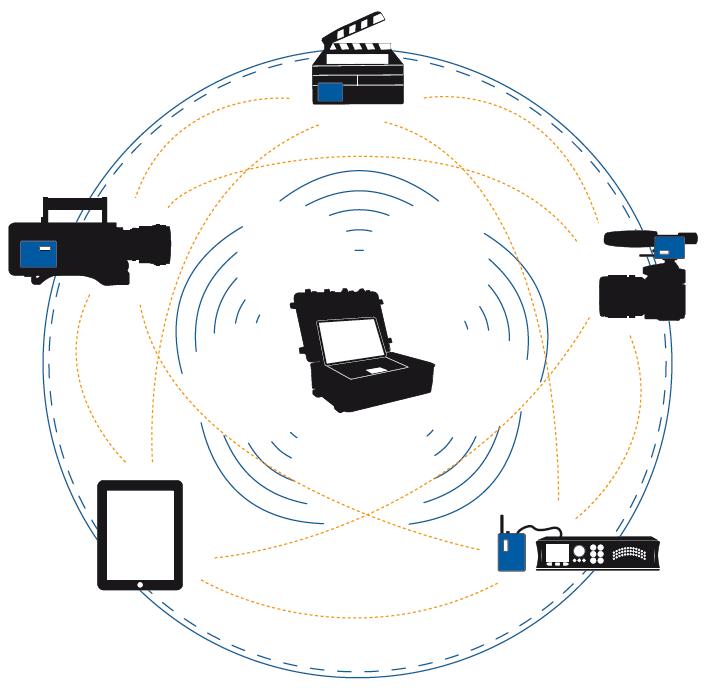Search the Community
Showing results for tags 'timecode'.
-
I have an issue with the QRX100 running t/c. From camera into QRX is solid; From QRX to TRX900 is solid; TRX900 into 788 is solid, but then the 788 starts running slower within a few minutes. I've tried feeding the 788 from an ERXtcd and get the same problem. In the jam menu on the 788 I can see the RX and TX t/c, and the TX always ends up a second or two behind. I have tried with a second 788, same problem. I've also tried with a lockit box and that's absolutely fine. What's confusing is that timecode is correct all the way through the chain but something is forcing the 788's TX timecode to slow. This only happens if the 788 is hardwired to either the TRX900 or the ERXtcd, not if the QRX and 788 are jammed and left to run. Any ideas?
-
Hi guys, Just been wondering about how to do timecode with Pro tools 9 and my 003. I have lost several gigs lately because I don't have a recorder that does time code. I have a Tascam DR-680 and a SD442. I know from the studio that I can stamp the tracks with timecode by basically recording a track with a spmte file, but how then to sync cameras? I probably just need to break down and get a 788t, but cant quite afford it yet. Any thoughts on recording or doing playback straight out of pro tools with timecode(without owning SD or Zaxcom)? Some one mention to me that JLaudio makes a box that converts word clock in to smpte...Don't sound reliable to me?? Thanks a lot.
-
Intro Hi guys, tuning into this awesome forum for some of the usual life-saving help. So I just finished production mixing for my second feature length movie. Landed doing the audio post which will be a first(except mix). A daunting task at the least, but living in the Dominican Republic, people dont really have a miriad of options, eventhough I am fairly inexperienced in the film world, I have been doing commercials and documentary work for over 7 years. Anyways I digress. While i was doing the production audio for this movie, I made it a point to have my recorder jammed from the Panasonic HD Varicam any chance I would get. (since i was running a hardwired mix to camera 85% of the time, it was pretty easy to just have a second TC cable). It was easier to jam my 744t from the camera bc this way I dont have to fidget with the camera. The camera was set to free run and we used time of day. I did this with the belief that I would be saving the production the trouble of manually syncing my audio with the dailies. Is this correct? I did not use a TC slate or lockits, but was constantly jamming my 744t from the Varicam. Isn't there a way for FCP to read the timecode of audio files and video files and automatically line them up? I would think there is, is there something im missing here? The video editor hasn't a clue to what im talking about. Step by step would be awesome I'd appreciate some input on this... Thanks in advance guys!!!
-
Ambient Clockit Network - the next step in digital content production workflow As typical set-ups in film and multimedia productions get more and more sophisticated the extensive use of metadata has become essential for an effective work flow. These data are embedded into the files of the respective machines on recording. However, since no common file and metadata structure has been settled, each manufacturer saves in their best suiting configuration. Additionally, there is no interchange between the different recorders on the set which results in the need to extract and consolidate metadata tediously in post. This is where the Ambient Clockit Network comes in. The goal was to create a system as open as possible and simultaneously merge real-time and file embedded metadata. Based on the unrivaled accuracy of the highly acclaimed Clockit system the ACN uses global time code as reference to create a comprehensive shot list containing start and stop times of each and every recording and machine. Adding to that real time metadata can be ingested giving access to previously unavailable information such as lens control data of 3D rigs. To interface with as many brands and units as possible the ACN devices sport an interface that can be configured to either RS232 or half duplex event log. The protocol in use will be fully documented for effortless 3rd party integration and even provide remote configuration of the Clockit units so manufacturers are free to participate from the unsurpassed accuracy of the Clockit system. The ACN itself uses a proprietary wireless mesh network for communication to minimize lag and interference with other radio sources. Information will be buffered until successful dump has been confirmed by the server which is a rugged portable box with integrated webserver. Tablets, smart phones, and computers can log in on a restricted rights management basis so that e.g. script would access different information than a data wrangling system.