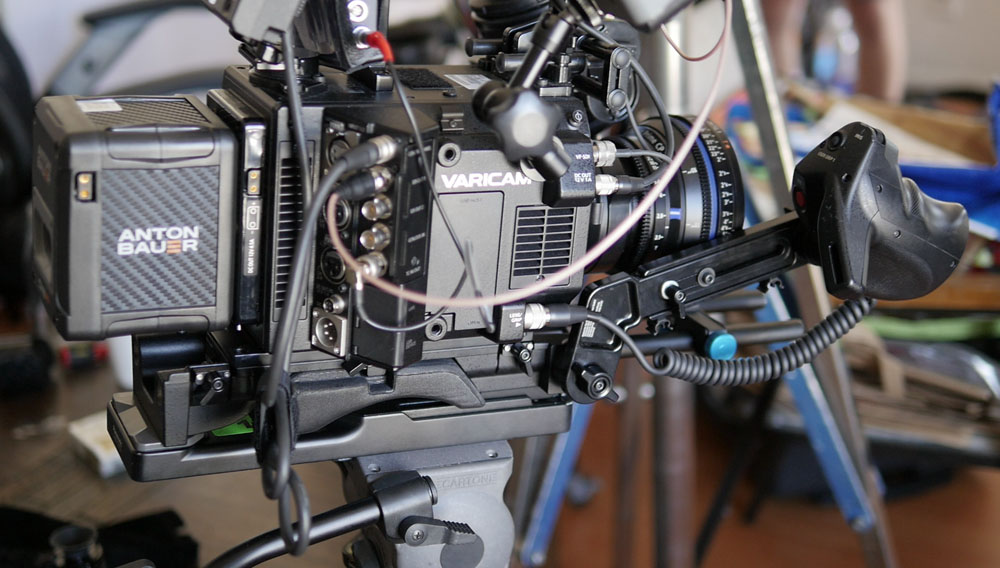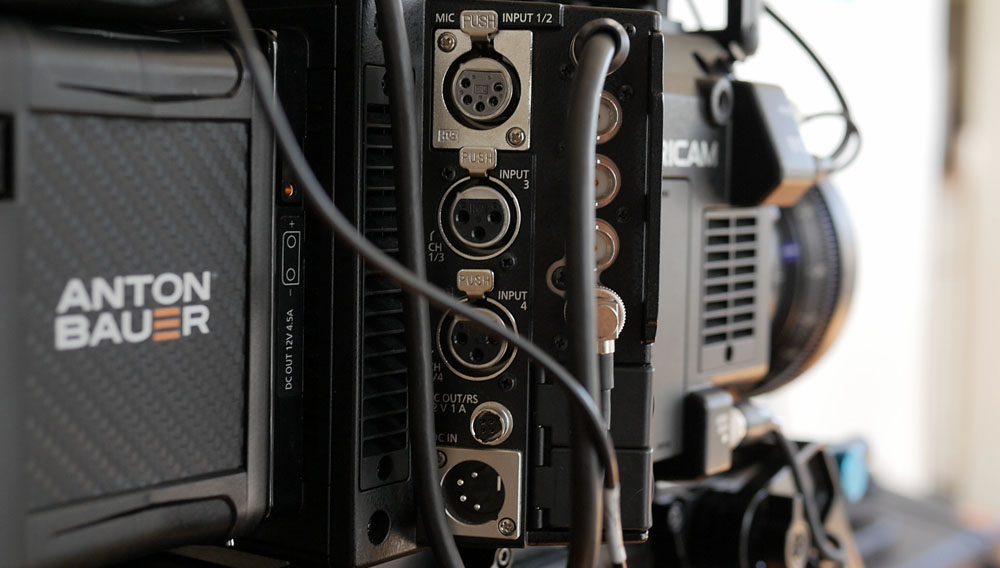Search the Community
Showing results for tags 'varicam'.
-
I got a chance to work with the Panasonic Varicam LT last week, and saw that no one has yet posted any information about it. So I thought I would pass along a report of my experiences. All in all, no surprises with this well appointed cinema camera. I don't know how similar to or different from its bigger brother (Varicam) it is, not having worked with one. It support four channels of audio input. It has an XLR-5F for a stereo mic in on Inputs 1 & 2. It has two more mono XLR jacks for inputs 3 and 4. All four inputs can be recorded simultaneously, with 48V phantom power available in each. Internal recording is 24-bit 48KHz. Input levels are controlled via menus. Timecode input/output is via a BNC connector. It also has Genlock In via BNC as well. Configuration of timecode via the menus is straightforward. However, before you start, one gotcha to aware of before you attempt configure timecode is to make certain the camera is NOT in Variable Frame Rate mode and that a static Frame Rate has been set. When the Varicam is in VFR mode, timecode will be locked in Record Run mode, and it will not except an external timecode signal. Learned this the hard way when I couldn't figure why it wouldn't accept jamming from my Ambient LockIt. From the home screen: hit the Menu button then Rec Settings: Then enter the TC menu: From there, if connecting an external timecode source, set Free/Rec Run to Record Run and set the TC In/Out Sel menu to TC In. I could not detect any fan noise at all, though admittedly I never got closer than a meter away while rolling and none of our takes ever exceeded five or six minutes at a time. In case you would like to consult the manual directly, here are links to the PDF and HTML versions. That's about it. Beats working with any Red camera, hands down.
-
Intro Hi guys, tuning into this awesome forum for some of the usual life-saving help. So I just finished production mixing for my second feature length movie. Landed doing the audio post which will be a first(except mix). A daunting task at the least, but living in the Dominican Republic, people dont really have a miriad of options, eventhough I am fairly inexperienced in the film world, I have been doing commercials and documentary work for over 7 years. Anyways I digress. While i was doing the production audio for this movie, I made it a point to have my recorder jammed from the Panasonic HD Varicam any chance I would get. (since i was running a hardwired mix to camera 85% of the time, it was pretty easy to just have a second TC cable). It was easier to jam my 744t from the camera bc this way I dont have to fidget with the camera. The camera was set to free run and we used time of day. I did this with the belief that I would be saving the production the trouble of manually syncing my audio with the dailies. Is this correct? I did not use a TC slate or lockits, but was constantly jamming my 744t from the Varicam. Isn't there a way for FCP to read the timecode of audio files and video files and automatically line them up? I would think there is, is there something im missing here? The video editor hasn't a clue to what im talking about. Step by step would be awesome I'd appreciate some input on this... Thanks in advance guys!!!