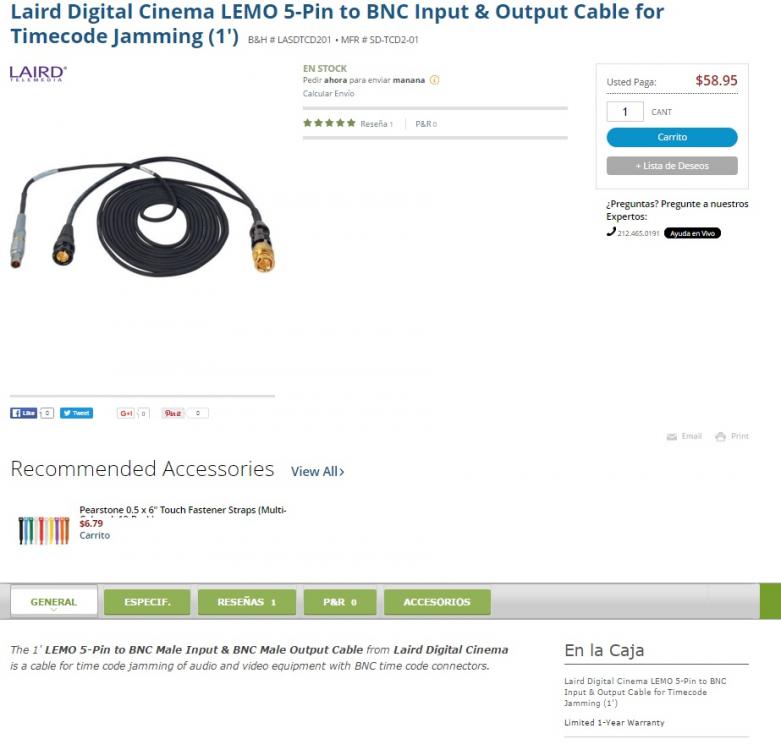Search the Community
Showing results for tags 'zoom f8'.
-
I bought zoom F8 year ago. i have problem since day 1 of my recording assignment. Sennheiser g3 lav F8 Slot 1 Rec mode 48k 24bits, poly8+LR Power mode- Ac Tc 24Fps RTC With this setup , moderate Distance in Between Tx n Rx , In standby all good, when i hit Record key on F8 , some times i hear pulse type noise in my Headphone. And of course it's being Record in file. I checked and played back same file .. first 6 sec. are clean (i kept 6 sec preroll) after that pulse are in files.. I did some RND and testing with different system configurations. i found that, when I increased sample rate from 48 to 192, that noise. Getting faster speed and stronger than 48k file noise. Unbelievable!!! Means i cant record 192k in my F8 with wireless mic, as well as sometime with 48k... But no problem at all with hard wired Boom Mic. (Wht t fk....is this.) Alternatively, i just swiped same sd card in to slot 2 , sounds cool with 192k. When recording only in sd slot 2..... Friends, whats the wrong with my gig ? Anything missing from my side?? Is my F8 slot 1 faulty or my entire F8 is from BAD batch???? Or is it problem while File writing on SD. (swiped slot, no prob)??? Does anybody have this problem. ?? Anyone's here from zooms technical Department or know why this is happening????????
-
Hi all, I just graduated from the Zoom H4 and H6. I've been in video production for a long time, I am a tech head, was a software engineer at Apple for several years, and learn quickly. I've used a bunch of prosumer audio equipment over the years (I hire audio guys for the higher-end projects) and actually fooled myself into thinking that I was pretty good with audio technologies... ha! Not quite. I realize that the F8 is on the line of pro and consumer, but it has officially kicked my butt. I apparently know nothing about pro audio :-( I have searched far and wide for some information about how to actually use the technologies in the F8 (the instruction manual pretty much assumes you understand the technologies so it just tells you which buttons to push or knobs to turn, but doesn't teach the "Why". So, if any of you can point me toward video or written word that will help to learn the basics, I'd sure appreciate it. If you are interested in just answering some (admittedly embarrassingly newbie) questions... Here is a starting point for me... The questions below all relate to the workflow for setting levels. 1) PFL Button... the manual doesn't say if this is PreFaderLevel or PostFaderLevel. But the truth is, I don't know why I need either of these to begin with. (Help?) How do I think about PreFader and PostFader in a recorder? (I understand these a bit in Logic Pro for effects sends, but I can't wrap my brain around it in the F8). 2) Setting levels (re: Trim vs Fader vs Post Fader vs Pre Fader & PFL button, etc).... I want to record to the F8 as well as send the mains out to my camera. For the life of me, I can't figure out how to set the levels. I'm sure it is frustratingly simple (and related to #1 above), but without direction, I am totally lost. In thinking about further questions that I want to ask, I realize that much of my confusion will probably be answered once I understand the workflow for setting levels, (including the difference between the trim and the fader, and the PreFader vs PostFader.) Thanks for reading this far, and I appreciate any help you can provide. Matt
-
I recently purchased my Zoom F8 and even after using the F8 manual to learn how to set the PFL settings, the manual never defines what the PFL acronym stands for? I would appreciate any answer on what PFL actually stands for ? Byron,
-
I recently discovered the CEDAR DNS2 which has been around since 2016. Like many of you I have encountered a lot of noisy environments, often caused by construction sites, public transportation trains, and of course our dearly beloved generators. One time I had to work at a house that had a very noisy air vent that neither the owner or I could ever figure how to shut down. My one solution was to use a pillow to block the noise, since I did not have sound blankets. Needless to say the pillow was thick enough to make it into a low hum. Though I have not had the chance to work with the CEDAR DNS2, nor do I know of anyone that has one besides my local rental house, brings me to ask a few questions for those of that do or do not have one: 1. Have seen some major improvements in your workflow? 2. Do clients ever ask for one, or is it our own kept secret? 3. Is there still post sound design work that needs to be done, despite the fact that your able to cancel out a good amount of noise 4. If you're connecting a shotgun mic, on to this devise can you use a HPF, like you can with some audio recorders 5. Whether you're a Zoom, Sound Devices or Zaxcom user it doesn't matter to me. I would just love to see what your rig looks like and how to set it up on your audio recorder mixer. 6. Besides price and maybe not working on live, reality TV or sporting events, what would be a good reason to not purchase one? Thanks in advance for all your comments!
-
Hello all! Long-time lurker, first time poster here. Firstly I’d like to say how grateful I am to you all for maintaining this amazing site, for people like myself just starting out it is a fantastic resource. The fact that I am only just posting here with questions now is a testament to the richness of debate that goes on here. Keep up the good work! So I’m going to be mixing my first low budget feature next week, I have worked mainly as a solo sound recordist and boom op so far and have very limited experience producing a mix track. This time I’ve got a great boom op and a sound utility gal working with me so I have an opportunity to get my head around mixing. I’m going to be using the Zoom F8 with the FRC-8 control, we have some decent boom mics and the option of a 2nd boom when needed. Also running 3 channels of wireless (G3’s with COS11s). I’ve read through these threads: http://jwsoundgroup.net/index.php?/topic/23938-the-importance-of-lavs-from-the-pov-of-post/& http://jwsoundgroup.net/index.php?/topic/24760-do-we-still-need-a-production-sound-mix-track-when-multi-track-recordings-are-requested/&tab=comments#comment-291328 I know that the post-production budget is small and there are no sound editors on board yet so I think that a good production mix will be really useful for this project. Besides coms and dailies I think there is a chance the mix will actually be used in the final film providing that I produce something of decent quality. I’m confident making a mix track from lavs; ensuring there is only one channel open at a time, this I can get my head around. But my questions are about the composition of the mix. I’m sure that most of the time my boom op will be in an optimal position (good boom skills, single camera, sound friendly crew), in this case would it be best to just push up fader 1 and make slight adjustments based on the dynamics of the scene? Leave the lavs recording on the ISOs but keep the faders down? My main problem with this scenario is that I can’t stand the thought of having tracks open that I can’t hear. How would I know if there are issues with these tracks? Do I set up a a monitoring situation where I can still hear the Lavs? Wouldn't this affect the quality of the mix? Maybe I don’t even need to use the lavs if I’m confident that the boom op/s will cover the scene? I can get my head around it more if the boom is in a less than optimal position, I would add in a little of the boom for air and then mix the lavs into the same track. In this situation how do you guys deal with phasing issues? My final question is about the structure of the mix, the Zoom F8 can produce a polywav with two mixtracks on channels 1 and 2 (L and R). I know in some cases mixers will send the boom to channel 1 and then a mix track of the lavs to channel 2 but whilst this seems useful for sound editors in post, it defeats the purpose of my mix for good quality dailies, a better experience for the picture editor and potential use in the final film. I don’t think that the zoom can be set to just produce a single mono mix track, if this is the case, and I want to produce a proper, usable mix, what do I send to the 2nd mix track? A safety mono mix at a lower volume? Do you use the pan control to set the levels here? I would really like to have my approach nailed down before I start the film so I can tell the DIT exactly what will be on each track, and keep it consistent throughout the entire film. Thankfully as this is a super low budget film it’s not a total disaster if I get this wrong, and I don’t think they are even expecting a mix, but I would like to use the opportunity to practice mixing and go beyond the expectations of production. Thanks again for all the great info on this site, I’ve spent many happy hours browsing through these threads and it’s great to get involved with some (hopefully not completely daft) questions. I have so much respect for you pros out there and I really want to honor the craft by giving us soundies a good name, and doing a great job on set. Any help on my journey is greatly appreciated! Peace! James x
-
Hello, First off I'm new here so sorry if I posted this in the wrong section. I wasn't sure if this should go here or in technical reference. I work as an on set sound mixer/boom op and every once and a while my recorder picks up this really strange buzzing noise. I've been doing some googling and can't seem to find other people with this problem. At first I thought it might be the lavs picking up some rogue wireless signal but it's coming through the boom track. I run a Sennheiser MKH 50 into a K-Tek pole with an internal wire into my Zoom F8 portable recorder with a standard XLR cable. It works perfectly like 98% of the time but every once in a while starts picking up this buzzing noise that sounds like a fly buzzing mixed with electric current. It usually works fine if I turn it off and turn it back on but it's still frustrating that it will ruin a take occasionally and I have no idea why. I assume it's an issue with the recorder but could it be an issue with the mic or phantom power? I've attached a sample of a take where it started acting up. Any advice on how to fix or even identify the problem would be fantastic. Thanks in advance, Louis Zoom_Audio_Buzzing.mp3
-
Hi all, I'm wondering whether any of these cables would allow me to jam the F8 and the Arri Alexa mini. First time working with both. Which one you would recommned should be the master TC machine? I'm aware of the sync issues but there is no budget for lockit boxes so I'm thinking in jamming every few hours and when camera and/or F8 are switched off. Here are the links to the cables and pics: http://www.bhphotovideo.com/spanish/c/product/423968-REG/Sound_Devices_XL_LB2_XL_LB2_31_LEMO_5.html/?gclid=CLGq9f3QmMwCFVAvgQodMWEDnw http://www.bhphotovideo.com/spanish/c/product/1021813-REG/laird_digital_cinema_sd_tcd2_01_lemo_5_pin_to_bnc.html thanks a lot

.png.279748a58a2b862b7aa5f3b84126e232.png)



.jpg.d3c302c896e63aea95d5f8a2e5584a01.thumb.jpg.848c8bff0cd8d22eb0ab12440defb4b0.jpg)