2- Nagra 4.2 interior
The machine is pretty straight forward to open. Switch it off, handle on stop. Then untight the 2 opening screw located on the right panel. the one on the right is marked. Don't unscrew totally!! just a few turns is enough. Then pull gently the top part like a book.
Photo Information
- Taken with Apple iPhone SE (1st generation)
- Focal Length 4.2 mm
- Exposure Time 1/20
- f Aperture f/2.2
- ISO Speed 200

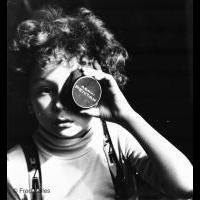
Recommended Comments
Join the conversation
You can post now and register later. If you have an account, sign in now to post with your account.
Note: Your post will require moderator approval before it will be visible.