-
Posts
171 -
Joined
-
Last visited
-
Days Won
9
Content Type
Forums
Gallery
Store
Posts posted by jawharp
-
-
Hey guys,
I have a 106+1 I want to connect to my 108+1 to increase the channel count. The manual says this can be done via the D-Sub mix bus connector on the side panel. I went to the manual to look at the wiring diagram but the images in the manual are so low res I can't make out the labels. Anyone know what the pinouts are, or have a hard copy of that manual page you are willing to upload a picture of?
Thanks
-
Well, this is weird. They can all power up now but only 2 of them sometimes. I've traced the problem to either the power switches or the power jacks. I noticed that some were plugging in with alot less resistance than the one that was working, so I used a pair of tweezers to gently pry the pins inside to make them fit tighter and now I can get them all to power on. It's still temperamental. Sometimes I have to flip the power switch like 5 times to get it to power on. I'm almost positive it's the jacks. Maybe the guy was jamming a different sized connector in there or something and he stretched the pins out.
Either way, this problem seems pretty cheap to fix now. All can connect to my Dante network and work as they should when powered on. whew
-
Hey guys,
Anyone here use the Bob breakout box? I just bought 3 of them and they've been performing very strangely to say the least. When I powered up the first one it turned on no problem, then I placed it down on my cart and saw a spark. After that it didn't turn on again. As you could imagine I wasn't thrilled, but thought maybe something was weird with my MEON? It's 12 volts and the unit says it requires 15, but it turned on and worked fine prior to the spark. Not sure if that's what did it, but for the next 2 I figured I'd actually give them the right voltage cause yeah, I'm an idiot.
I used the 15V DC power adapter from my Cooper mixer. It gives out 15V DC at 2.4 amps which is plenty for the Bob. It only uses 800mA. I plugged in the next one and it worked fine. I connected it to my dante network and configured it. I powered it off to test the third one and plugged that one in. It didn't turn on. I went back to the one that was working and that one wouldn't turn on anymore either. After much cursing and plugging and re-plugging i got the third one to power on reliably, but the second one, which had just been working still won't power on when given the correct voltage.
If I fried the first one, that's definitely my bad, but the other 2 received nothing but the correct voltage. I'm not sure what would cause these things to turn on sometimes and not other times. The light on the power switch that turns on when you flip it on isn't even coming on. I double checked the output of the power adapter with my multimeter, it's giving out 15 volts as it should be. I did get these used from someone, maybe they did something that messed them all up? It's just messing up in the weirdest way, I've never really seen anything like it. I got them for so little I don't mind sending them out for repair if it won't be insane.
Has anyone dealt with this before? I'm planning to call Lectro on Monday to see what I can do, but in the meantime was just curious if the Bob units have any known power issues?
Thanks
-
Hey Guys,
I was wondering if anyone has compared the DSQD and Venue2 side by side in terms of Digital Hybrid performance. Is there a difference? I'm eyeing the DSQD to start the move over to Dante, but don't have the budget to replace all my Digital Hybrid transmitters as well.
Curious if the DSQD is any better or worse than a Venue2. I know logically they should be the same, but the physical size difference creates quite a psychological difference haha
-
Only after, I don't think there's a setting for default notes that it would add to the take.
-
I avoided red just cause I'm red/green colorblind haha. I can add an option to change it in the preferences maybe.
-
Thanks for the feedback! I'm happy to hear you say you like the colors cause I'm red green colorblind and wasn't sure if I was blinding everyone.
I think I fixed the EQ issue. I updated the download link in the first post with the fixed version if you want to give it a shot.
The letter-up problem will take a bit longer to fix, but I should be able to correct it by next week.
Thanks!
-
Officially moving the party to the Iceman thread: https://jwsoundgroup.net/index.php?/topic/66886-iceman-v10-windows-based-788t-control-software-replacing-goose/
-
Hey guys,
Here's a new version of my currently Windows-only 788T control software. It can control most functions of a 788T remotely via USB. This is meant to be a replacement from here on out for Goose, my previous version. This should sort out a lot of GUI/scaling issues people were having. I re-wrote the frontend in .NET MAUI. It looks better and should scale appropriately across different screen sizes now.
Download link and screenshots at the end of this post.
Changes from last version:
- Better UI
- Persistent user settings for storing preferred COM port & temperature units. (The gear button by the power button)
- Quick note buttons for quickly adding frequently used notes to takes: Tailsticks, 2nd sticks, Noisy BG under dialogue, and one custom user button that can be set in the settings menu.
- Better visual feedback for when the app is busy
- EQ Settings are now available in the Input options, but I think they only work if you have a CL-9 attached. I don't have one, so I can't test this yet. They should work though.
GENERAL INFO:
FEATURES
- Fully control the 788T's transport REC/STOP/PLAY
- Edit scene/take info easily for the last recorded and next take
- One-button lettering up to the next scene letter or slate number
- One-button false take
- "Track View" - view track meters, edit track labels, arm/disarm tracks
- "Output View" - view output meters, adjust output attenuation, set output routing sources
- "Input View" - view input meters, adjust input settings such as source, phantom power, phase flip, pan, rolloff, delay, and (soon) EQ
- View and edit file metadata in a take list that shows previously recorded takes
- Unit temperature readout to see how spicy she's gettingREQUIRMENTS:
Ensure you are using a USB 2.0 or greater cable to connect your 788 to your Windows PC(the plastic inside the connector should be black or blue, NOT WHITE)
You will also need to make sure you have the latest Microsoft .NET Desktop Runtime installed (8.0.4 as of this post). You can get it here: https://dotnet.microsoft.com/en-us/download/dotnet/8.0INSTRUCTIONS:
1. To use the software, connect your 788T to your windows computer via its USB port.
2. On the 788T, set your connection mode to "Wave Agent"
3. Open the windows Device Manager and look under Ports (COM/LPT). You should see your 788t listed with its COM port as "Silicon Labs CP210X USB to UART Bridge." Take note of the COM port listed with it.
4. Start the software, then select the COM port from the dropdown by the power button.
(You can also set the COM port in the user settings and it will default to this option in the future)
5. Press the power button to connect to the 788.
6. To Disconnect/Exit, just click the power button again.The meter view label at the bottom (TRACKS) is also the button to cycle through Output/Input views.
KNOWN ISSUES:
The meter scale might not be 100% accurate. I still need to do thorough testing of it. It should be good enough for government work.
I wasn't able to test the EQ settings cause I don't have a CL-9. They should work, but when I try to use them without a CL-9 attached they do nothing and keep reverting back to the default settings when I leave the menu.
The transport colors don't always update correctly. Sometimes the app will look like it's still playing back a file when you already hit stop on the machine itself. If you just hit stop in the app it will go back to normal. I'm still trying to figure out a better way to deal with this but I have a 3 month old dictating my sleep right now and it feels like my brain is made of farts, so it'll have to wait til the next release.
Sometimes the meters do weird stuff like stop updating. Relaunching the app seems to fix it. Again, fart brains. I'll try to fix it at some point.
DOWNLOAD LINK: https://drive.google.com/file/d/1fVM0i1qCiY_DpVA5PBCOrUBGXNfaq3Vg/view?usp=drive_link
Stay frosty.
-
noises1, is that a CL-9 in device manager? If so that's the same exact UART bridge that's in the 788T.
-
Thanks for the feedback! If you're willing to try this, when you plug your cl-9 into a windows pc does it appear in the device manager? If so, what does it appear as and if you right click it and go to properties can you find the hardware id's?
-
Aaaah, okay. I'm redoing the letter up system this time around. I'm going to put the letterup button in the message box where you changed the scene number so it changes the scene number locally, then sends the info over when you confirm.
Unsurprisingly I've hit a paywall. I just finished putting the EQ controls in the new version and the EQ isn't enabled unless a CL-9 is attached haha. I don't have one, so I can't test the EQ stuff. I'm going to include it in case someone else can. Anyone with a CL-9 willing to attach it to their PC and see if they can get the PCI device id's from it? Maybe I can spoof it somehow into thinking its attached.
-
The code's not public at the moment. There's still some cleanup stuff to do and I was hoping to add comments that would help make sense of it all.
-
Damn, thanks for the feedback! What was the error it was giving you?
For any new app, all the functionality would already be there. I wrote a base 7 series C-Link library that can perform any C. Link command the 788 accepts. It's what talks to the 788 and performs all of the actual C. Link functions. The app is just buttons that interact with it, so any Android version would have the same abilities already, it's just a matter of making the GUI and sorting out how Android handles serial connections.
-
It was fairly ghetto and kind of wonky looking, but it did work. It involved tracking down an out of production part for the cl-wifi made by a defunct company. I made a post on it a while back here with pictures and details: https://jwsoundgroup.net/index.php?/topic/37436-hardwired-cl-wifi-the-788t-mod-nobody-asked-for-is-finally-here/#comment-382579
-
iOS is indeed the dream. Sadly Apple doesn't allow you to communicate with devices via a serial connection over usb. You'd need hardware between the iPad and 788 to convert the data from serial to ethernet and vice versa. There are some pretty easy to get and cheap serial to ethernet interfaces that work with an iPad. I used to use one with the CL-Wifi app to communicate with my modded CL-Wifi over a hardline. It's entirely possible but I've barely had time to work on this one, and I don't know anything about writing iOS apps sadly. You could also make a bluetooth dongle alla Wingman, but in my experience the quality of the connection isn't much better than the CL-Wifi. A hardline usb is extremely reliable with the 788.
I guess theoretically this would work fine with a surface tablet running windows. I don't have one to test with though. I'm almost done with the latest version. It's a complete overhaul of the interface and should have configurable EQ settings on inputs this time.
-
Cool! Yeah, let me know how it works for you. I'm actually really close to having the newer version done. I think I'm going to stop after that cause it will be able to do what I need it to do. I was going to look into making an Android version, but I personally don't need that. If enough people want it maybe I'll give it a shot. But right now, a tiny all in one windows pc and usb screen sharing to my ipad is enough for me.
-
Hey Guys,
I posted the first version here:
-
Hey Everyone,
Here is a super rough version of Goose, my 788T control software. Please keep in mind this is VERY ROUGH and I'm posting it to get a feel of what sort of glitches/bugs I need to work out. But feel free to download it and try it. I'm curious to hear any problems/crashes you might have so I can fix them.
SCREENSHOT GALLERY: https://imgur.com/a/MdfATSF
Here is a list of some of the stuff you can do with it:
FEATURES
- Fully control the 788T's transport REC/STOP/PLAY
- Edit scene/take info easily for the last recorded and next take
- One-button "lettering up" to the next scene letter (haven't implemented a numerical European system yet)
- One-button false take
- "Track View" - view track meters, edit track labels, arm/disarm tracks
- "Output View" - view output meters, adjust output attenuation, set output routing sources
- "Input View" - view input meters, adjust input settings such as source, phantom power, phase flip, pan, rolloff, delay, and (soon) EQ
- View and edit file metadata in a take list that shows previously recorded takes- Unit temperature readout to see how spicy she's getting
REQUIRMENTS:
Ensure you are using a USB 2.0 or greater cable to connect your 788 to your Windows PC(the plastic inside the connector should be black or blue, NOT WHITE)
You will also need to make sure you have the latest Microsoft .NET Desktop Runtime installed (8.0.4 as of this post). You can get it here: https://dotnet.microsoft.com/en-us/download/dotnet/8.0INSTRUCTIONS:
1. To use the software, connect your 788T to your windows computer via its USB port.
2. On the 788T, set your connection mode to "Wave Agent"
3. Open the windows Device Manager and look under Ports (COM/LPT). You should see your 788t listed with its COM port. Mine comes up as "Silicon Labs CP210X USB to UART Bridge." I honestly don't know if SD ever changed from using the CP210X, so yours may look different. It should be fairly obvious. You can double check by unplugging and replugging it into your PC and see what comes up. Take note of the COM port listed with it.
4. Start the software, then select the COM port with your 788 on it and click CONNECT.
5. To Disconnect/Exit, just click the power button next to the Play button.The controls are pretty self explanatory. Click the view button with the eye on it to change between track/output/input views.
FUTURE UPDATES:
There is a lot I want to do that I haven't done yet. Here's a list of what I plan to add in the future:
Remote control of multiple 7 Series recorders via a USB to C. Link adapter
Better visual feedback to know when the software is busy and when its ready for user input. I got pretty lazy about this and will try to make it clearer.Permanent user settings that hold after each launch like remembering COM port, hiding welcome screen, temperature C/F, Meter Type, Date/Time, etc.
Headphone monitor mode list customization: I ideally want an easy to understand visual list where you could easily customize the available headphone monitor modes, favorite mode, etc.
I personally want a toggle button that makes it easy to mute/unmute the output I use for public Comteks. Once muted, it would disable the record button so you can't record until you unmute the Comtek feed. This way, I can talk shit with my boom op and not forget to unmute afterwards (we've all been there).
Keyboard macro's: I haven't looked into it too much yet, but it looks like there might be a way to send ascii keycodes through C. Link commands. If that were the case, you could theoretically automate different operations on the 788 that would normally be achieved through physical button/keyboard input.
KNOWN ISSUES:
Depending on the DPI and UI scaling of your display, the GUI might get all wonky. I'm planning on completely redoing it and making it DPI independent, but for now if it looks all messed up, try playing with the UI scaling in windows. 150% should do it.
Meter colors are completely arbitrary at the moment. Hoping to make them accurate in next update. Meter refresh rate also leaves a lot to be desired. Not sure I can improve that given how C. Link works.Multiple units not supported yet. Connecting multiple units via C. Link can produce unexpected behavior/crashes.
Some 788's seem to have trouble making a successful connection at first. I had to manually change the baud rate on one of mine in device manager to get it to connect. Now it connects no problem. If it looks like it's starting to connect then crashing, try right clicking the COM port in Device Manager and manually set the baud rate to 115200. And make sure you're using at least a USB 2.0 cable. USB 1 cables will not work.
When multiple 788's are connected via C. Link cable, set the slave machine's connection mode to Wave Agent. Having it set to anything else causes a crash because the master machine won't return a correct timecode value. I'm trying to sort this out.
That's pretty much it. Please keep in mind, this is SUPER ROUGH, will probably be buggy, and has only ever been tested on my 788's until now. I would appreciate any feedback you may have and welcome bug reporting in this thread so I can update it.
Thanks! -
I'm almost done with a windows version of the app that controls a single 788 via usb. Multiple unit control over USB is limited to basic CLink broadcast commands like roll and cut, but I currently have a way I could hook up the 788's CLink port to a router with a $50 RS232 to ethernet/wifi adapter so it could be discoverable by an iPad/Android Tablet and you could control multiple linked units with it. I don't currently have a Mac to write an iPad app on though.
Once the Windows usb app is done, I can post it here as a basic test app for funtionality/bugs before writing the actual iOS/Android versions cause those would take a bit longer since I'd have to learn their platforms a bit more.
-
Okay cool. It seems like I'm not the only one looking for a solution to this. I've started writing a library in C# for interacting with a 788T over usb and so far it's been pretty successful. Using the USB disables the C. Link In jack on the back but it seems like the C. Link Out still sends "Broadcast All" messages to other machines attached to it. So theoretically, you should be able to not only roll/cut all of them, but also sync settings like Date/Time, file names, recording specs, etc. to the whole C. Link network. I don't think accessing each machine seperately works over C. Link though if you're going through USB, you can only send commands to all of them at once.
Once I get it working I'll write a small windows test app I can post here to see if it works anywhere besides my desk haha
-
Crap. Yeah looking at it now, it looks like Apple doesn't allow direct serial communication through an iDevice's lightning/usb port. While I am unsurprised, it is still frustrating.
I think an external device using a serial to ethernet module would work fine and you could just connect the 788 to a wireless router. Once you connected an iPad to the wireless network, thr app could be able to find the 778 on the network no problem. That's exactly how I'm doing it now with my hardline cl-wifi. Once I get my library for talking to the 788 done, I'll look at what's involved in making an iOS network app.
-
No, mine's not web based it's all uart over the usb connection.
Though, the CL-Wifi is basically just an ethernet to uart converter that hosts a wireless network. Once I plugged my hardwired CL-Wifi into my separate wireless router, I was able to run the CL-Wifi app on my ipad connected to that router's wifi and that worked basically as well as a hardline. I think the main issue with the CL-Wifi's poor connectivity was the wifi module they chose for the hardware. It seemed like it couldn't keep up, or would just go to sleep/disconnect for no reason.
If the ambient box connects to the 664 by a usb port, I wouldn't be surprised if it's using something similar to the 7 series' C. Link standard to communicate with it. I don't have one to test with, though so I can't speak for the 664.
-
Hello people,
A while back I posted about the hardwired CL-Wifi that I made that works much better than the wireless one, and people seemed to like the idea but it was pretty hacky. In setting up an ethernet network on my cart, I realized that the IP address of the CL-Wifi is hardcoded into the app, so I couldn't get it to reliably be a part of my cart's network. I wanted to see if I could write a Windows Forms app that controlled the 788T via the C. Link port, and in the process discovered that all of this can be done over a hardline on the 788's usb port.
I've been able to successfully send commands to it and get responses from it using nothing more than a usb cable from my laptop. I was tossing the idea around of basically re-writing the CL-Wifi app for windows to use on my cart PC via remote desktop on my ipad. This isn't the most plug and play setup, but it works for me. A more plug and play type of setup would be a native android/ios app that can control a 788T via usb directly. The app would be able to do everything the CL-Wifi app could do. I guess my question is does anyone still use their 788 besides me who would be interested in something like an app that controls a 788T via a tablet/ipad?


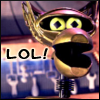
Cooper 106+1 & 108+1 Mix Bus Connector
in Equipment
Posted
Christ not sure how I missed that. Thanks