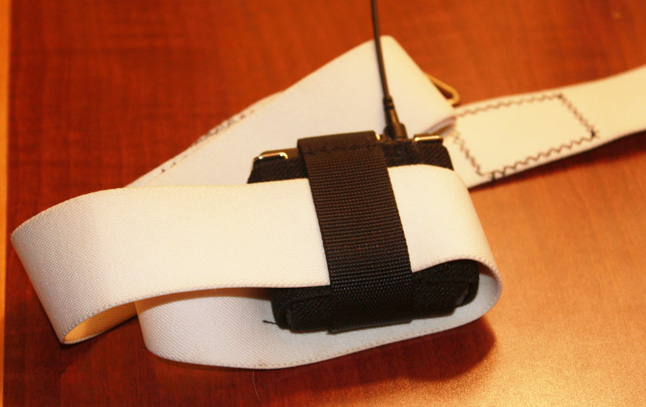-
Posts
849 -
Joined
-
Last visited
Content Type
Forums
Gallery
Store
Everything posted by MatthewFreedAudio
-

It's not always lack of training...
MatthewFreedAudio replied to RPSharman's topic in General Discussion
"your boom op was "directing" the actor, which is not her/his job... should instead discuss with the AD, DP, or director...” My boom op was having a conversation with the AD, director, and actor all right there taking about what worked and didn't work about that take. So, yes, he was well within his bounds to say where the mark is/was. -

It's not always lack of training...
MatthewFreedAudio replied to RPSharman's topic in General Discussion
I have also worked with directors who refused to have an actor hit a mark for sound but turn around and ask them to hit their lighting mark, repeat a prop movement etc. The worst/best/most pathetic example of this was a feature I mixed where one of the male actors wasn't wearing a shirt and the way the scene was lit only allowed a very small window to have the boom. So, the actor needed to be in a specific spot to deliver his line. The actor missed his mark on the first take and I chalked it up to an error as it was the first take. Same thing happened on take two so my boom op let him know in a very diplomatic way that in order to get his dialogue we need him to hit his mark that had been worked out in rehearsals. The actor was totally fine with this but the director went on and on about how he doesn't want his actors having to worry about hitting marks for sound and the lav would be fine. I then chimed in and reminded the director that the actor was not wearing a shirt, was nearly bald and he isn't/can't wear a lav because there is no where to hide it. It's fine if he doesn't want to have him hit the mark but the line will most certainly have to be looped in post (something the director was very against). The actor quietly told me he will hit his mark on subsequent takes because he hates ADR. The director was none the wiser and we got the needed audio. -

Wireless System Preference for ENG/ Industrial Bag Work
MatthewFreedAudio replied to Michael Wynne's topic in Equipment
I have a few Zaxcom 900LT transmitters with both 900S and QRX100 receivers and a 900aa/900S stereo hop. All of these units are very durable and extremely well made. I just also purchased an IFB100 transmitter and 5 ERX IFB receivers, they are all built extremely well. I made some pouches with belt loops and clips for my 900lt transmitters but I made them to give me more flexibility to put them on talent, not for duribility reasons. They are plenty durable on their own. I love that I can control the transmitter gain and even change the transmitters frequency remotely via the IFB 100. Not only that but the sound quality is far better than any Lectro I have ever used. I do like that so many people use Lectros for the ability to borrow and swap out units with rental houses and other mixers. But, I much prefer my Zaxcom units. I currently use a Sound Devices mixer and recorder in my bag but I am placing an order for a Fusion 12 within a few weeks. The bells and whistles (putting it mildly) that an all Zaxcom system offer is really unmatched. I would get a Nomad but I don't like that it only has 6 mic pres. But, that is why a Fusion 12 will do the trick. -
That looks like a great little vampire clip. I have a bunch of COS11's and if they fit I'd be a happy camper!
-
Sorry about the long delay! Here are a few photos of the packs I've made for my 900LT transmitters. The white pack with the black clip was the very first one I made. The clip actually came from an old walking harness I had for my pug! The black cases have two variations; one with a clip and one without. I've found great uses for both styles. I prefer the clip style of the white pouch (with the side release) so I am looking into getting more of those clips for the next round of cases. The clip pouches come in handy for quickly hooking it on someone's belt, bra strap, or belt loop. The clipless pouch is great for putting it in a pocket or feeding it through a belt. The clipless pouch has a belt loop on it for a 2" strap (which I've made a bunch for actors) to hide under their clothes.
-
I have recorded quite a lot of real weapons, explosions, blanks, and numerous other military equipment. A few things I've learned: 1. Have a 20-30dB pad for every channel. 2. Set your sample rate to 96K or higher. The firing sound is extremely short so a high sample rate is a must. 3. Your microphones can handle the SPL assuming you are at a reasonable distance. You will be at a reasonable distance, they won't let you any closer. 4. The volume of weapons discharging in relation to dialogue/speaking/even yelling is pretty different. Set your levels for the gun shots because they will clip like crazy if you set it for the dialogue. 5. The limiters on the SD mixers do very well in the field. 6. The lav will more than likely get knocked off, ripped off, and generally be nearly unusable. If you do secure it to the guy put it in an outside pocket and don't try to wire through their clothing. I would highly recommend mounting the lav externally because all you'll get otherwise is muffled breathing, puffing, puffing, and gear rattling around. Not to mention that modern military fatigues have a lot of velcro and it is difficult to put a transmitter under their clothing and then wind the cable out in a decent spot. 7. Send a guide track to your cameras and make sure there is tons of head room. Their onboard mics will clip constantly and the audio will not be usable to PluralEyes. 8. A similar volume for testing levels is to take a metal hammer and hit something metal and heavy. Put your mic about 10-20 feet away and set your levels. 9. Unfortunately, you will be rather disappointed in the sound of the weapons using only a couple microphones. They will sound like firecrackers. I recently recorded a bunch of WWII weapons and modern weapons all firing live ammo. I set up two surround sets plus pocket mics, impact mics, and whiz-by mics. All told I used 19 microphones ranging from a Naumann U87 to Sanken CS3 and CSS5 to AKG414 to a Sanken COS11 on a Zaxcom 900LT. I played with the phase, levels, and blend of all those mics to get a pretty amazing sound for the movie I was editing. It made the single shotgun mic on set seem pretty darn thin. And...be careful. Bring good ear and eye protection. Have fun!
-
Nothing a pair of wire cutters and a 80 cent 1/8" connector can't fix. Now, getting the wire cutters past security is where the fun comes in...
-
My basic kit fee covers a 4 channel SD 442 mixer, 2 Zaxcom wireless talent mics, and boom. Beyond that I charge $150/day for my Zaxcom hop and $60-75/day per channel of additional wireless. IFB, second boom, and many other items are an additional charge. I'm more flexible on pricing and what exactly is included if its a long term gig, but I still charge something for everything I use. I have had quite a few production companies attempt to nickel and dime me on kit fees. When they say someone else will give them a two day week or they'll include the kitchen sink I tell them "that's wonderful, that sounds like the place you should get the gear if price is your only concern. But if you also care about the gear working properly and not slowing up your shoot then my gear is the best choice." I have never once done a shoot where the rental companies gear all worked properly. There are ALWAYS issues. Bad cables, broken antennas, missing gear, etc.
-
I have a variety of headsets for directors, producers, scripty, and anyone else who wanders in to video village or receives an IFB. For reality shows I typically just hand out cheapy ear buds because I know they are going to be abused. Also, the people listening are listening for content, not audio fidelity. On features and commercials I like the director and producer hearing what I'm hearing in terms of quality so I give them a pair if 7506 headphones through a Zaxcom IFB or Sound Devices HX-3 headphone amp. This way if I hear an issue they also hear it and I don't have to explain that I heard something they didn't because their monitoring chain is wholly inadequate. I want it WYSIWYG. This came in very handy for a film when G&E got lazy and put gennies too close to set because they didn't want to run longer stingers or baffle the darn things. I first talked with G&E but hit a brick wall (it had been a long day at the end of a very long week) but when the director popped on his headphones to hear a rehearsal and heard mostly the generators humming away you can bet those things got pushed further away, around a corner, and made real quiet.
-
I also have had camera ops step on my break away cable causing an expensive repair. L&D is part of the business, but that's why we have to charge properly for the equipment. When something breaks it isn't just the repair cost that we take on, its also the lost rental time from that piece of equipment for other jobs. If you rent a car and return it damaged the contract stipulates that you not only pay for the repair but also any lost rental days while the car is being repaired.
-
I also like the angle that it will help the camera person get better shots. What I don't like is throwing stuff in for free. Yes, it may make my life or the camera ops life easier but it makes my life harder if that Zaxcom receiver gets damaged by the camera op today and I don't have it available for the client who is paying for it tomorrow. Also, why should the low budget production get the same gear package as the client who is paying full rate? If I have enough budget for a Toyota I don't expect to get a BMW.
-
If the production isn't paying for the hops I don't break them out. However, nearly all the shoots I'm on ask for/require wireless hops but they are all willing to pay for it. I am also finding it harder and harder to get more than a two day week out of gear rental. What I want to tell line producers is "sure, I am more than happy to do only a two day week on the rental. What gear would you like to use the rest of the week?" I charge two additional wireless channels for the hops. If they don't want to pay for it I don't use them, especially after explaining how the audio will be better because of boon position, safety, etc. I don't want the wear and tear on the gear if I'm not recouping the cost of purchasing it.
-

Clicking sound on recording in the Zaxcom 900AA
MatthewFreedAudio replied to MatthewFreedAudio's topic in Equipment
Looks like it was definitely the card. I recorded quite a bit with it today on a couple different cards and had zero problems. When I got back from the shoot I popped in the suspect card and recorded again with it. Sure enough, numerous clicks and pops on that one. So, that particular card is out of circulation for me. And Cloud...I've been enjoying the 900LT and QRX100 you sold me. They are working perfectly and have made a nice addition to my kit! -Matthew Freed -

Clicking sound on recording in the Zaxcom 900AA
MatthewFreedAudio replied to MatthewFreedAudio's topic in Equipment
I downloaded Audacity per Mr Perkins' suggestion and took a look at the audio file. The clicks and pops are definitely across multiple samples and are not at peaks in the audio. Some of the clicks reach up toward 0 dB but most of them are well below the clipping line. I also tried out different MicroSD cards and the two I tried both seemed fine; no clicks and pops on the short recordings I did with them tonight. So, I'm thinking more and more that it was a bad/incompatible MicroSD card. -

canadian crew filming in the US
MatthewFreedAudio replied to dominiquegreffard's topic in General Discussion
Hi Dominique, I'm a US citizen so I'm not 100% sure how this might apply to you. Any time we take our gear out if the country we have to itemize and declare the value of our gear prior to leaving the country. This is done with the US Customs and Border Patrol. You may have a similar form to fill out for the Canadians. Also, check on work permits. Yes, you are being paid by a Canadian company but the work is being performed in the US. I would verify their production insurance covers loss and damage during international travel. -

Clicking sound on recording in the Zaxcom 900AA
MatthewFreedAudio replied to MatthewFreedAudio's topic in Equipment
Also...it is a 2gb card but I'm not sure of the class. Trying out other cards is definitely high up on the trouble shooting list. -

Clicking sound on recording in the Zaxcom 900AA
MatthewFreedAudio replied to MatthewFreedAudio's topic in Equipment
Thanks for the replies and great suggestions. The card I have in there is a Transcend MicroSD card going through a Transcend Adapter. I'll try some other MicroSD cards and also pick up a miniSD card so I can bypass the adapter. I'm in southern Alabama for the next two months and I don't have a good audio editor on my laptop. I will see if Garage Band can give me the needed detail to determine if the clicks are across multiple samples or just one sample. The click does remind me of a click that occurs when audio is chopped at a non-zero crossing. They are not happening at regular intervals. -

Clicking sound on recording in the Zaxcom 900AA
MatthewFreedAudio replied to MatthewFreedAudio's topic in Equipment
Thanks for the replies and great suggestions. The card I have in there is a Transcend MicroSD card going through a Transcend Adapter. I'll try some other MicroSD cards and also pick up a miniSD card so I can bypass the adapter. I'm in southern Alabama for the next two months and I don't have a good audio editor on my laptop. I will see if Garage Band can give me the needed detail to determine if the clicks are across multiple samples or just one sample. The click does remind me of a click that occurs when audio is chopped at a non-zero crossing. They are not happening at regular intervals. -

Filenames without slate/scene/take/
MatthewFreedAudio replied to Dennis Kersten's topic in General Discussion
I have used both the 744t and the 788t on a number of movie shoots, TV shows, and commercials. I do like the ability to name each scene and take number as I wish, but it has bitten me in the tush a couple times. Where I ran into problems was typically on a feature where the scripty had a funky naming thing going on with multiple cameras rolling. I won't go into the details of it but in hindsight having completely unique file names like the Zaxcom/Sonosax, et al, recorders would have been a very good thing. I definitely see pros and cons to both methods. However, spending time in the hotel after a long day to rename files for post is something I would rather not do. -
I recorded some audio on the MicroSD/MiniSD card on my Zaxcom 900AA that I use as a camera hop a couple days ago and there is an audible clicking sound on the recording. The clicking is not present when listening to the audio passing through the 900S receiver, it is only present on the recording on the transmitter. The 900AA has a STA100 stereo adapter, recording at 23.98fps, timecode is on auto-jam, there are no issues with any of the cabling going to the transmitter, I'm using a MicroSD card into a MiniSD card adapter in the unit. I used the ZaxConvert software v6.05 and v6.09. Converted multiple times both as mono WAV files and Poly, 24 and 16 bit, forced 48K stamp, non-forced 48K stamp, etc. I did about 4 or 5 different conversions using various options but every time it yielded the same clicking sound in the recording. Any thoughts? Is there something I can check or a menu option perhaps I should take a look at that may be causing this issue? Thanks! Matthew Freed
-
I have a few 900LT transmitters and they hold up very well. I am very careful with them, as I am with all my gear. I made some great pouches with and without clips to protect the transmitters and to provide a better way to attach them to talent. I'll snap a couple photos and post them here.
-
I would like to add gear prep to the list of what bumps it to a full day rate. I've worked on a handful of shows where they have us travel to the location then spend a while prepping gear. When all is said and done I've put in anywhere from 6-12 hours from leaving my house to wrapping up the gear prep. That's definitely a full day's rate in my book (and invoice).
-

Where do you guys buy your batteries?
MatthewFreedAudio replied to Chase Yeremian's topic in Equipment
I use the PowerEx AA rechargeables in a couple sets of Sennheiser 2000's and they're great. The batteries probably last roughly 6 hours on a full charge with those Tx/Rx units. I purchased them through Amazon. I have tried the same batteries in my Zaxcom 900LT transmitters but with poor results. The 900LT simply drains them too quickly so I use lithium (about to be rechargeable lithiums). I also keep a handful of standard alkaline and lithium batteries in the kit just in case. But, I rarely use them. -

Rechargeable 9V batteries in Lectro UM400a transmitters
MatthewFreedAudio replied to MatthewFreedAudio's topic in Equipment
Thanks guys. For some reason I missed the Lectro FAQ when I looked at the site the other day. I should have looked a little harder.