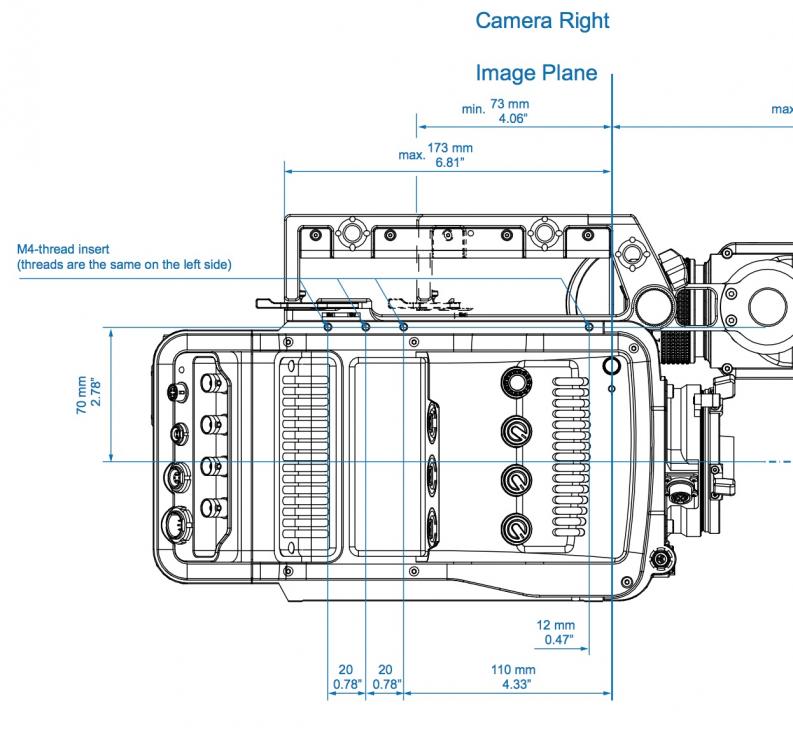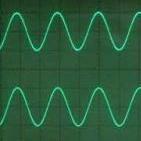Search the Community
Showing results for tags 'mount'.
-
Hello all - for some time, I've been trying to get a quick setup car rig working and sounding right, for those times when I want to use my MKH50 or 8040 for car dialogue (either standalone or to supplement lavs in the visors). The lavs in visors work fine enough, although I'm not fussy on the sound reflecting back from the glass. And we all know that the challenge of putting a mic lower in the car is battling more road noise and bumps. Clamps or suction cups, for me anyways, are always a bit hit or miss...they may be in the way of a camera in the passenger seat, or they transmit road vibrations too much for my liking. So I've build a dual shockmount system that fits into most cup holders. I found that a single shockmount for the mic wasn't enough to eliminate road rumble, so I build something out of spare mounting parts I've accumulated over the years (a rycote mount) to hold the mini post. A SmallRig ball rig allows for 360 adjustment for mic direction. In the pics you are looking at a Sennheiser 8040 (with filter module) rycote baseball, and a self built mic shockmount using various strength lyres. The PVC piping is 2", and is got a $5 neoprene bottle holder to make the fit snug into cupholders but soft enough to not add rattle My rig is for those car scenes shot without the car being towed (ie engine on, talent actually driving). This happens on lower budget shoots and docs all the time. Still a work in progress, so thoughts and suggestions are welcome!
-
Hello Found this forum - Nice Been doing music and sound design for years (own producer studio with mainly high end gear like Mytek, Tubetech, Brauner mics), but now I want to record and make my own fieldrecordings - well recordings of anything from wind, rain, waves, camels, bikes, music etc. I need to record both mono and stereo I´m not on a very big budget, so no Sound devices 744 for me.. and I know that I might need different mics to cover all my wishes, but gotta start somewhere What I think I will go for: SD Mixpre 6 Line Audio cm3 X 2 Cables of course - in the studioworld I normally go for Mogami...? A bag.. maybe some extra power option (any suggestions are welcome) BUT I also need a mount/windshield solution This is new to me - spending my time in a studio... I will record outside in a windy country (Denmark) and the cm3´s are very sensitive What I would like is a XY mount system somehow protected with...a windshield (I´m new here..!), so I can use different mic settings and avoid wind issues. and the only solution I can find is Rycote XY cage - and that thing is EXPENSIVE! I found out that Rycote did make an XY mount that Watson Wu managed to get into a Røde Blimp and the prices for this combo seems in reach, but XY mount is no longer in production. What to do..? I´m not born a DIY guy...
-
I'm looking to find a means to mount my Zaxcom RX900 camera hop onto an Amira. I know there is a mount coming out to attach a slot in RX (SRb etc) to the battery plate, but nothing as far as I know for the Zaxcom. What I'm ideally looking for is to mount a plate via the 3 screw holes just above the XLR inputs (see pic). I believe Hawk Woods have made custom mounts in the UK, but I'm LA based and ideally need something by the end of the week. I spoke to Mike at BEC this morning and he has some great ideas for an "L" shaped plate that will attach to the standard BEC zaxcom box, and that would be an ideal solution, but it's going to take him 3 weeks. I already have saddle bags, cold shoe mounts, etc, etc, but it'd be great to find a neater solution. No luck with the usual suspects (Trew, Location, etc) here, so any ideas would be welcome!!
-
Greetings 744T afficianados, SD experts, and audio experts in general, I recorded a boom and a lav the other day on a job. It sat on the cart all day. I usually record to the INHDD and CF card. All day, it showed the usual available space to the INHDD, and nothing but dashes for the CF card, like it wasn't there. (oh boy). Attempting transfer of the CF files to the Mac, no files showed on the CF card, as I'd feared. The files show up and playback fine on the 744T INHDD. But as far as the CF functions go, I'm getting "Media I/O error," and depending on the CF menu item task, "Drive offline" or "Drive not formatted, would you like to format it?", even when the card is in, seated properly (of course), and formatted. Incidentally, on the last job, it recorded to the cards just fine. But this time it didn't. So now, I'm working to get the files off the INHDD, and I now find that the 744T doesn't seem to recognize, ANY other drives. After connecting a Firewire 400 ready MacBook Pro to the 744T directly, and then a Firewire 400 Lacie drive to the 744T directly, none of the seem to mount. It doesn't see it's own CF card (or drive) upon attempting to do an INHDD > CF transfer, either. It looks as if the only drive the 744T can see...would be it's own internal drive, and that's it. I love my 744T. I've always handled it with extreme care. It's never been subjected to harsh elements, hard jolts, drops or vibrations, luggage compartments (I carry it on), or anything like that. I purchased it new in 2010. Has anyone experienced issues like this, or similar? Does the 744T have any history of this? I sure don't see one. I did a little search of the site here, and didn't come up with anything, so I'm looking for advice before I send it off. Is there a firmware upgrade needed? What am I missing here? Above all, how can I get at these files? This doesn't look good. It's getting downright sassy with me. Help. Rachel Cameron www.rachelcameron.com
-
I'm sure some of you got the message already, but the new COS-11 mounts from LMC are in. Visit them directly or on my blog.