
daniel
-
Posts
1,620 -
Joined
-
Last visited
-
Days Won
9
Content Type
Forums
Gallery
Store
Posts posted by daniel
-
-
-
An old satire about rubbish:
-
16 hours ago, Jim Rillie said:
Wow! Sounds like troll talk. I haven’t read such vitriolic nonsense for a long time.
Best best wishes to all the staff at Aaton and i hope there are positive outcomes for everyone effected by this closure. It is sad to see them go for all the reasons stated but Martin makes some valid points about the recorders which resonate for others though. A bit 'form over function' for me. 1 Eg. The user pathway to set-up the standout USP of the machine - the Faders (Sliders) - was so awkward and all over the place and not sign posted/prompted in any way, on any screen. I've seen people struggle to demo how to do this at industry shows. The 10 days I used 1, I needed a cheat sheet for Faders (lol, so used to pots) and the TC (shudder). No recorder is perfect, i prefer navigating 8 series over the 6, but it's later and needed to be better for the extra capability. Is it bad taste or unfair to discuss these things in a thread about their bankruptcy? Maybe a tiny bit but it's also inevitable.
That said, if the Cantarem2 worked with another recorder (*series) I would have (had) 1. Even more so with a display, but then those Transvideo displays are not cheap. My LC8+ and tablet do for now. Smart. move Sonosax (I hope). Audio recorders and UIs are not atomic science, that cost billions and trillions, but i reckon the cost of developing cinema audio recording systems is not cheap. Who will bring the next system/s to market? And is there any point buying another brand? Were questions I considered when buying expensive recorders.
-
same on mine. does it matter? the RX are held in and steady by the friction spring thing. if i had a complaint it would be the SMA are higher than the faders in the bag - which you could say is the same thing

-
20 hours ago, Jeff Wexler said:
I used 1 of these on a job once, it was very cute and changing reels worked with the 10' daylight reels/magazines of the XTR.
-
On 10/24/2022 at 11:56 PM, Paul F said:
The limited frequency selection has me leaving it on the shelf. It is not tunable to the full set of Sennheiser frequencies in a given band, but rather, has a limited preset set of frequencies to choose from. Other than that, it's pretty good. I have three I'll sell for half price.
Hi Paul, I was looking at 572 - 603mhz units, assuming I could dial frequencies in 25khz steps - what are the steps on your units? TIA
-
Between long Coax cables and Dante, is there anything to be gained (excuse pun) by using BNC/cat5 baluns?
-
8 hours ago, The Immoral Mr Teas said:
Not a joke: you might find a pair of very old t powered MKH805s or even 815s which are more directional than the 416 for that money or even less; but beware, when they stop working they cannot be serviced by sennheiser any more.
(And Daniel, my dear friend, no t-jokes from you either please!!)
Jez
You know the funny thing is when i saw the thread i thought - how much is a (used) T powered 415/416 etc and started looking on ebay. lol. Seems like all your Tonader advocacy has pushed the prices up. Not to mention power supplies and xlr-tuchel connectors.
-
On 8/10/2022 at 9:06 PM, rich said:
how much power does your setup draw? if your charger is only rated to 3A, you may be asking too much of it to charge your battery and power your rig.
833_SL2 seems to pull 20-30w which I calculate to result in trickle charging at best if using Bebob battery at the same time. I'm waiting on a cable before I can do much more with this for now.
-
On 7/27/2022 at 6:50 PM, codyman said:
If you want a $200 solution, I literally (yesterday) just got in the mail this little device that's technically meant for cameras BUT seems to be working fine on my cart with my 788t + PSC Solice Mini + VR Field + PSC Four Pack + 2x IFBT4 + Blackmagic Monitors.
V-Mount goes on top. I have the power adapter in the "AC" position so if it gets pulled / AC power dies, v-mount auto kicks over. There's a separate "Charge" port for a non included adapter so I think the AC adapter can only either charge the battery or run as a power supply, not both, which is fine because I just want the battery for backup and I already have a dedicated v-mount charger for my 3x v-mount batteries. I have my blackmagic monitors plugged into the regulated 12v DC port and then I have the d-tap plugged into a splitter that goes via D-tap to TA4 for the PSC four pack and another Remote Audio BDS. Seems everything is working fine at the moment but haven't used it on set yet. 100 watts is the max power output of the device so YMMV.
https://www.amazon.com/dp/B091513XWH?psc=1&ref=ppx_yo2ov_dt_b_product_details
This looks like an interesting solution. Been repurposing some camera power products as there are some good value solutions. I'm currently trying to build a similar cart to those above and have experimented with a 150wh BEBOB V-lock battery. Using a 3a charger it will continue to O/P 16v from the V lock terminals while being charged through the DTap port. I've only tried this while the battery has been fully charged so i need to see what's what when it's running low. The charger actually has 2 DTap charging leads and a 4pin XLR 16v power O/P so hopefully it has enough to power the kit and charge the battery 1 way or the other, albeit slowly.
-
-
DISCONTINUED! Already! Are you supporting this product still?
https://www.wendysbroadcast.co.uk/broadcast-audio-products/?ct=vpt&id=2888
https://cvp.com/product/deity-connect-bp-trx?v=a
I had the BP-TRX TC kit from release (June '21).
1 of the cables included was DOA.
CVP explained Deity had no stock of cables(!) and after 4 attempts with then and every email related to Deity (who never replied once!) I need to spend c.$100 on a professionally made cable to use the system as planned. The menu and display aren't great either.
Deity has no customer service in the UK.
-
-
Better customer support please.
-
Cable bounce in the tube vs TX at the mic end of pole. I've wondered how much margin there is for serviceable improvement here too. I was hoping to see a picture of the cable in situ. A light cable would be quieter and keep overall weight down but unless it's made of NASA grade, Unicorn Starquad not sure it would last long in this context. Could woven cable sleeve give a light cable more working life AND cushion the bounce of the cable in the tube?
-
-
-
On 5/29/2022 at 5:50 PM, mono said:
the drilled head bands look cool - probably a bit breaky.
-
As a follow up:
I stopped trying to reference the frequency co-ordination of TXA with those of the various RX in use (🤯) and just went with TXA (as advised by Compasseur
 and so far been very happy. Ran the scanner during a location recce, built a TX list, applied exclusions, pressed AUTO and dialled the numbers into the HW. 7 channels all good to go on the day. Next job, has no recce but I've built a new TX list specific to the shoot, dialled in the provision numbers and saved (to 'home') so i can compare numbers to results specific to the next location but the same TX list and change as required.
and so far been very happy. Ran the scanner during a location recce, built a TX list, applied exclusions, pressed AUTO and dialled the numbers into the HW. 7 channels all good to go on the day. Next job, has no recce but I've built a new TX list specific to the shoot, dialled in the provision numbers and saved (to 'home') so i can compare numbers to results specific to the next location but the same TX list and change as required.
I think my anxiety around the difference between TXA and the RX co-ordination is not knowing how TXA handles the different RF footprints of the specific brands and ranges? I guess if TXA uses the largest 'footprint' for the calculation it doesn't matter?
-
6 hours ago, Compasseur said:
Thanks Fred, and nice view!
Here are also a nice view and pretty clean spectrum from not very far...Hi Daniel, I am not sure I completely follow you. You need to first set up your scan limits, let's say from 470 to 694. So any frequency below 470 or higher than 608 will not be scanned but can still be selected for a TX (you will just not know the frequency content in dBFS) then set your TX frequencies limit : you can keep the default one or in the case of MCR54, set them up so that they represent 32MHz. That will make sure the app only presents you with 32MHz worth of bandwidth frequencies. You can then add exclusion lists from 608 to 614 for example (I believe this band is forbidden in the US) and any other you need. The frequencies in exclusion lists will also be kept out of the list of frequencies for every TX. That can also be useful if you have to share the RF spectrum with other people.
All good with this part since you explained about using multiple customs exclusion lists.
The other part I think I need to spend more time with the app and watch the videos again. Thank you for the reply.
-
On 5/6/2022 at 8:18 PM, roubi said:
Hi Daniel,
You can add as many custom exclusion lists as you want. Just click on the "+" on the right of the drop down menu in the exclusion lists screen. The exclusion lists will affect all of your tx though. So that's why I think it's easier to modify the frequency limits of your MCR54 tx so that they stay in a 32 MHz window.
Thanks Roubi, obvious now you say it. 4 custom exclusions: everything up to 582; everything up to 606; everything from 614; everything from 638. Depending which 2 I deploy i can scan ch38 and/or 2 overlapping 32mhz (wisy friendly) bands with ch38 at 1 end or the other. There's probably something smarter but this will do.
Is there a way to program or import a given brands receiver Groups into TXAdvance? Perhaps on the 'Edit TX' screen. When I'm trying to determine best freqs. it would be kinder to have both systems offer the same freqs. or am I missing some trick here too? I get the feeling either set of compatible freqs (offered by the RX or TXA) will work but have not determined if if 1 is better than the other. I tried locking the 1st TX to a frequency from 1 of the RX brand's groups but the AUTO button didn't modify the others to correspond to the rest of the freqs in the same (RX brand) group.
-
-
On 5/2/2022 at 4:59 PM, Compasseur said:
Hi Daniel,
To work with the MCR54 and its 32 MHz window, i recommend at the creation of your TX list to modify the low and high frequency limits of your first TX so that it has a bandwidth of 32 MHz. You only have to do it once for the first TX. When you add another TX, it will get the specifications of the last added TX.
Exclusion lists are list of frequencies to avoid. So the frequencies in those list will be excluded from the list of available frequencies for any TX and from the auto mode. They will be scanned though and you can bypass them by manually entering a frequency for your TXs.
I need to find an easier solution for those MCR54. I'm open to any suggestion.
I think an 'INCLUSION' list would do it for me ('CUSTOM INCLUSION' even)? Shure RX have this option. The easy way I found to limit the scan to legal bands, wisy limits etc was in location edit. But I have to remember it's there (which I don't always
 and it means I'm editing location details instead of RF details. If 'CUSTOM EXCLUSION' let me enter more than 1 exclusion band i could create a 'sandwich' for the band I want to include.
On 5/2/2022 at 4:59 PM, Compasseur said:
and it means I'm editing location details instead of RF details. If 'CUSTOM EXCLUSION' let me enter more than 1 exclusion band i could create a 'sandwich' for the band I want to include.
On 5/2/2022 at 4:59 PM, Compasseur said:Hi Fred,
From the receiver side, the length of the antenna is not as important as from the transmitter side. Of course it will be better to have the exact length for every band but if your antenna is tuned to the center of 470-694 MHZ, the app will detect any frequencies which could be problematic for our use in this band. You will even detect radio stations frequencies at 90-100 MHz or your car keys at 434 MHz.
-
How are people getting on with this? 1st day testing at home. Navigating between TX lists was a bit unintuitive (created an analogue 1 and digital 1). Main worry right now though is the spread of frequencies offered is either too wide to work with the 35 mhz limit of wisycom or if I apply a custom exclusion list (leaving 550 to 638) the app says no frequencies available. Maybe I just can't handle the RF truth but the wisy scanner will offer me freqs and in a smaller BW. Am I doing something wrong? I've tried reducing the gain as well, different antenna.



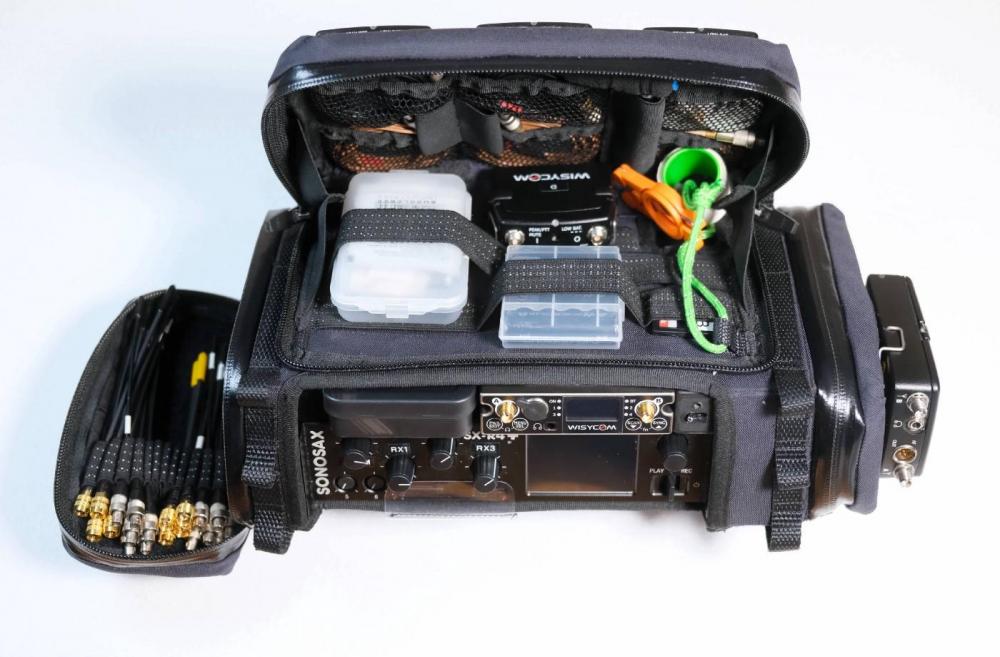

Utterly random question Involving lab coats
in General Discussion
Posted
https://images.app.goo.gl/o5KWQsMmpiCyqaic9
https://images.app.goo.gl/MmHmsCX4cpYwNmDFA
lab/warehouse/store/shop/workshop coat