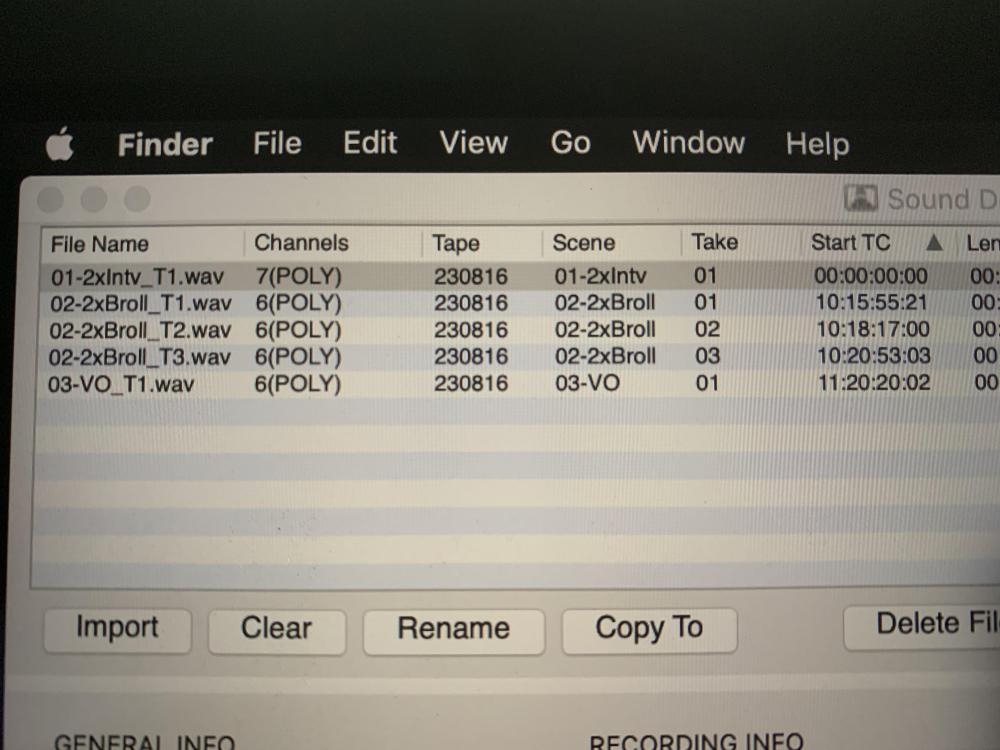-
Posts
1,144 -
Joined
-
Last visited
-
Days Won
16
Content Type
Forums
Gallery
Store
Everything posted by osa
-

Free VST AI Noise removal Plugin - kinda useful
osa replied to Olle Sjostrom's topic in The Post Place
glad to see it works in pro tools real time and audiosuite - feels very similar results to rx10 but all the work of 3x sep plugins at one time real time in trade for some of the more precision settings is very sleek -
I should’ve clarified yes I did order some off of Amazon, and yes prob ordered in bulk these days by other industries. but stores in the US like Walgreens I used to walk in and buy it all the time with sheets of moleskin lith aa’s etc. CVS here, same thing - I should’ve taken a photo of the one I saw they call it “cloth tape“ rather than the stuff that was specifically Durapore and their “high strength securement”. Creature of habit- bummed as it appears I can’t just walk in and get Durapore specifically for my own consistency sake. But i will try out the other stuff
-
I went to stock up on it at the drugstore and realize they no longer sell Durapore and it looks like it’s replaced by cloth tape specifically not made with natural rubber latex. I special ordered Durapore rolls but has anyone used this cloth tape for comparison and more importantly should I be sensitive about allergy reactions using Durapore in the future?
-
Good point on the media card it is very easy to carry a reader and hand them your cf in a reader ready to go
-
I 2nd this. When the wardrobe is multilayered and typically challenging - this rig with dpa lavs is so clean it is like following talent with a close boom it is a delicate balance with the foamies for sure - too loose and the mic slips out. Too tight and the foamie is so compacted it loses its isolation effect and transfers all the noise
-
Not the most compact but for me the most comfortable, and i have the version with back support. Folds n rides at the back of my cart. But dangit they keep stealing it for a talent stool. Guitar bits easy to remove https://gatorco.com/product/guitar-stool-with-stand-gfw-gtrstool/
-
Ouch this hurts to hear. My first experience buying a 4017 when they first came out the VP of U.S. operations in colorado (if I recall correct) personally helped me get it repaired. I assumed their service would still be at least close to this if you call them direct at the longmont location? But i know these depts change hands and service can go out the window. Bummer if that is the case as I have gone off the deep end with DPA mics
-
Thank you both for the suggestions i will try them out this weekend. Would love to keep it in pro tools to minimize extra steps if tc is critical
-
One worthy note on these smaller foamie shilds, the precut ursa stickies work perfect
-
Oof! The fur up inside is genius! Struggling with that today with the bulk fur on top of these already small units. Will try cutting up a few and adjusting the foam for these 6060 versions
-
This seems like an old problem because I found discussions about it on DUC but I was unable to find an actual solution, curious if I’m missing it somewhere. Files I record on my Zaxcom nova, I bring into ProTools and spot to original Timestamp. Make a few modifications and export. When I bring the original file and pro tools exported file into wave agent, The timecode is offset by a small amount between original vs newer pro tools export in a few seconds/frames. Is there a newer solution possibly to exporting accurately time stamped files in pro tools that i may have missed somewhere?
-
Happy to report I have my first batch of this new version for the 6060 microphones and going to put to the test on a bunch of interviews today. A friend of mine printed them out for me and the process he used to make this batch turned out a lot smoother without print lines. My apologies I don’t know enough about 3-D printing to speak to how he technically made them but confirming this .STL worked perfect for him to print from. Now I’m curious if they could be made even slightly smaller because the 6060 specific foam was a bit loose inside so I ended up using 4060 foamies and they feel much more secure yet still mobile in the suspension to do the job. The ones on the right are the 4060 versions so definitely smaller with these newly printed 6060 versions.
-
Curious to know if anyone has owned both and if there’s a difference in technology enough that the 200 version might be the better investment? Other than physical differences, factory support for repairs etc. I am looking at specs in manual and is it correct the ifb100 is 100mw output and the ifb200 is 10.4mw output? Waiting on confirmation from Glenn as it might be a typo.
-

Which BDS -- PSC PowerStar Triple Play II or Remote Audio BDS4VU?
osa replied to D Clay Audio's topic in Equipment
also with the psc the 3 way switching is nice to power bag off but keep usb charging active - a usb led lamp or be the hero for the clients phone etc -

Which BDS -- PSC PowerStar Triple Play II or Remote Audio BDS4VU?
osa replied to D Clay Audio's topic in Equipment
I switched to the PSC triple play recently and I’m about to buy a second one. I really like the power management - two batteries, hot swap batteries and the 3rd option of AC conversion with an adapter is great too w/o powering down. The one I have is a little larger in size but I’m OK with it for the flexibility. Zero mechanical problems using daily for like the last six months. Extra usb ports are great -
I do agree this is a great idea, the camera link itself I use almost constantly and has become as important to me as the recorder I am using. This 2nd one i have is great for when i have to send in for service. Has saved me a few times. Well worth having it at the ready to swap in a pinch
-
I second this - i have mine as an emergency bu with a qrx and cam link, occasionally break it out for run n gun jobs and 360 camera jobs and also use it with a senn ambeo mic to record band practice. Hopefully soon will have my oldest son training with it as he has shown some interest.
-
I believe these are relatively new in that last year or so? I picked up one recently at a discount. Always looking for new ways to get even better reception. For omni reception, I have tried bowties, homemade dipoles, lectro dipoles - i cant explain the science behind it but this antenna works better in my setup than any other omni antenna i’ve tried. My only complaint is it is flimsy and fragile but i mount it on my bag with a clamp and use it with multiple wires on talent when on the move trying to keep it protected from damage. Using a nova with zmt’s mostly. The biggest bonus is i have always had trouble with zmt’s on talent mounted upside down with antenna pointed down. This antenna for my setup makes it a total non-issue vs whips only. Works awesome as a transmitter antenna as well. Used it with sennheiser ifb’s in a super rf heavy environment and i was amazed at how far i could get. https://www.rfvenue.com/products/diversity-omni
-
Yes the foam fits perfect for indoor use with space around it still clearing the mount bits
-

Arri Alexa 35 Won’t Accept Denecke JB-1
osa replied to George's topic in Cameras... love them, hate them
Had my first issue with this today - mini 35 and a mini classic side by side. 2x jb1’s. Followed the very helpful instructions above to letter and no luck on the 35, but the older mini grabbed it right away no issues at all. just got a set of ambient nano-lockets but getting used to the blinkey lights and not knowing exactly what is happening without a screen is not the greatest under pressure. Once i checked my cheat sheet and got it going, nanolockit on mini 35 worked perfect. 1st n 2nd ac’s both found the note about a certain firmware i believe in the camera not working with the jb1, and the lower tc level output mentioned above could also be a factor. Nanolockits are good to have! -
i think this is it - i ran some tests yesterday and might even be tied to prerecord rolling before timecode generator is ready at powerup. Will give some time before rolling after bootup in the future and see if this eliminates it
-
No BNC connector involved in this operation
-
I just received a call from a client that this happened although we used a slate so we were covered. They were kind enough to let me know. I went thru months of files and found only one other time this happened. The other time was not the first file but the 6th file recorded that day. Anyone else run into this and know what might have caused it? I feel like operator error for my instance is key as I am working on tracing my steps seeing if I can duplicate it. Both MARF and Wav mirror versions show zero start time on these particular files.
-
yes precisely it would be a y cable lemo 5pin to 2x bnc, Where the bnc’s’s are wired to timecode in pin and timecode out pin on the lemo connector (am I reading correctly that these functions require different wiring as I currently have two different cables for input and output?) - I think I might have a scrap Lemo five pin connector that I can run this experiment on when I get back home. But if I could get this to work that would be awesome as this is definitely not something i can do with the jb1’s. The one thing I just can’t confirm specifically looking at the manual is that both time code input and output on the Nanolocket is active simultaneously by design. I am working on a job out of town currently theorizing this plan
-
I just bought a set of 2x of these to use as yet another timecode tool with jb1’s zaxcom erx/rx/urx’s. Love the creative potential on how i might put these to good use now that i am getting familiar with how they operate. Going through the manual and this may have been covered already in the manual but I may have missed it. I would like to try to use with my nova for a particular purpose - is it possible if I build a custom y cable can I continuously feed timecode into a nanolockit set a special mode while simultaneously sending timecode out y-cabled from that same unit? I would love to be able to use this as a secondary wireless time code feed that continuously jams from my nova while also being able to monitor its timecode output in the nova timecode menu. Not having a built-in screen is a bit of a bummer but I figured this might be a way around it if I could get it to work. Also great for timecode playback or record run functions and being able to see a visual display of that time code on my nova’s time code menu.