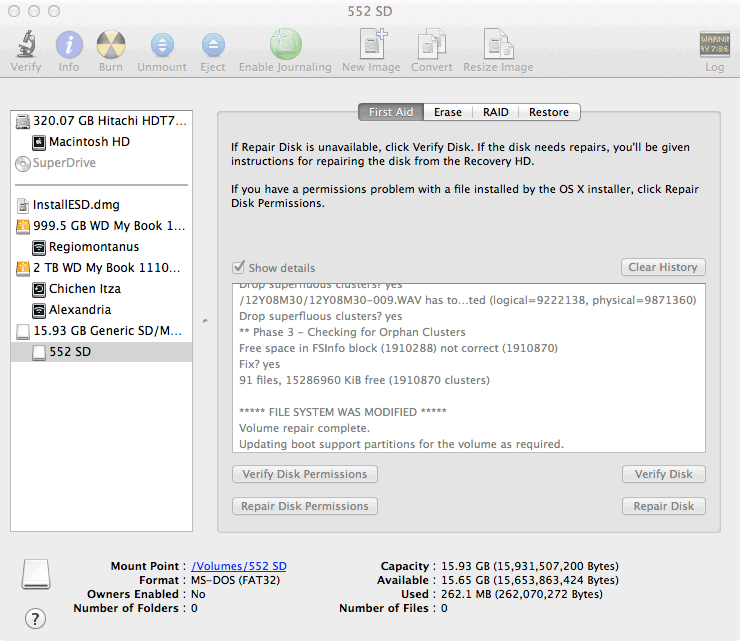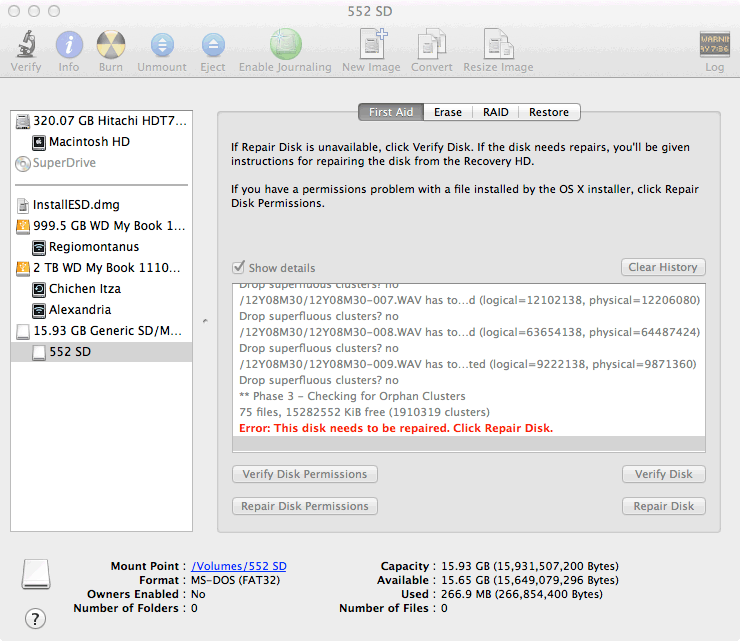Search the Community
Showing results for tags '552'.
-
I don't know if this is weird, but bear with me.. what I wanna do is get one of the 5 channels to bypass the 552 recorder so that I can record it into a H4N.. I'm doing this because I have 2 wireless and a boom track.. I wanna have 3 separate tracks and my idea is to record the boom track into the H4N.. also to save the zoom's battery life by avoiding the use of phantom power.. my knowledge of the 552 is pretty limited cause I'm kinda new to it.. anyone have any idea on how to do this? And any other suggestions?
-
Hello. I think it's time that I get my own mixer to start practicing. I'm thinking of one of these 2. While I could cheap out on 302, I'm afraid that I might outgrow it. "buy once, cry once" is what they say on filmmaking forums. What's your opinion, should I get 302, learn it, and then jump to a more higher end mixer when I'm ready or should I just get the 552? (BTW, the only sound gear I have ATM is just a boompole, I'll get headphones shortly)
- 29 replies
-
- sound devices
- recommendations
-
(and 2 more)
Tagged with:
-
Hi all. So i've been working for a facilities company for the past 6 years, and im finally making a break for it and going freelance. I've been trying to sort out a basic kit package to get me started, and would be grateful of any advice. . I would love a 664, but i dont think my budget would stretch to that. I feel it would be a better investment to buy some decent radio's (audio 2040's or Lectro's) with a second hand mixer, than buy a 664 and have to either rent radio's every day, or settle for g3's that im really not a fan of. I already own a 416, cans, accessories and a bucket load of cabling, so my question is this; I can get a second hand SQN IVe for around £1k, but would need an external recorder to go with it as i often do a wireless hop to cam and need a back up recorder. I was thinking of a Tascam HD-P2, but i have no experice with this recorder. I like the idea of being able to record timecode along with the audio files. Does anyone have much experience with this set up? Or what other portable recorders would you recomend? The problem with the SQN is that i do not have the flexiabilty in output levels that i would with a sound devices mixer Or i could go for a Sound devices 552 second hand, for around £2.5k. This would save me having a seperate recorder in the bag, but to record timecode i would have to just record a mono mix and TC on the other track... is this true? I also like the direct out's on the 552 for cases when i need a multi track recorder (rented 744t). But again, i have never used a 552, i have only used a 664. Any help or advices is much appreicated Thanks Alex
- 21 replies
-
- sqn
- sound devices
-
(and 3 more)
Tagged with:
-
I want to make up a cable for timecode input to my Sound Devices 552 but I can't find any information on what cable I should use. Given that the input on the 552 is TA3, I.e. 3 pins, I'm assuming that 75 ohm coaxial cable is recommended because in the 552 manual it says "For TC, 1 and 3 - ground, pin 2 - hot +". Is this correct?
- 5 replies
-
- timecode
- Sound Devices
-
(and 1 more)
Tagged with:
-
Hello, So I have a shoot tomorrow and I'll be using my trusty 552, they are using a Red Mysterium X. Is there any way to sync time code using just the Denecke SB-T? I've never worked with it before. Thanks!
- 13 replies
-
So I've been living in a 2 track world for the last several years and I've finally upgraded to a 552/744 combo. I'm definitely new to multitracking and wanted to get an idea of some of the conventions we use. Here's some thing I'd like to know, in relation to narrative filmmaking: 1) How hot should your pre-fade isos generally be relative to the mix? 2) If you don't have enough tracks for isos and a mix, do you lose the mix and set your isos to post-fade, or do you put multiple mics on one "iso"? 3) In the mix, it makes sense that you don't cover one person with multiple mics at the same time because of phasing, perspective, etc, so does this mean that in a 2 person exterior, with one boom, and a lav for each actor, that if the boom is sounding good, the lavs are out of the mix and are only going pre-fade to isos? This just seems a little strange to me because then you're not really leaving room to adjust your lavs except with trims. 4) As a mixer, I've done 2 booms a couple times (to separate tracks in a 2 track setup), but I'm always weary because each mic is picking up what they are intended to cover, and to a lesser extent, they are picking up what the other mic is intended for, off-axis. Does keeping both booms up in the mix cause any phasing or perspective issues? In this situation, does one ride the faders up and all the way down with/after each line? Can more directional mics somehow work worse in this situation, say because of acoustics? I imagine it's rare to have two open cardioids in a mix. As a utility, I've seen situations with 2 booms where the reason we were doing 2 was because of overlap with an off-screen line, but I don't know how they were routed into the 788. 5) Outside of any "problems" #4 may/may not cause, out of curiosity, is some small (negligible?) amount of phasing inevitable? Thanks, Ben
- 22 replies
-
- multitracking
- multitrack
-
(and 4 more)
Tagged with:
-
Trade in your 744T or 552 towards the purchase of a 664 at Gotham! Buy back price depends on the quality and condition of the unit (as determined by a quality check by our tech staff). We are only offering this trade-in value to the first five customers for each device. First come, first serve! E-mail sales@gothamsound.com for more details.
-
I just posted this in the <hat> forums but I figured I'd add it to the brain trust here on JW. Fortunately I asked to redo the take for other reasons! This happened to me today. I have the latest firmware, recording 24bit 48k .wav to a SanDisk SDHC 14GB card Class 4. I've never had a problem (that I know of). Last night I formatted the card for Fat 32 in disk utility and then formatted the card with SVEN in the 552. Today at the end of a take I heard what sounded like an intermod issue on my wireless (right channel) and, fortunately, asked to do that take again. When I was reviewing the files at home on my iMac I discovered that there was loud static on both channels during that portion of the take. After the static subsides you can hear a bit of that intermod in the right channel. I mention the intermod because I find it to be a huge coincidence and perhaps it isn't an intermod at all... Upon discovering the static in the duplicated files on my system harddrive, I went back to the card and listened from there to find the same issue. I then popped the card back into the 552 and found that the issue was present when playing back from the 552 as well. I then put the card back into the computer and opened Disk Utility. I ran Verify Disk and came up with the following screens (attached) I repaired the disk and re-copied the offending file but the static remains so this happened during recording. I'd be curious to know if anyone else was able to hear this problem in real time monitoring in Record Source? I was monitoring the Stereo Program. I'm also uploading the offending segment of the file to my Dropbox here: https://www.dropbox....segment.wav.zip In the meantime I'll be getting some new cards to use.
-
Hi All, Considered posting this Q on the Sound Devices forum, but since this includes questions regarding both the 552 and Zaxcom I thought I'd post here instead. I'd like to utilize the TC rec start option on my 552, and was wandering if I could use the TC output on my STA150 to feed into the TC input on my 552? I presume I need a custom cable, 1/8" from STA150 to TA3F on the 552. 552 manual states I need the TA3F to be: Pin 1 & 3 = ground, Pin 2 = hot. Any specifics on the wiring of the mini jack from the STA150? Zaxcom manual hurts my head so I can't even begin to find info on wiring specifics. Any user experience or "gotchas" would be appreciated. Cheers! Jason
-
Hello all. New user here, first post. I'm very much looking forward to becoming a contributing member of JWsoundgroup. Before I begin, I'd like to say that I'm aware you all don't like re-posts, so please know that I did in fact search this site for the update I'm listing and wasn't able to find any information on it. I apologize if my search queries missed a previous post on this topic. I wanted to start by posting a piece of information for Sound Devices 552 users. In short, they've released a firmware update for the 552 (Version 1.4, released Nov. 3, 2011) which is available here. That's the gist of it. The long version is that I had a month-long issue with my 552 not recording properly to the on-board digital recorder. Symptoms were as follows: The 552 would fail to power on. When switched to internal power it would light the Return A/B lights, which would hold steady and no other lights would function. The unit would simply lock up an. This was with the unit being powered internally by Sanyo Eneloop rechargeable batteries. When the 552 would power on, it would function properly up until I attempted to put the unit into Record mode, at which point the record light would lock orange without the tone that the 552 usually gives you, and all unit functionality would instantly stop. No more metering, recording, or operation of any kind after the lockup. Required forced power-down and startup to 'resolve' issue. As a note to the issue above, at one point, the 552 locked up per #2 above, and then failed to record audio after power up, even though it functioned as it should on the surface, meaning record tones and stop record multi-tones were working, SVEN was working, metering worked, the whole nine yards... except that audio playback of the files when dumped at the end of the day was corrupt, and the files would not play on any device (Logic Pro 9, iTunes, Mac file preview, etc.). All programs marked the files as corrupt, and they were not recoverable. As a note, the outputs of the mixer functioned fine even during this occurrence. This is why we record backups, right? So what did I do? First I called SD, and then wound up going through 4 different SD cards of varying sizes and speeds (and of 3 different makes just to be sure) two SD 552s and two firmware updates (one on each of the brand new 552s). All this after taking every tip/trick in the book from SD technical support. I spoke to Sound Devices technical support not less than 5 times, and on my final contact with them, their engineering department asked for my 552 in person so they could run diagnostics on the unit. I sent it back to SD in late October and received it back in early November, 2011. They sent my unit back with a note saying they replaced a part on the circuit board inside the unit that attached to the power switch, but as nice as they were, I'm not entirely convinced that they didn't just list that as a way to keep me quite a short while. Who knows, but really I don't care, I just want this box to work, and work reliably for a long time. What have I learned since then, and what might help you avoid these issues, you ask? The numbers below correspond to the first list above: I later learned that the 552 does not like rechargable batteries, even good ones. I now only use Duracel ProCells or standard 1.5v Duracel CopperTops when I run out of ProCells. This has almost entirely solved the power-on issue, but the unit has still failed to power on twice since it was returned to me. For those of you using external power/BDS, this of course won't apply. SD has issued a firmware update that reads, "fix - Improved transport control preventing semi-lockup conditions with some SD cards." Thank you Sound Devices (no sarcasm whatsoever). This also tells me that it wasn't my two separate 552s, and it wasn't any of my SD cards that were the issue, and it wasn't the part they fixed on my 552 circuit board, it was the firmware. Captain Obvious here, "Always record a backup." And, if you're recording stereo to the 552 ever, check your file integrity every now and then by replaying a file. Just as a precaution. I'd also like to be clear that my goal is not in any way to simply complain. My goal is to help inform 552 users that these were real world issues that happened to another sound mixer, and if they want to avoid them, they should consider updating their firmware at their own risk. Now this update seems to have worked so far for me. I just finished a 4-day shoot after the update, and so far not a single lock-up (knock on wood!). Everything smooth as it should go, except one power-up failure in 25 degree exterior weather with 20mph wind (fun times, fun times). I'll also say that SD technical support was as helpful as they could have been, considering my issue required a software update, and Linda at SD didn't charge me for the loaner 552 they provided me with to use while mine was being diagnosed as is their standard practice. They were also very easy to get hold of, very nice, and were all very understanding about my 552 issues. So again, no bashing just to bash, just information for 552 users. Happy updating. P.S. If your firmware ever fails to update, and SVEN doesn't recognize the new firmware on the root of your SD card, please use the following method given to my directly by SD: Insert the SD with the new firmware file in the root of the card (not a folder). Leave the unit powered OFF. Hold down the headphone volume button (press it down, as if you are entering 'Zoom' mode). While continuing to press the headphone volume button down, power the mixer ON and keep holding the button until you hear SVEN. This will force the 552 to search your SD card for new firmware.
- 24 replies
-
- 552
- Sound Devices
-
(and 1 more)
Tagged with:
-
I want to upgrade g3 to LMa R1a combo. I have difficult time finding info on 3.5 to TA5 cable. I would have contacted Lectro and/or Sound Devices, but believe this is a question to an end user.