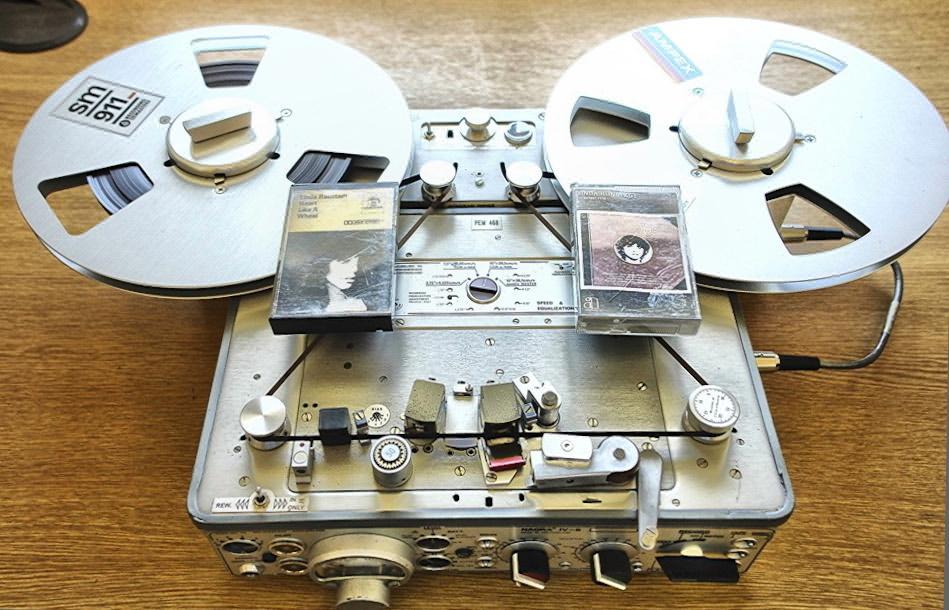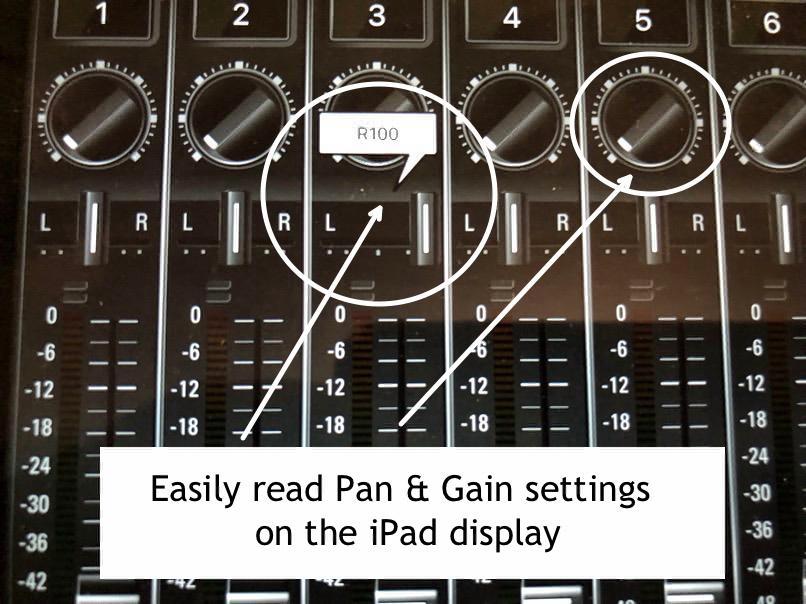DHB
Members-
Posts
104 -
Joined
-
Last visited
-
Days Won
2
Profile Information
-
Location
London, UK
-
About
Shot, recorded, retired
-
Interested in Sound for Picture
Yes
Recent Profile Visitors
4,790 profile views
-
And love from me too - and so sorry, I've been away for a while. Yours, David.
-
Sennheiser launches MKH 8018 stereo shotgun microphone
DHB replied to igomarsound's topic in Equipment
"..Other than Pearl I wonder why no one makes a single point cardioid/eight MS mic?.." Shure VP-88 ..though it's not a shotgun. Zoom SSH ..M/S stereo mic ..works well on an F8 with the Zoom extension cord. But that RSM191 is a killer, though. -
As external DC power supplies, I run my F8 on either an 'Alphasun' 26,800mAh/99Wh slimline external powerbank - I think I bought it on a crowdfunding website - which just goes on and on (its display shows its internal temperature as well as DC voltage, and whether its AC output is switched on or off), or I use an 'omnicharge' 'Omni Ultimate' (ditto pretty much everything above) with a 38,400mAh 142Wh output. It's a bit bigger, and about twice as heavy as the 'Alphasun'. Apparently, although 38,400mAh, it's acceptable on planes as it's TSA Approved. The 'Alphasun' has three outputs (1 slow USB-A, 1 fast USB-A and one USB-C), and you can choose pretty much whatever voltage you want to get out of them, from 3.6v to 21v at up to 3.5amps. The 'omnicharge' offers 5v to 20v at up to 3amps. Either will run my F8 for days. The 'Alphasun' also has an integral 5v 1amp wireless charging pad ..for phones, for example. The 'Alphasun' came with its own mains-to 19v output plug-in-the-wall charger. The 'omnicharge' can be charged with any DC source of 5v to 32v with a circular coaxial plug on it. I can't find the 'Alphasun' online anywhere, but 'omnicharge' seems to be still going strong at https://uk.omnicharge.co/collections/omnicharge-power-banks The US store is at https://www.omnicharge.co/collections/omnicharge-power-banks The 'omni ultimate+' is shown as £399.00 - or $399.00 in the US store - and appears to come with a 45w wall-plug charger. I can recommend either, or both, of them. I haven't used any other 'powerbank' DC sources with my F8.
-
LuisT, sorry, I don't remember - that was a while ago, and I no longer have the van (doing less travel work). I think there was a hooklock (don't remember the brand name) on the sliding side door, and deadbolts on the others.
-
In the UK; Ford Transit, or similar, with side-opening door and rear doors. "..One brilliant idea I had was to rent a welfare crew van —big enough to fit 6 people.." would those other five all want to travel together with you every time? Don't any of them have their own transport, or be willing to share own transport? Your job is getting the gear there safely, easily loaded and unloaded; not staff welfare. You're the sound man, not the coffee man. Fill with large plastic 18" to 2 foot high bins with lids - clearly marked - to stow relevant kit: mics, heavy cables, lightweight cables, lightweight short cables, batteries, chargers, recorder(s), headphones, etc. Strap or wedge bins so that NOTHING slides around, ever. No windows. Loud vehicle alarm - interior as well as exterior sensors. Visible steering lock. Discreet external sign "No fruit or veg left in this vehicle overnight". Extra secure discreet locks. Massive insurance. (If petrol ['gas'] and has an easily accessible distributor cap, always remove the rotor arm when parked.)
-
Thanks for posting that picture, JonG ..I thought I'd killed the conversation stone dead with my previous comment - which was, er, slightly off-topic! (Apropos of pictures of Nagras, I ordered a 'master dub' of Linda Ronstadt's 'Heart Like A Wheel' from The Tape Project ..just to get the best possible available recording of 'You're No Good'.. but it fell far short of my cassette recordings! So just for fun I took this shot. [Note that the 10.5" spool is NOT the Tape Project recording (which arrived on two 10.5" reels) as I'd already returned that and got a full refund.] The 'Heart Like A Wheel' disappointment was not because my Nagra's no good (..or my Studer's or Otari's no good..) but because the Tape Project's 'master dub' had the same lack of sibilance as the cassettes, but the cassettes have better overall, what would you call it? ..'resolution' and clarity than that 10.5" copy!) So here's a gratuitous photo of the Nagra, along with two Linda Ronstadt cassettes of 'You're No Good'..
-
I've always found that meths (methylated spirit ..should be available from any hardware store or chemist's / pharmacists's) on a sponge or cloth will wipe away stickiness from any of those 'artificial rubber' or sticky plastic coatings (as on old Canon cameras, Sony attachments for consumer DAT devices, 'textured' surface of PortaDATs, and so on). Simple ..and cheap!
-
Many thanks Paul F for pointing us to this, and IronFilm for the comprehensible charts ..but no Eneloop? Seems odd..
-
Oh, that 'Noises' plugin doesn't appeal to me. I HAVE used, through, the vaguely similar, but rather more immersive and enveloping Sampleson 'Scaper' (..as in audio landscaper). Not a beat machine, but creates entire 'sci-fi-ish' soundscapes. "..It's just a silly phase I'm going through.." ..the best! On misty nights across the river (Thames), that would come wafting on the wind from Turk's Launches' late night disco boat.. (I remember booking Graham Gouldman and The Whirlwinds at Kennedy Street Enterprises in Manchester ..before they morphed into 10cc, and his mum and dad being costume designer and stage manager of our local am-dram society ..but I'm getting carried away, and that was - aarrgghh! - *sixty* years (!!!) ago.) Er, careering swiftly back on topic; I'll be watching 'Diva' again tonight, trying to spy where the postboy's Nagra mic is, and what it could be - we never see it. What would I have used where he's sitting in that theatre to catch Cynthia Hawkins singing 'La Wally'? ..a Neumann RSM 191? ..Dunno..
-
Hi Jim. "..So are you thinking Hainbach got the tape flange/phase thing wrong, Steve Reich's concept of phase music wrong, or both? Or something else?" I think that Hainbach(?) got Steve Reich's concept of "phase music" exactly right ..but I think it's the wrong name for what they've done. Their music (?) slips *out of step*, but not out of *phase* ('flanging') - the sounds don't cancel out each other when a peak of one waveform meets a trough of the same waveform. This - to me - is more like jolly 'hear what happens when two or more tape machines run increasingly out of sync with each other' (..didn't we all do this when we were about twelve years old?) ..It's a slippage in syncopation, it's a delayed overlap, but although Steve Reich apparently calls it 'Phasing' I think that's the wrong name for it. Hainbach copies Steve Reich's method, if you like, and does a similar thing with a couple of Nagras, but I'd call it 'dislocation' or something similar. 'Phasing' is what Kenny Everett, of blessed memory (a UK DJ) used to do on BBC radio: he'd play Beatles records *out-of-phase* ..taking a copy of a disc, inverting the phase, so that the central mono Beatles *voices* cancelled out, thus removing the lyrics so that radio listeners could sing along with the music as if they (we) *were* the Beatles! For me, 'phasing' is that down-a-drainpipe 'flanging' sound, but Steve Reich's - and Hainbach's - staggered delays, or repetitions at a different tempo, or speed, are, perhaps 'Phrasing', but not 'Phasing'. Hainbach certainly got it right ..b-but the question remains: "Why do it?" ..It's an exploration of what things sound like when they're overlaid 'out-of-step' on top of each other, and that might entertain one's ears. [..For me, a more involving and delightful and similar 'staggered time' work was a - very short - film made by, or inspired by, the man who made the neon tower which stood on top of London's Hayward Gallery; it faded and dissolved from one colour to another depending on the wind direction and speed. The 16mm colour film consisted of a view of boats on a river, shot 1st through a red filter, then a blue filter and then a green filter, with the film being rewound and put back exactly 'in rack' (frame-accurately) in the camera (maybe a Bolex) and then run through again. When the wind was calm, the three sets of images coincided perfectly, and the scene looked like a normal colour film, but as the boats swung with the stream and with the wind, not only did their positions change slightly, but - because the images no longer perfectly overlapped - they dissolved into different colours; red+green, or blue+green, or blue+red, and them merged again into their original colours.. THAT was like, for me, seeing music! ..It'd be nice if that kind of more thoughtful thing could have been done with the 'Phasing' exercise, above, rather than just letting the same sounds slip out, and back in again, of temporal step.] So, Hainbach did an approximation of what Steve Reich did ..but I much prefer the slipping in and out of step of "Three six nine, the goose drank wine, the monkey chewed tobacca on the street car line" (Shirley Ellis, 'The Clapping Song') or the change of emphasis on all those different syllables of Martha and the Vandellas' 'Dancing In The Street'! Now That's What I Call Music!
-
"..Not sure he got everything right.." No, he's just delaying and repeating his tape loops ..the delay's too coarse for it to be just a fraction-of-a-second *phase* delay. (Of course the 4.2 CAN be locked to a pilot-tone, or other camera servo ..but his IV-S lacks that extra head.) It's enjoyable for its enthusiasm, but it's rather like the old BBC Radiophonic Workshop, or the Watkins Copycat tape loop echo recorder: the pair aren't sufficiently finely-tuned to slip just a little out of *phase* ..and then back again. Still, it's fun, and he's enjoying himself, but the title's wrong. But nice to see such well-preserved machines, though!
-
Hi - again. Follow up, Summary and Coda, after a week or so’s pause, while doing other things.. My 'Factory Reset’ of my F8 had wiped all the settings - of course - and so I went back to First Principles, and assumed that NOTHING was set the way I wanted it - so I started completely afresh. ‘Factory Reset’ wiped out the Bluetooth Connectivity software in the F8, so I re-downloaded the F8 Bluetooth Add-on ‘Software Extension’ and re-installed that. That gave me back the Bluetooth connectivity for using the iPad: https://tinyurl.com/F8Bluet00th ‘Factory Reset’, of course, did reset the date settings to US instead of UK, and all my other chosen settings, and crucially - though I hadn’t noticed - ‘Track 1-8 (Poly WAV)’ had become the default recording option, instead of my ‘Track 1-8 + L/R (Poly WAV)’ ..meaning that only my ISOs were being recorded, and it was by-passing the FRC-8 Faders ..thus NOTHING was recorded through the FRC-8 Faders into the L/R Mix. The FRC-8 Faders now DO give a live mix, after having reset the F8 to ‘Track 1-8 + L/R (Poly WAV)’ ..and up to the maximum gain set by each input’s Trim/Gain knob. In answer to Philip’s question (previous page) “How is the fader latency vs the iPad?” I can say that there’s no more latency, or lag, using the Bluetooth Zoom Controller app on an iPad (..or even iPhone!..) compared with the USB-wired FRC-8 physical Controller ..meaning NO latency at all - all adjustments, either by Bluetooth or by USB have no more lag than using the physical dials on the F8 itself ..they’re smooth and instantaneous. (There isn’t, presumably, the processing that’s involved in translating analog *audio* to digital, and un-converting it, as when using Bluetooth mics or cans. All that is transmitted and received from and to the F8 is just straight digital commands.) Incidentally, nowhere, except in a small box on page 25 of the F8 Manual, does it show WHAT EXACTLY the various types of FILE FORMATS deliver in recordings. And nowhere does the small box on page 25 state that Tracks 1-8 will be recorded WITHOUT any Fader adjustment, but with input Gain adjustable only via the Trim/Gain knobs ..and ONLY the (virtual) FADERS of the F8 will provide the additional L/R mix when using ‘Track 1-8 + L/R (Poly WAV)’. As the virtual faders of the F8 recorder (reached by twiddling the rotating Menu Knob until what you want is highlighted, then pressing to engage) are so awkward to enable - and then only adjustable one-by-one - they were hardly manageable on the F8 recorder itself. The FRC-8 ‘Controller’, with its all-simultaneously-usable physical faders and Bluetooth app gave hope that a real-time fader mix was easily feasible. I’m sorry that I said that the FRC-8 Controller is “..devised by some capricious, hellish, nincompoop..” ..that should, instead, be redirected at the F8’s software writer(s), who should have made the ‘Factory Reset’ default to ‘Track 1-8 + L/R (Poly WAV)’ - i.e; including a Fader L/R Mix - instead of defaulting to just ‘Track 1-8 (Poly WAV)’ ..which is ISOs ONLY ..negating the whole purpose of the physical faders on the FRC-8 Controller ! I’m thinking of putting online an F8-plus-FRC-8 ‘mini bible’ about these elementary points ..and at some time I might ask for comments and maybe proof-readings. My bible would say “Here’s how to record separate ISO (isolated) tracks, set by each Input’s individual Trim/Gain knob,*PLUS* a live mix with Faders: in the Main Menu choose ‘REC’, then ‘Rec to SD1’ (..or SD2 and/or Rec to both SD cards..) and set the recording format to *Track 1-8 + L/R (Poly WAV)*. (If you do want ONLY ISO (individually selected isolated) input tracks - but with NO actual live fader mix - then choose ‘Track 1-8 (Poly WAV)’ instead.)” I’m old school, and for me the live mix is the *essential* recording, not the the ISOs, which I treat as backups. And - like Jeff says: “..I am still baffled how anyone could work without doing a mix, whether anyone else wants the track or not. If you have more than one source that is contributing to the scene, if you're not mixing what are you doing? Do you just keep flipping the PFL whenever that person is talking? Do you just monitor with every source (microphone) open so you know you've got something? … I said that the way I know my individual sources are working properly or clean (whether it is a boom mic, a lav or a plant) is when I bring that source into my mix, because I need it, and it sounds good!” [https://tinyurl.com/Jeff-150s] So now, with ‘Track 1-8 + L/R (Poly WAV)’ re-enabled, my FRC-8 IS tracking a mix through the physical faders on the FRC-8 hardware ‘Controller’. I should have looked to see if the Factory Reset had wrecked the F8’s recording mode - it had - and I should have gone through *every* setting to correct things in the destructive wake of ‘Factory Reset’ ..that was my own fault or oversight. I can now whole-heartedly recommend the FRC-8 ‘Controller’ which CAN mix on the fly, as long as ‘Track 1-8 + L/R (Poly WAV)’ is the - correctly set - recording preference ..and wholeheartedly recommend the Bluetooth app, too. For now, Th-th-th-that’s All, Folks!
-
You're welcome.
-
"..Of course if you change the values of them by any other method (would also be true if you changed it via the iPad) [my emphasis] then the position they're on would no longer be an accurate reflection of what they actually are, until they "catch up" again." (I think this'll be my last comment ABOUT THE FRC-8, as I've been writing MY OWN appraisal, and I realise that others may, of course, have their own, and entirely different, appraisals..) No, IronFilm.. what I've pointed out - and shown with photos on the previous page - is that the iPad implementation ..look, here's one of those photos again.. ..is that the iPad implementation has separate controls for Trim/Gain and for Panning. The virtual knobs for those two operations are separate and distinct on the iPad: the highlighted knob under Input 5, for example, is EXCLUSIVELY for Trim/Gain so its position always accurately reflects the degree of Gain set by that (virtual) knob. The iPad L/R Panning controls are directly beneath those (virtual) Gain knobs, are EXCLUSIVELY for Panning, and also always accurately reflect the immediately visible amount of Left/Right Pan set by the (virtual) horizontal slider. So - unlike on the FRC-8 Controller - those iPad controls are ALWAYS "..an accurate reflection of what they actually are" ..and without any need to "catch up" again. Anyway, that's my appraisal and comparison, as promised on Page 1 of this topic - after having asked the Zoom rep why the Controller had been abandoned by Zoom, and then actually buying one to discover what it can, and cannot, do. It has no screen of its own, for example, so one has to keep referring to the small F8 screen when using Menus, etc, whereas the iPad version BECOMES A HUGE SCREEN and makes everything so much simpler to select in Menus, for example (..just like the iPhone did away with physical buttons). That's my take on the FRC-8 ..the link to the seller on AliExpress is still there on the previous page, so anyone can try all of this for themselves and can say what conclusions THEY reach. Thanks for all your comments.
-
".. sell it and move on. That's a far better use of your time and money than trashing the recorder and its control surface here". Oh I don't think I ever trashed the F8 recorder. I think it's a great device. It's just the FRC-8 'Controller' isn't so great as it first seems: when you swap - by pressing a button - the individual black 'Trim or Pan' knobs from being one or the other, and then swap back; the 'Trim' (audio gain) can jump to an entirely different level that's NOT shown any more by the position of the knob, for example. (The implementation on the F8 box itself is far better, as a different 'virtual' knob (operated by the 'Menu Selector' knob) is used, thus leaving the 'Trim/Gain' knob in its correct, previous position.) The iPad implementation is also better, as there's a constantly visible horizontal 'Pan' position shown for each individual Input - see the pics on the previous page - and you just don't get that on the FRC-8 implementation. The FRC-8 looks more 'meaty', and looks as if you're getting a better, more tactile, implementation ..but in many ways - despite other people's ecstatic reviews when it initially appeared - it has the appearance of being a better 'control surface'. But the actual use, for example, of the same knobs for both 'Pan' and 'Trim' causes real problems, as their orientations do NOT necessarily match the choices you've made. 'Panning' to the right, for example, gives you a knob set way over to the right ..but if you then press the little button to switch it back to its 'Trim' use, then its way-over-right position doesn't match your 'Trim' (or 'Gain') position. So it may look as if it's at Maximum, but its Trim (Gain) output will normally be way off Maximum. Indeed, switching it back from 'Pan' to 'Trim' can often cause a huge drop in gain ..and you wouldn't want that when mixing live! So it's not just that it doesn't work for me - or my non-orthodox way of working - the thing is that it really is flawed in several ways ..try it yourself, and you'll see just what I mean.