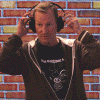Search the Community
Showing results for tags 'nomad'.
-
I guess the biggest change for the audio side of things at NAB could arguably be wireless timecode. The Timecode buddy made a big splash in the waters. Timecode over wifi!? Wahoo! But Ambient did the same thing - currently, it doesn't speak to Idevices mind you but with their new firmware speaking to each of the ACL204's and it functioning properly I'm sure the next software update will speak to Idevices and their timecode app. Then of course - Zaxcom Nomad and their ERX1TCD's - do a similar thing. The ERX1TCD can serve as both "comtek" and/or timecode receiver. The cool thing here is on drop out, the ERX1TCD is also a generator so it continues its timecode. And guess what? All on a wifi 2.4ghz signal. Could Zaxcom not build an app for the Ipad? Technically pricing is relatively similar. So which is the better system and why? Why go with one over the other? Is wifi a reliable transmission? It sure is nice to not have to re-jam every three hours. Anybody have any experience and recommendations? What features make one better?
-
Since Nomad is now shipping, and since all the other Nomad threads are several pages long - I think it is time to start a new thread. Perhaps in this thread users can post their thoughts, impressions, issues, likes and dislikes. So let me start with a post about the the flexibility of Nomad - this is taken from a shoot that I did yesterday. We were shooting three people, unscripted, sitting at a table of a restaurant interacting with each other. There were 4 cameras - one on sticks, two on dolly's and one on a jib. There was one close up camera on each of the three subjects and a master wide. Primary audio will be taken from the camera rolls, and back up tracks delivered on a CF card. Production wanted channel 1 of each CU camera to have the iso track of the person they were shooting and channel 2 to have a mix. The wide shot had an iso of the "main" character and channel 2 as a mix as well. In addition to feeding 4 cameras I had to feed a mono mix to a DVD burn, feed a Comek transmitter and feed an hardline headphone DA located in an adjacent room. I also had to record a time-coded MP3 for transcript, as well as record WAV iso tracks, for back-up. In the past this setup would have been quite involved and required several pieces of additional hardware. But I was able to accomplish all of this with just Nomad, no splitters, no DA's and no sub mixers. In just a few minutes I routed what I needed to go where via the output matrix and I was good to go. And Nomad has enough outputs that with all of this I still had an available unused XLR output. Furthermore I was also able to independently monitor mono returns from each of the 4 cameras. Jack
-
I'm trying to control the gain of a trx900LT from my Nomad. Not seeing anything in the manual that I might be doing wrong... Nomad and TRX are set to 2404, group 1. Nomad IFB mode is TX. The TRX is displaying "Rx" flag, also, "Jam" and "jammed", but the timecode is not what I see on Nomad (which is set to display and output generated TC). Any ideas what I could check for?
-
I recently noticed that one of my two block 21 rx's has lost range compared to the other. I tested them simultaneously - both on the same freq with a single um200c tx then with tx off. One rx is picking up more RF than the other (with tx off) as well as more hits at a closer range with the tx on. Any ideas? Other tests? Also the proximity to my Nomad seems to affect the range of my block 21 systems. David
-
Missed the Zaxcom Nomad Seminar with Jack Norflus back in August? A video of the 3-hour event is now available to view online, complete with a thorough look at the Nomad's hardware, software features, integration into the Zaxcom line of products, and Q&A with the audience. After the Q&A in Part 2, Glenn Sanders unveils the Zaxcom Maxx: an ultra-compact digital mixer with built-in recorder and transmitter. Enjoy! Part 1 Part 2 -Cory
-
- Gotham Sound
- Zaxcom
-
(and 8 more)
Tagged with:
-
I am hearing an electronic-sounding noise when moving my Nomad's faders but only when my Oktava Mk012 is connected. Other mics are fine (mkh60, mkh416) I am in communication with Zaxcom about it, but in the mean time I am curious if anyone else has had a problem with this combo? The MK012 was purchased in 2010 from Oktava-online. As such, pins 2 and 3 are switched. This has never caused a problem sound-wise or power-wise. Only power issue was when powering from a Sennheiser buttplug, but adding a phase reversal adapter fixed that. Recording of the noise is attached. Anyone having this problem? TESTS001.WAV
-
I would like a remote power switch for my Nomad without paying 200-400 dollars for a Remote Audio BDSv4 or similar. A suggestion from another thread was to build a switch on to my current Hawk Woods NPA-SQN battery cup I would like to have this situated along the cable, not on the cup, as the cup will probably be in the bottom of the bag. I just received my first batch of Sugru so I could probably use that to patch/mount/encase as necessary. I can solder, but i have no idea how the elecronics of this situation should work. Any suggestions on how I should do this? What kind of switch component would I need (how many pins/connections etc)? Would it be better to use a regulated power adapter like this Hawk Woods NPR FR2 ? Is this simply a bad idea?
-
Hello People, I'm looking for suggestions from those familiar with the finer details of Nomad capabilities. I just upgraded to the 12 and believe I have found an unfortunate recording limitation, bummer for me, and you other 12 track users. I am using and 8 channel board in front of the Nomad sending 8 AES channels into Nomad. The way I see it on the input config screen, my only option for 8 channels of AES on the nomad is Input Type 7. With this option selected, it limits my 9-12 card tracks to R1 and R2 only - R3 and R4 are RED (danger danger) because of the input type 7. The option for outputs 1-4 isn't enabled.....yet? Does anyone know of any possible solutions still using the 8 AES inputs? Am I stuck with 6 mic pre's and 6 line level inputs to record 12 separate tracks? Thanks, Jobo
-
Hello Boys and Girls! As you may or may not have heard there have been a few changes to the Nomad line from Zaxcom. The Nomad 4 will now become the Nomad Lite The 6 and 8 will be upgradable to the 10 or 12. Nomad 4 to Nomad Lite - $95* Nomad 4 to Nomad 10 - $950 + $300 upgrade fee Nomad 4 to Nomad 12 - $2,095 + $300 upgrade fee (Must come to Zaxcom for the hardware upgrade, tracks may be unlocked via a code) Nomad 6 to Nomad 10 - $150* Nomad 6 to Nomad 12 - $1295 + $300 upgrade fee (Must come to Zaxcom for the upgrade, tracks may be unlocked via a code) Nomad 8 to Nomad 12 - $195* The above pricing is good until December 31, 2012. Upgrades with the * are done factory direct only and are not discountable. Beginning January 1st the $300 upgrade fee will be applicable to ALL upgrades. Nomad Lite and Nomad 10 unlock codes / software will be ready on or before November 1st!!! Feel free to contact me if you have any questions! Thanks! Christina Z Wittich Sales Manager Extraordinaire Gotham Sound and Communications
- 30 replies
-
- Nomad
- Gothamsound
-
(and 1 more)
Tagged with:
-
To celebrate Nomad's 1 Year Anniversary and to raise awareness of how cool ZaxNet is, we're holding an October sales promotion. Any customer who buys a Nomad 10 or 12 in October 2012 gets a free Zaxcom ERX2TCD! ( $ 599.00 Value! ) Zaxcom ERX2TCD Series Encrypted Digital IFB Receiver - Outputs Timecode for Red Camera or Timecode And don't forget the Zaxcom Nomad Updated Product Line: The Nomad Lite replaces the Nomad 4. It's a 10 track unit with a more basic mixing capability. It's perfect for the customer who really just wants to lay down tracks on the go and can benefit from our extensive DSP based tools. 10 tracks with no Zaxnet, no AES out, and no USB support. Price: $3,995 The Nomad 10 replaces the Nomad 6. It's now 10 tracks and includes ZaxNet and AES in/out but no USB. Price: $4,850 The Nomad 12: 12 Tracks with Zaxnet, AES in/out and USB support. Price: $5,995
-
I just recently purchased a nomad and got it set up for the direct to camera 4 lav shoot I was on the other day and it worked fine. I was just looking to get some experienced tips or tricks or things you've found to save me some time and bring me up to speed with using the Nomad. Anything and everything helps and I thank you all in advance.
-
Howdy, I'm hoping for some technical guidance running a console mixer in front of a Nomad 8. I'm setup using both AES inputs and analog input on nomad to accomplish a post fade mono mix, and pre fade ISOs down the line. The setup is Sonosax 84 AES out -> Nomad AES in. Ch 1-8 digital out on sonosax is post-eq, pre-fade signal. That feeds directly to Digital in 1-8 on Nomad. The Sonosax digital out is ONLY pre-fade, post eq. In order to get a post fader signal I must run an analog bus (XLR) out of Sonosax and into analog input 1 to Nomad. This solves my routing a mono mix to the Nomad, my question is this. Am I facing any factors in delay or latency with this setup and A/D conversion? Recording to Card using Digital & analog inputs simultaneously, does anyone else have experience with this? I notice no delay between the mono mix track and the pre fade track on Nomad with this config, but I'm not sure on the science end of it. This is a new setup for me, any constructive suggestions/criticisms are welcome. Thanks, Jobo
-
Today I was staring at my nomad levels, when a tiny bug crawled across the screen. Without really thinking about it i put my finger on in to remove the little critter. He just kept on crawling along, completely unaffected by my poke.....hmmm. Yes, he was on the lcd screen, underneath the protective screen, and as long as he stayed along the edge, he had a perfect little protected track to run along, I couldn't get him! Bastardo! Then he made a fatal error, he crawled out towards the middle of the screen and SPLAT! I got him!... hmmm. Now i have his remnants permanently etched into my screen, perfect! I wonder if there are others? I wonder if it was a he or a she? Was she kind enough to lay some eggs around my preamps before she met her demise? hmmm. How would it get into the LCD screen??? Anyone else? If someone is interested, I could probably get around to taking a picture of the little guy. Glen?
-
I ordered a Nomad 4 channel recorder through B&H Photo and was told 10 weeks wait time. When the 10 weeks were up I emailed B&H to see what was up and they were told by a Zaxcom rep wait another 10 weeks. So when that 10 weeks was up I emailed again. This time I was told the order was cancelled. Wow, I got a full refund through B&H within 1 day so props to them for that but in the 20 weeks I waited with my money tied up in the Nomad I had to use a cheap recorder for a ton of projects. Disappointing but I'm glad I got my money back so I could get a decent recorder. Anyone heard of this happening to others?
-
Now that my Nomad is having it's power switch repaired, it's time to invest in some kind of remote switch.... juuuuust in case.... Anyone have any recommendations? Currently powering Nomad is a Hawk-Woods shoe with a single hard-wired hirose4 (worryingly vulnerable), while my G2s/G3s are on AAs. Thing is, if I am looking at paying nearly the same for a switch as I would a switched distro, I would go with the distro for future proofing, seeing as I will eventually buy/borrow Zax or Lectro radios. Any thoughts?
-
I just got my Nomad 6 the other day, and have been going through it with a fine-toothed comb. I noticed today that on both the Slate and Com, when using the internal mic, there is a fairly low-level "jitter" that sounds a bit like Timecode or something similar. As I figured it was a little late to <HAT>, I figured I would throw this out the the JW Community to see if anyone else has the same thing on their Nomad. Attached is a sample of the noise. Let me know what you think! Thanks in advance. Best, -Travis Prater Nomad Slate Noise.wav
-
Just noticed that you can no longer find any Zaxcom units on B&H's website. Actually, if you search for "Zaxcom Nomad" they show you an SD788! Anybody know what this is about?
-
Hey guys, I switched from using a SD302 w/ a Zoom H4N to a Zaxcom Nomad. It's been quite a jump, and I love all the things it can do. On a philosophical level, I think I'm still a bit confused about multi-track recording. Hopefully you guys can help and offer some insight. When using the 302, when I turned the knob, it controlled how much or little volume the recorder would record. I would monitor from my source, since that's what I was ultimately recording. If I needed more bump, I could turn a gain knob and open it up. I assume that is post-fader recording/monitoring. By default set up, the Nomad uses post fade, i think. This makes it so that when I'm mixing, moving the fader knobs doesn't actually really effect anything, so i'm generally just mixing using my gain knob. I have it set up to record isolated tracks for the first 5 channels, but channel 6 is a mono mix of what ever combination i'm using. I guess I'm just confused with how monitoring on my Nomad is different from recording to my Zoom. I really hope i'm making sense, and I know it seems simple, but I'm having some problems grasping the whole pre-post fade thing. Thank you, -w
-
I see that Porta-Brace now makes a case especially made for the Nomad. If anyone gets it I'd love to read a review!
-
Gotham Sound has Nomad 4,6,8, in stock! Also, the new Porta Brace bag AR-NMD. Christina Z. Wittich Sales Manager Gotham Sound
-
I have not had any reported issues with syncing since using my Nomad the past few months. For the first time the other day, my friend who shot something with his Canon 5D told me he had a drifting issue towards the end/middle of one of the takes. I'm not sure if this was because it was just a mirror file, or from sending the files over the web.Working with those variables now to see if that's the case. However... I went in and saw that my TC was set to 30. He was shooting at 23.95. Does that make a difference when recording with/without using a smart slate? Thank you, -w
-
I’ve been using my Nomad-6 for the past three weeks on 12 different shoots for a documentary I am independently producing in association with HBO. So, far the Nomad has crashed four times during recording, including twice in one day. Each time, except for one time, when the unit crashed (it stopped recording and the screen froze), it made a high-pitched tone that continued from the output channels (1 and 2) to my camera. On one occasion, the output was silent. By simply shutting off the unit and restarting, I was able to fully recover the recording up until that point, but lost about 30 seconds of critical dialog that was happening each time. On two occasions, including today, I’ve also had an intermittent problem with Channel 3 (which was set to line, 0 db trim) where by the sound was totally distorted and was cutting in and out with only part of the frequencies. (When I switched the same wireless receiver to another channel that was set the exact same way, the sound was fine.) Tonight, when I re-tested for the problem, I could not get the problem to re-appear. (After reading other people’s experience with distortion on Channel 3, if the trim was set to above 10 db, I cranked it up to 20 and 30 db and still the problem didn’t manifest, so it is one of those nasty intermittent problems.) A couple times, I’ve also experienced the annoying problem of getting no sound out of a particular channel that was set up correctly and when I simply turned off the machine and started it again, the sound was fine from that same channel. I do have the latest software - v2.76d. I reset to factory default settings and then manually re-set my settings after upgrading. I use the Transcend 133x 32GB CF cards. I’m wondering if other Nomad users have experienced these problems. I’m also emailing Glenn and Zaxcom with the same information. Robbie Leppzer Turning Tide Productions www.turningtide.com
-
Me again. Random thing I'm curious if anyone has experimented with. The Mirror files obviously make a copy of what is recorded first to the primary card. If I go back, and re-name a take, or add a note that the last take was "room tone", but the Nomad has already mirrored the segment (since it does it automatically). I'm assuming that means that the mirror files would then lack the same meta-data as the primary. The work around to this would be to leave mirrored off, until you know there is a break, or a scene change, and that all your meta data is up to date. Just curious
-
I just finished my first gig with my new Nomad and was wondering how do you bill/invoice for it? I've seen some talk about varying the amount depending on how many features or recorded channels are used. Looking at average gear rates: 744t $100/day 788t $150/day 788t w/ CL8 $175-200/day Deva/Fusion $200/day I'm thinking $150-175 for up to 4 tracks recording/mixing, $200 for up to 8 tracks recording/mixing. Thought and opinions welcome, Mark O.
-
Just posting to say I had a good time at the Zaxcom Nomad/Digital wireless presentation at Trew Audio Toronto tonight. Glen Sanders did a great presentation (including a quick shout out to JwSound Group ) and I learned a lot about Zaxcom's products and digital wireless, Thanks Glen/Zaxcom! Also thanks to Trew Audio for hosting the event and for the great BBQ! Cheers!
- 1 reply
-
- Trew Audio
- Zaxcom
-
(and 4 more)
Tagged with: