-
Posts
101 -
Joined
-
Last visited
-
Days Won
2
About SonicBoomPole
- Birthday 01/08/1981
Contact Methods
-
Website URL
https://www.sonicboompole.com
Profile Information
-
Location
Los Angeles
-
Interests
Music. Hiking. Gardening. Equipment.
-
About
I have a degree in Audio Recording from Cal State University Dominguez Hills and had been involved in studio recording for sometime before jumping into sound for picture. I'm now a Y8 695 Boom Op and non-union Production Sound Mixer based in LA.
-
Interested in Sound for Picture
Yes
Recent Profile Visitors
2,842 profile views
-
OK, so out of the 552 (channels 3&4 according to the photo) pre-fade direct out line level. Into the 664 channels 9&10 also line level. Is that correct? I'm not understanding why you even need a mix out from the 552 in the first place? You're sending pre-fader so the 552 fader mix level is irrelevant. The 664 is the master recorder and the 552 is just a dummy mixer used for pre-amps (pre-fader) so set healthy levels on the 552, send the direct outs and you're good. Inputs 9&10 on the 664 feed into the mix of the 664, right? So why the link cable? You can monitor the 552 direct out ISO level on the 664 no problem. No stereo bus linking necessary. Also, you have the 2 channels on the 552 panned hard left and right which will affect the level on the stereo output by 6db (stereo pan law). That won't affect the direct ISO level but will affect the mix output going to the 664 via the link cable. Stereo Pan Law Can you verify the setting of the tone level output on both units? That could explain the difference if the tone output was say, +10db.
-
The Mix In connection on the 664 requires a specific wiring scheme mentioned in the original manual but has been omitted from the current online PDF manual. Are you using a cable wired this way? If not, then the levels may not match. I use to use that that input to return a mono mix from an analog mixer but I didn't use the resistor. I wired it as Pin 4 unbalanced mono and pin 5 screen/ground shell not connected. I didn't need to link the HP outputs so they were no connected either. The level at the 664 mix input was about 8db hotter than what is leaving the other mixer. Free gain!
-
The brain between your HP is smart enough to discern a mono audio signal is present even though it is out of phase. The electronic circuitry of camera or mixer inputs isn't as intuitive and will cancel out of phase mono signals on the same input. When I see people using Apple ear pods they're generally only using it as a mono single ear solution because they prefer not wearing over the ear HP or old crumbly ear foam or awkward single ear solution offered by the usual suspects.
-
As I understand it, the inductors are for RF filtering and the cap is for DC/Audio filtering. Yes, the cable is also the antenna... The wiring makes sense when you think about it. A balanced mono output (like on your mixer) is the same signal out of phase (Hot/Cold, +/-) plus ground, 3 connections. Pretty basic stuff. The Comtek uses a balanced mono output. Simple. It is NOT a standard HP output. Headphone wiring is STEREO not Mono with the Tip=Left, Ring=Right and Sleeve being a common ground for both mono signals. Totally different. This is why standard stereo HP don't work with an older PR-72b Comtek rx and they require mono wiring to get sound into both ears. Newer PR-75a/PR-216 models went to a different output wiring scheme that employs out of phase mono on a "stereo" TRS connector that is compatible with HP that use stereo wiring. So for the purpose of sending audio to a mono input, be it a camera or a mixer or maybe a speaker you have to understand what the input wants before you select the correctly wired cable. If you are sending to a balanced mono input you can either use a balanced or unbalanced cable. Balanced would probably be better. If you are sending to a stereo input (as on a DSLR perhaps) then you need to use an unbalanced cable. Think of a camera with a stereo input like stereo HP, the signal will cancel out. If you want to be safe and cover all your bases while having the least amount of cables just use unbalanced... As mentioned previously: Balanced Tip=XLRp2, Ring=XLRp3 and Sleeve=XLRp1 Unbalanced Tip=XLRp2, Ring=XLRp1 and Sleeve=XLRp1 As someone here used to say - it depends and call the manufacturer for the info you seek
-
As another 664 user looking for a CL-12 there is an alternative workflow but you may not like it, although it is less expensive. Its called a 12 channel analog mixer with pre-fade direct outputs, like an Allen & Heath MixWizard. Since basically every channel is now a wireless Rx with a line out just plug your sources into the mixer at line level (probably a 1/4" TRS input) and then direct out to the 664 inputs. Done. You take the Master output from the mixer and send that to the MIX IN on the 664. This leaves your pre-fade ISOs alone and inserts your mix performance from the analog mixer onto the L/R Mix tracks where it is recorded. As a bonus you now have analog EQ on all channels, more routing flexibility, more ways to solve problems. You also won't ever have to deal with the powering issues of the CL-12 and 664 combo. Downside is AC power is required, you may need to learn to solder or buy cables, analog cables and connections, no Dante, no AES and no respect from the people doing it the expensive way. A used 12 channel mixer for $500+$500 worth of cables or accesories is still $2000 less than a used CL-12....
-
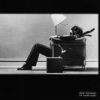
countryman Need Advice on Headsets for a Fitness Video
SonicBoomPole replied to joshneal's topic in Equipment
<snip> I did a bunch of these and we used the DPA mics. Dual ear, probably omni (rented from LSC). They come with a clip that secures the cable to the clothing - use that. If you need even less movement use tape like other suggestions. Leave some slack. Too tight is no good. I made talent remove any earrings if they touched the mic ear hook. Hair up worked a lot better than flowing long hair. Put the transmitter in a dry sheath (condom). Transmitter upside down if possible to reduce sweat getting into the connector. Since the mic is basically IN their mouth and they're almost yelling turn the gain WAY down. Position the mic away from the mouth/nose a little. ITs difficult to bend them just right so take your time and get it right for your talent. That should eliminate most of the air/breath issues and even help with any music being played over a PA. Keep in mind there will likely be music over the edit so that will help. For these the music was played from over head ceiling installed speakers that we controlled to volume of. It was the same track for the edit so that helped a little. These were about the clothing not necessarily the audio or the workout. The visual will always win. These outfits were the hardest with the bare mid-rift since you can't use the back of the bra if they'll be on their back. If they weren't on their back I put it there and the cable management was better. Sometimes I just had to do what they said I COULD do for the look. Meh. We did full 20 minute takes with 3 cameras. Some of these turned out better than others or looked better than others but given all the movement and relying on the wires I think these turned out just fine for YouTube. You'll be fine - have fun and enjoy it! -
May I humbly suggest a small portable recorder like the Sony PCM-M10 or even a Zoom H4N. The Sony will do 96/24 but lacks XLR or 1/4" connections. Both will supply plug-in power for electret mics. The microphones I'd suggest for ambient nature recording on a budget would be these: https://www.soundprofessionals.com/cgi-bin/gold/item/SP-BMC-10 I'd also look into getting the power supply: https://www.soundprofessionals.com/cgi-bin/gold/item/SP-SPSB-1 I personally use these mics w/o the power supply into the Sony for concerts and ambience. I'm happy for the cost. Other similar options are available from https://www.core-sound.com/ I've used their Binaural set in the past. They also have a set based on DPA mics as suggested here. You may also want to look at this website to evaluate recorders: https://www.avisoft.com/recorder-tests/
-
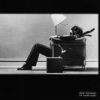
The Finest in Passive Aggressive Set Wear
SonicBoomPole replied to dgirtsman's topic in General Discussion
-
Checkout the now discontinued Grace Lunatec V3. https://www.gracedesign.com/support/manuals/v3_manual_RevE_online.pdf Actually all of Grace's products a phenomenal.
-
You're likely correct about the tape formulation and the Nagra set up. The tape I've been using to test with was the tape it came with, looks like Scotch 150. It was from a radio station. I plan to attempt to calibrate it myself with help from the manuals and Google Translate. I've hesitated to put on a new tape because I know it won't be calibrated for it. I have some Ampex, RMG and ATR stock. I also have some old Scotch that I can use and should be more period correct and also match the calibration. I did test a few different reels with it, that Scotch, BASF, and a Honeywell with the same results accross the board; good input/record levels and very low output. One thing I think it really needs is a demag. The tape was threaded and the pinch roller engaged for years. The heads may be magnatized. I'm also not seeing the speed stabilizing to 60Hz for the US. Both wheels spin freely and never settle, as on my turntable stroboscope. I'm using AC power so should be 60Hz. Also, FYI Forrest called me within an hour or two of my post so he is still around and happy to work on your Nagra 4 series and said he could help with my playback amp if I decided to do it. $250 lab/bench fee and you get it all cleaned/lubed and set up for whatever tape you want. Not bad really. Thanks again for keeping me engaged with this project!
-
New belts were installed yesterday and now I can rewind a tape, I'm so excited! It wasn't as bad as I thought but there were some moments of shouting expletives. I was not able to remove the smaller belt under the motor. I couldn't get the old one off. It seems to be in good shape however and if it becomes a problem I have a replacement. I also found the electrostatic discharge wire and put that back how it should be (I hope). My next challenge will be the Playback Amplifier. Test mode and Record mode seem to be working fine. I get good mic and line level signal input and sound through the recording amplifier to the monitor output (phones) but upon HiFi playback there is very low output and no movement on the modulometer at the same output level on the fader (0db). I'm assuming there are out of spec components in the PB amp that need replacing. Tested at 7.5 ips NAB and 15 ips with the same results. Also, FYI for anyone reading this hoping to get service on a Nagra III I did call Forrest Forbes formerly of Trew Audio and left a voice mail but never got a response.
-
Great observation! Strange. This is exactly how I received it. The replacement belts I ordered are round, 3 of them. A Video of the belt installation would be INCREDIBLY helpful, thank you. OK I will investigate this and report back, thank you. Yes, that seems correct. So is that standard to have to short these pins to use batteries? I prefer to use the EXT DC input for my purposes going forward. Thank You for shedding some light on this mystery of mine and giving me something to do during this time of no work and no light at the end of the tunnel.
-
Thank you so much for your reply TBFAN! I have uploaded a few photos of the inside of my Nagra for your diagnosis. I have not tried to use batteries due to a note written inside the battery compartment as seen in the photo. It reads: When battery operated a shorting plug MUST be used Pins 2 and 4. So if I just take a piece or wire and connect pins 2 and 4 together would that be sufficient? The belts are not tight and should be replaced. I need help with that. I have some resources to follow but have not taken the time since it will take me a while to complete carefully. I will look at the service manual you provided and see if I can make any sense of it. The troubleshooting at the end looks helpful. Thank You again! Kevin
-
I need some help/advice regarding my Nagra III. I made a DIY power supply from a wall wart (12VDC @ 1A) using a 6 pin DIN and pins 2 and 5 on the accessory connector. Positive is earth/ground. Works almost perfect except for rewind. I've read the manual and other relevant posts here and elsewhere but can't figure this out. Again, playback, record, line in/out and the XLR all work as they should. I have the function selector switch set to EXT and when I turn it to either playback option and turn the tape transport control knob to the 'ON' position it plays no issue. However when I turn the On/Off knob to the left to disengage the tape and rewind it does a fast spool forward instead of rewind. The fast spool button works as it should spooling the tape forward onto the take up reel. When I acquired the deck it had a tape treaded and was in the ON position for who knows how long. I know that is not ideal. There is a blurb in the manual that this may affect the rewind capability. I don't think it is my PS being wired backwards since that would make the normal playback in reverse which is not the case. I'm guessing that I simply don't understand the mechanics....or that the working surfaces of the rewind clutch have suffered as stated in the manual. I did purchase a replacement belt kit but I'm a little anxious about doing the work. It looks intimidating. Any ideas?
-
Eric Bellew at Cannibal Industries. I don't see an actual website. He has a FB page and Instagram... https://www.facebook.com/CannibalIndustries/ https://www.instagram.com/explore/locations/140701219913382/united-states/santa-clarita-california/cannibal-industries/?hl=en








