Macs... and the other computer
topics relating to Apple Macintosh and computer issues in general, Windows welcome (well, tolerated)
288 topics in this forum
-
- 2 followers
- 17 replies
- 18.6k views
Just thought everyone here would be interested. I got a M1 Max 16" Macbook Pro when they were launched. Although at home I mostly use WiFi I got a Gigabit Ethernet adapter just in case. It's always useful to have one around, especially nowadays when you might need to use Dante or other Ethernet audio transport. TL;DR: Buy the Thunderbolt 3 to Thunderbolt 2 adapter and the Thunderbolt 2 to Gigabit Ethernet while supplies last! There are other alternatives in the market (A Sonnet adapter using the same Broadcom chip as the Apple Thunderbult-GbE costs as much as $200), and out of curiosity I have ordered a D-Link adapter which is claimed to have …
 Last reply by borjam,
Last reply by borjam, -
- 2 followers
- 27 replies
- 12.4k views
I just swapped my old office+video Mini for a new Mini running 10:11:6, and decided to see what else was around for my simple video edit needs beyond FCP7. Before I bought into Premiere I thought I'd try Resolve, since A: it's used by lots of DIT and colorist folks I know and B: is free. So far so good. Anyone else using Resolve as an editor? One thing I'm not happy about so far, vs. FCP7: the rendering seems very slow--hardly faster than real time playback.
 Last reply by Philip Perkins,
Last reply by Philip Perkins, -
- 2 followers
- 2 replies
- 1k views
https://sammitrovic.com/infosec/gmail-account-takeover-super-realistic-ai-scam-call/
 Last reply by karlw,
Last reply by karlw, -
- 1 reply
- 2.1k views
 Last reply by mono,
Last reply by mono, -
- 1 follower
- 16 replies
- 3.7k views
Well, things are getting interesting! I enjoyed reading Jason Snell's post "Exile from Dongletown". MagSafe is back, more ports, improved keyboard after all their problems... And an insane processor with more dramatic peformance increases than most people realize. The memory bandwidth of the Max version is incredible.
 Last reply by Philip Perkins,
Last reply by Philip Perkins, -
- 1 follower
- 15 replies
- 5.1k views
I'm curious as to how some of you are mounting computers on your carts. I would like to have my MacBookPro on my cart, but only if I am confident it's securely mounted. What solutions have you found for this?
 Last reply by BAB414,
Last reply by BAB414, -
- 14 replies
- 9.1k views
I've bought myself a 2012 mac mini- I've seen the Gotham Sound DC conversion instructions, but am wondering what kind of tolerance it'll take voltage-wise...Will it be ok with a LiFePO4 battery hooked up directly or will it need a 12V regulator? I've had a look at max current draw and it looks like it's 85W (8A at 12V should be enough) Any experiences after having it done?
 Last reply by IronFilm,
Last reply by IronFilm, -
- 1 follower
- 7 replies
- 4.3k views
Please share what you have
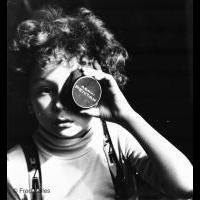 Last reply by Fred Salles,
Last reply by Fred Salles, -
- 6 replies
- 2.2k views
I’m installing a Mac Mini into my cart, and am now faced with the question of monitors. I have dual 7” Marshall video monitors for my camera feeds, but now I need something for the Mac. Currently I am pondering which kind of monitor to be using, how to mount it, and if possible, leave it hooked up but maybe foldable, so that I don’t have to install it every time I want to use it. My current setup has all the “guts” of my cart in a rack mount case. Please share photos, links, and useful information. Thank you!
Last reply by joshhp, -
- 0 replies
- 2.1k views
 Last reply by mono,
Last reply by mono, -
- 4 followers
- 4 replies
- 4k views
I know this operating system is super antiquated but my son is using one of my old laptops for homeschooling during this pandemic. Was curious to know if anyone here is using a VPN on this operating system? I have contacted various pay software people but still waiting for responses. Most are only supporting 10.11 and up. I am using express VPN otherwise. They have a manual set up that I’m currently trying to figure out
 Last reply by codyman,
Last reply by codyman, -
- 9 replies
- 4.4k views
https://www.macrumors.com/2020/01/24/macintosh-36th-anniversary
Last reply by Matthew Steel, -
- 17 replies
- 5.5k views
Question for the hive mind: I've got a 3 year old MacBook Pro that I use for playback work. Pro Tools runs pretty much fine - but I've decided to upgrade the hard drive to an SSD and up the RAM because every now and then I get a hiccup with bigger sessions. I can't quite decide though if I should upgrade my OS (still on 10.9.5) to the latest, which probably means needed to upgrade my Pro Tools from v10 up to 11 or 12. Normally I'm pretty good with upgrading, but since I've largely stopped doing post work, I've not felt the need to always keep up with the upgrades. I suppose I'm now at the point where I simply can't decide...Do I upgrade the OS and PT software - or ju…
Last reply by medavoym, -
- 3 replies
- 1.7k views
I know it's a topic of more interest for post people, but I am really wondering wether they will finally release the modular Mac Pro they announced long ago. I am a happy user of a 2010 Mac Pro (I replaced the processor and I installed an improved graphics card) but so far the thing is kinking ass. But anyway wondering. It's quite puzzling why they took such a long time to design a new modular computer given that it's not rocket science. Well, good desing is always rocket science but making it large and easy to upgrade is much easier than tiny, which has been their focus lately. There are two possible reasons I can imagine for such a l…
Last reply by medavoym, -
- 0 replies
- 1.7k views
I'm posting this in the "post" section as well, I hope that's okay I have a question for the post production / computer experts here. Our facility runs two ProTools HDX suites for audio post for Television. We mix in stereo only. The audio systems used to be synched to house black with an AVID Sync HD and the video satellite (AVID Media Composer with Mojo DX I/O) is also synched to house black . Since our workflow is entirely file based now I’m not sure if I still need to use the Sync HD and here’s the reason why I’m asking. We bought an IZ Technologies RADAR Studio for our A suite about 2 years ago. It replaced an old MacPro. That machine is a high …
Last reply by Werner Althaus, -
- 1 follower
- 28 replies
- 8.1k views
I just read an extensive article titled "The malware myth" which addresses the whole issue of whether the Mac will eventually wind up just as messed up as most Windows PC's as more and more people use Macs everyday. There are things mentioned specifically about the inner workings of Windows (like the Windows Registry) that I don't really understand but seem to be fundamental to this issue in relation to the two operating systems. The entire article is posted on my blog: http://jwsound.net/WP/?page_id=32 - Jeff Wexler
Last reply by Carmi Weinzweig, -
- 5 replies
- 5k views
I'm going crazy here... I've used a 7" Lilliput touchscreen monitor on my cart now for several years. I run Metacorder on a MacMini and I absolutely love it -- powerful, steady, small footprint... just what I need. Well, the 7" monitor is starting to have some intermittent problems so, long story short, I just replaced it with an 8" version -- same manufacturer, same mounting hardware, same remote, same wiring... pretty much identical to the 7"... I set it up and the touch function is all backwards... so I try to run my TouchKit Utility program to calibrate the monitor and nothing works -- I push the buttons and nothing happens... the only buttons that work are …
Last reply by brianhook, -
- 1 follower
- 9 replies
- 2.7k views
I updated last week using a beta version and I installed the official one yesterday. I immediately noticed significant performance enhancements in several areas even on my 2010 Mac Pro. And this is what BJ Buchalter (Metric Halo) says about it: "In fact, we have found that Mojave actually fixes a number of old macOS bugs and generally improves performance all-around (especially CPU load for graphics updates and Ethernet packet handling). It also appears that Apple has improved the user experience when installing new kernel extensions (drivers). High Sierra had a number of UX problems and bugs with third party driver installation that seem to h…
 Last reply by borjam,
Last reply by borjam, -
- 1 reply
- 2.2k views
I am sure all of us have heard of this on many places but it's worth having a notice posted here. In the last years there have been several high profile intrusions in popular (and important) Internet services. Adobe and Dropbox to mention two of them. The intruders got a huge database of usernames and passwords. The problem is, those usernames are often email addresses and most users reuse those passwords in other accounts. Which is very bad news for the user especially if the compromised password is used for the email account. I mean: Imagine your email address is justme@gmail.com. You registered on Adobe and you used the same passwor…
 Last reply by Rick Reineke,
Last reply by Rick Reineke, -
- 3 replies
- 3.2k views
 Last reply by borjam,
Last reply by borjam, -
- 1 follower
- 1 reply
- 1.8k views
Fellow 788t owners.. I have a little database I wrote that now runs on the iPhone via Filemaker Go, which you download from the App Store.. I own 2 788t recorders and mainly work in episodic..So, every 8 days, new cast names to deal with.. I've long had this feature as a part of my breakdown app I wrote but spun it off to a standalone iPhone thing.. Its simple.. You run the DB, put in the name of the file the app will create, add all the character names you wish and email the result to your computer.. On a Mac or PC you connect to your 788t, copy over the file and Load from List in the names menu and off you go.. I got tired of changing names on both units so this was a f…
 Last reply by soundchris,
Last reply by soundchris, -
- 1 follower
- 1 reply
- 1.5k views
Hey 788t users.. Got one more for you.. This little utility will generate roll numbers for you..You can enter Pre Text that will show up in front of the Roll Number.. You can set how many Numbers are generated. I cap it to 70. You set which number the roll will end..Along with a few other settings you can just play with and figure it out pretty quick.. Just make a change and press Generate button and the result will display below the button. Again, on your iOS device, you enter an email address to send to.. If you have a Mac or PC, the Save button will show up to allow you to save to your desktop. Once on your computer simply connect your 788t to your computer and drag ov…
 Last reply by soundchris,
Last reply by soundchris, -
- 0 replies
- 1.5k views
I was looking for this kind of extension like AudioEase Snapper! Tsugi QuickAudio - Windows http://tsugi-studio.com/web/en/products-quickaudio.html AudioEase Snapper - Mac https://www.audioease.com/snapper/
 Last reply by INARI,
Last reply by INARI, -
- 2 followers
- 12 replies
- 6.2k views
Stumbled upon this during my perusing of Gotham Sound’s used section: a Mac Mini modded by Gotham with Hirose power input. Interested how this came about and what kind of workflow it fit into.
 Last reply by IronFilm,
Last reply by IronFilm, -
- 1 follower
- 9 replies
- 11.6k views
Greetings, all My MBP has been a workhorse for many tasks, but in the last year or so has been very sluggish in the WiFi department - losing signal, etc. To my tech mind, obviously an antenna problem, but Apple support has been skirting around the issue for months. Gurus at Apple store not able to find issues with their extreme in-store wifi, advisors from Apple having me go back to Mavericks, and re install everything, no improvement. I will keep digging away, but I do find my reasonable concerns and experience in the RF world are being ignored. Is this a systemic Apple thing, or the problem with the whole tech world at this point? …
 Last reply by Jim Rillie,
Last reply by Jim Rillie,









